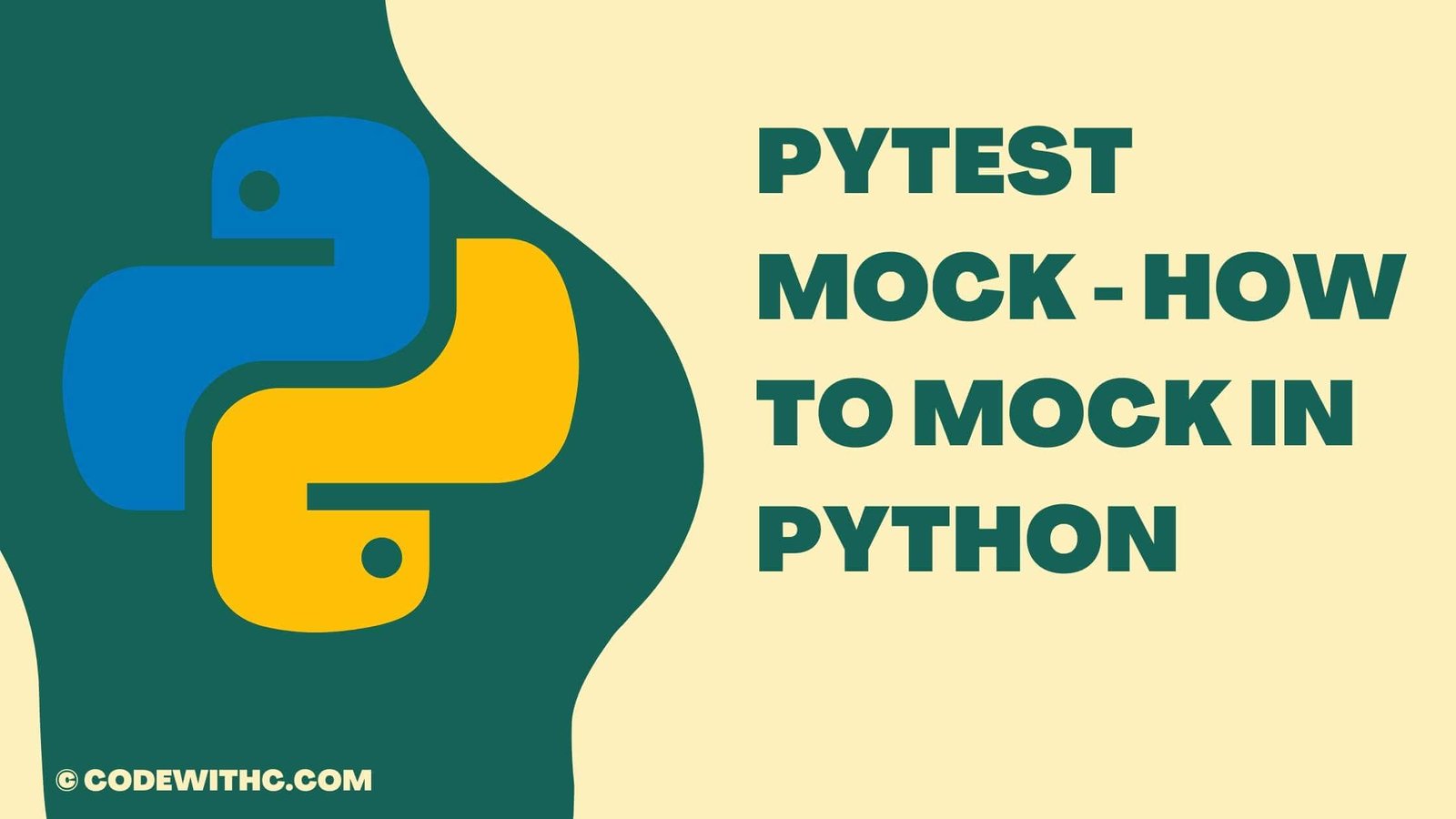PyTest Mock is a python library that allows you to mock out parts of your code. This means that you can test functions without actually running them.
This is a powerful tool because it allows you to test your code without actually running it. This makes it much easier to write tests, and it also makes it much easier to debug your code.
Mocking and testing are essential to any development project. Mocking allows you to easily test your code before you release it. With PyTest Mock, you can write unit tests for your code that are both functional and mock your code.
You can use this to mock out any part of your code, including functions, classes, and methods.
Mocking in Python – What is mocking?
A mock is an object that emulates a real object and allows you to test your code without needing to worry about what the real thing does.
A mock is useful when you want to test code that calls methods or accesses properties of objects that you can’t easily substitute with a real object. For example, if you are writing a program that makes requests to a web server, you might want to test that your code handles errors, redirections, timeouts, and other common problems. But what if the web server doesn’t exist? What if you need to use a different web server? In those situations, a mock web server will allow you to test your code without having to worry about the actual behavior of the web server.
Mocks are also useful when you want to test the interaction between two classes. Suppose you are writing a program that uses a class to store information about a person. You might want to write a second class that retrieves that information from the database. You could try to test the second class by writing tests that check whether the information is returned correctly, but that would be difficult and time consuming. Instead, you could write a mock that pretends to be the real class and return the data you want it to return. Then you can test your code without having to worry about the details of the database, and you won’t have to write the code to actually retrieve the data.
How to mock in Python
The first step to creating a mock is to create a new file named __init__.py. Any Python file that has the extension.py begins with this line:
import
In the __init__.py file, add the following line:
from mock import Mock
This tells Python to load the Mock module, which gives you access to the Mock() function. After that, you can start using mocks to test your code.
Creating a mock
When you create a mock, you create a new class. The constructor for the class takes arguments that specify the class, the arguments you want to pass to it, and any other arguments. Here’s an example:
class Mocker(object):
def __init__(self, name, age, city=None, state=None, country=None):
pass
To use this mock, you’ll create an instance of the class and pass it to the method that you want to test. The mock will then pretend to do the same thing as the real object. For example, if you are writing a program that stores information about a person, you might want to test that the person’s age is correct. Here’s a mock that will tell your program to expect an age of 30:
mock = Mocker(‘John’, 30)
assert mock.age == 30
Note that the mock doesn’t need to have the same name as the object it’s pretending to be.
Using mocks to test code
Once you have a mock, you can use it to test your code. The most basic way to use a mock is to create an instance of the mock and pass it to the method you want to test. The mock will then behave as though it is the real object. For example, if you have a function that checks whether a person has a certain birthday, you could write a mock that returns the birthday of John, and then test the function by calling the mock instead of the real person.
The Mock class lets you specify which methods of the real object to call. In this case, you can specify the exact method that the mock should call. The Mock class has a number of other functions that are useful for testing. See the documentation for more information about how to use them.
In general, the mock library is very easy to use. If you are having trouble, it’s probably because you aren’t calling the methods in the right way. The Mock() function takes a list of arguments that represents the method’s arguments. You can then pass these arguments to the Mock() function, and the mock will perform the operation you want.
You can also use the patch() method to create mocks. This is similar to the Mock() function but it will make the mock act as though it is replacing a real object rather than being a new object. For example, suppose you have a function that takes an argument that represents a date and converts it to the proper date format. Here is a mock that will pretend to be the date object and return the date in the format you want.
The pytest mock package is designed for testing the side-effects of functions and classes when they are called. These side-effects include changes to state, database calls, and other changes that happen as a result of calling a function or class. For example, the user interface of a web application may call a controller function that makes a database call to fetch data and return it back to the user. Testing this functionality is very easy with pytest mock.