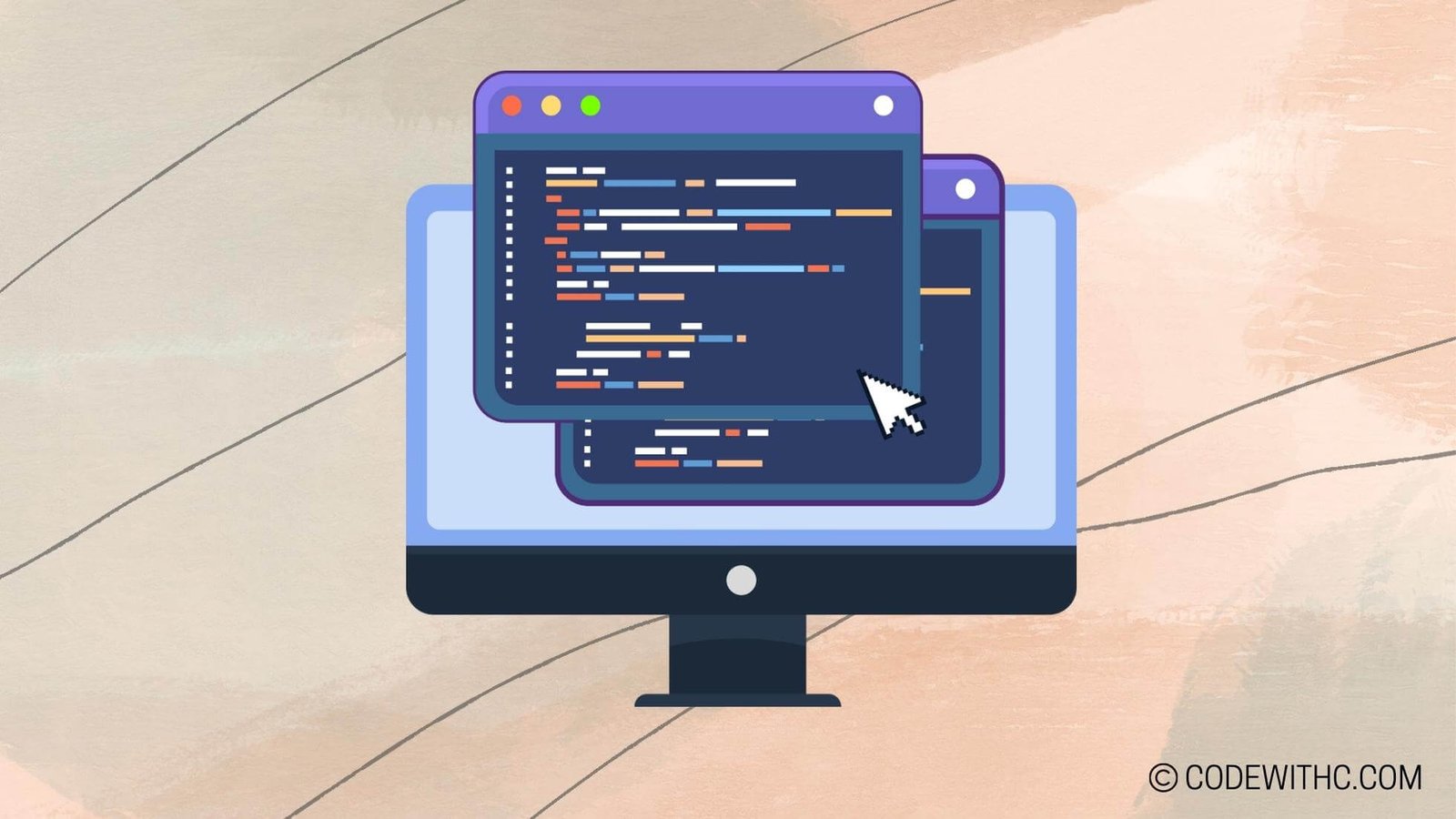Python And vs & : Comparing Logical And and Bitwise And
Hey there, tech enthusiasts! Today, I’m diving into the nitty-gritty of Python with a twist – we’ll be comparing the logical AND operator (and) with the bitwise AND operator (&). Buckle up as we explore the ins and outs of these two operators and how they play different roles in Python. Let’s roll up our sleeves and jump right in!
Logical And in Python
Definition of Logical And
So, what exactly is the logical AND operator in Python? Well, it’s a logical operator that returns True if both the operands are True. If any of the operands is False, it returns False. Simple, right? 😄
Examples of Using Logical And in Python
Let’s say we have two conditions x and y, and we want to check if both conditions are true. We can use the logical AND operator as follows:
x = 5
y = 7
if x > 0 and y < 10:
print("Both conditions are true!")
In this example, the statement inside the if block will be executed because both conditions x > 0 and y < 10 are true. Neat, isn’t it?
Bitwise And in Python
Definition of Bitwise And
Now, let’s shift our focus to the bitwise AND operator. Unlike the logical AND, the bitwise AND (&) operator performs an AND operation on each bit position of the binary representations of the operands.
Examples of Using Bitwise And in Python
Say we have two integer variables a and b, and we want to perform a bitwise AND operation on them, we can use the & operator like this:
a = 5 # 101 in binary
b = 3 # 011 in binary
result = a & b
print(result) # Output: 1
In this example, the binary representation of a is 101, and b is 011. Performing the bitwise AND operation gives us 001 which is 1 in decimal. Fascinating, right? 🔍
Differences Between Logical And and Bitwise And
Purpose of Logical And
When should you use the logical AND? Well, it’s great for evaluating conditions or expressions that yield Boolean values. It’s your go-to friend for those true/false checks!
Purpose of Bitwise And
On the other hand, the bitwise AND operator is perfect for performing operations at the bit level, especially when you’re working with binary representations of numbers, flags, or masks.
Comparing Logical And and Bitwise And
Syntax Comparison
The syntax for the logical AND is pretty straightforward, using the keyword and. On the other hand, the bitwise AND uses the & symbol for operation.
Use Cases for Each Operator
While the logical AND helps us make decisions based on conditions, the bitwise AND comes in handy when dealing with low-level manipulation of bits or working with binary data. Each has its own playground! 🎮
Best Practices for Using Logical And and Bitwise And
When to Use Logical And
Use the logical AND when you need to check multiple conditions and make decisions based on the truth value of those conditions.
When to Use Bitwise And
Reserve the bitwise AND for tasks that involve binary data manipulation, bit masking, or low-level bit operations. It’s your companion in the realm of bits and binary!
Phew! That was quite a ride, huh? We’ve delved deep into the realm of logical AND and bitwise AND in Python, unearthing the unique roles they play in our code! Remember, knowing when to use which operator can save you from head-scratching moments! Until next time, happy coding and may your logical ANDs and bitwise ANDs always yield the results you desire. Keep sparkling and coding! ✨🐍
Program Code – Python And vs &: Comparing Logical And and Bitwise And
# This Python program demonstrates the difference between the Logical AND and the Bitwise AND operators.
# Function to illustrate Logical AND using 'and'
def logical_and(a, b):
return a and b
# Function to illustrate Bitwise AND using '&'
def bitwise_and(a, b):
return a & b
# Example values for demonstration
values_for_demo = [(True, True), (True, False), (False, True), (False, False)]
int_values_for_demo = [(1, 1), (1, 0), (0, 1), (0, 0)]
print('Logical AND:')
# Demonstrating Logical AND operation
for val in values_for_demo:
result = logical_and(val[0], val[1])
print(f'{val[0]} and {val[1]} = {result}')
print('
Bitwise AND (with integers):')
# Demonstrating Bitwise AND operation
for val in int_values_for_demo:
result = bitwise_and(val[0], val[1])
print(f'{val[0]} & {val[1]} = {result}')
Code Output:
Logical AND:
True and True = True
True and False = False
False and True = False
False and False = False
Bitwise AND (with integers):
1 & 1 = 1
1 & 0 = 0
0 & 1 = 0
0 & 0 = 0
Code Explanation:
The program starts off with two function definitions. The first one, logical_and, returns the result of the logical AND operation between two boolean values using the ‘and’ operator. This operator checks if both operands are True, and if so, returns True; otherwise, it returns False.
The second function, bitwise_and, demonstrates the Bitwise AND operation using the ‘&’ operator, which works at the bit level. It compares individual bits of two numbers and returns a new number whose bits are set to 1 only if both the corresponding bits of the operands were 1.
After defining these functions, the program sets up tuples of boolean values and tuples of integers for demonstration purposes. These will be fed into the respective functions.
We then have two for-loops, each iterating over the tuples. The first one prints out the results of logical_and on boolean values. The second loop prints out the results of bitwise_and on integer values. The outcome shows that the logical ‘and’ operator works with boolean logic, while the bitwise ‘&’ operator works at binary digit level.