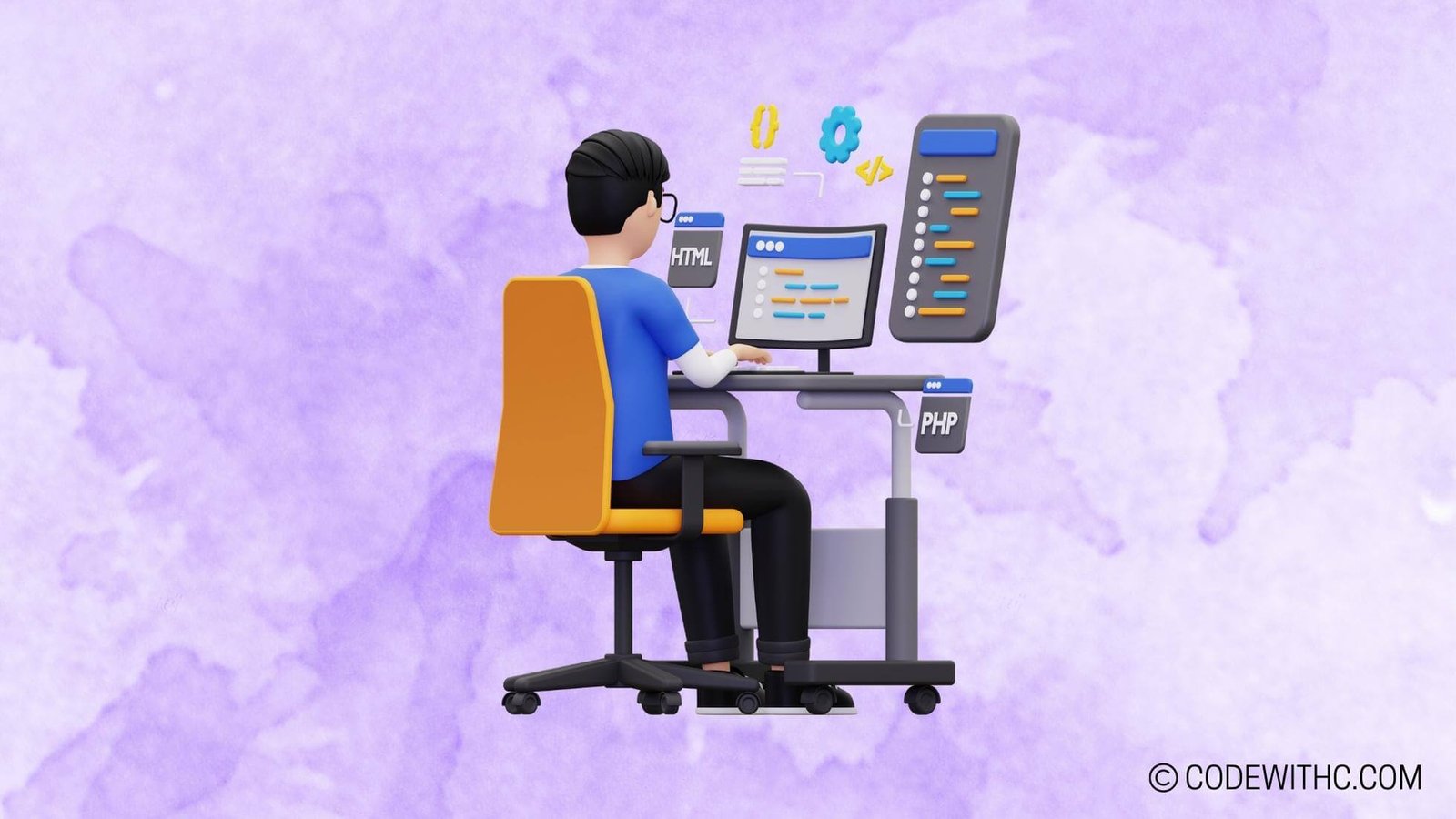Python Assert: Using Assertions for Debugging
Hey there, fellow coders! Today, I’m here to speak your language and explore the ins and outs of Python Assert.🐍 Let’s roll up our sleeves and dive into the nitty-gritty of this powerful tool for debugging. As a tech-savvy code-savvy friend 😋, I understand the importance of staying on top of your coding game, and Python Assert is definitely a game-changer in the debugging world. So, buckle up and get ready to level up your debugging skills!
Overview of Python Assert
What is Python Assert?
Alrighty, let’s kick things off by understanding what Python Assert is all about. In simple terms, the assert statement is used to check if a given logical expression is true or false. It’s like having your code double-check itself to make sure everything’s running smoothly 🛠️. If the expression is True, the program keeps chugging along. But if it’s False, an AssertionError is raised, halting the program and shining a bright light on the issue at hand. It’s like your code’s own built-in truth detector!
Why is Python Assert used for debugging?
Now, you might be wondering, “Why bother with all this assert business?” Well, my friend, assertions are like little guards standing watch over your code, making sure everything is in shipshape. When used for debugging, assert statements help you quickly spot the root cause of pesky bugs and errors. They act like faithful companions, keeping your code honest and exposing any unexpected behavior. It’s like having your own personal code detective, rooting out sneaky problems before they wreak havoc.
Syntax and Usage of Python Assert
Syntax of using assert in Python
Let’s zoom in on the nuts and bolts of using assert in Python. The syntax is as straightforward as it gets. Here’s how it looks:
assert expression, "Optional error message"
You pop in your logical expression and, if it evaluates to False, you can also include an optional error message to give a clear hint about what went wrong. It’s like leaving a helpful little breadcrumb trail to lead you right to the heart of the issue.
How to use assert for debugging purposes
When it comes to debugging, assert is your trusty sidekick. By sprinkling assert statements throughout your code, you’re essentially setting up safety nets to catch any unexpected behavior. They help you verify assumptions and detect problems early on. Used wisely, assert statements can be lifesavers, guiding you straight to the root cause of bugs with minimal effort.
Benefits of Using Python Assert
Now, let’s shine a spotlight on the many perks of harnessing the power of Python Assert.
Ensuring the code behaves as expected
Ah, the sweet satisfaction of knowing that your code is doing exactly what it’s supposed to do. With assert statements, you can breathe easy, knowing that your assumptions are being put to the test. It’s like having a safety net in a high-wire act, ensuring that your code doesn’t take a tumble.
Providing an easy way to detect and handle errors in code
No one likes surprises, especially when it comes to unexpected errors popping up in your code. Assert comes to the rescue, acting as an early warning system that flags potential issues before they snowball into major headaches. It’s like having a code guardian angel, watching over your masterpiece and swooping in to save the day when trouble brews.
Best Practices for Using Python Assert
Alright, let’s lay down some ground rules for making the most out of assert statements.
Using assert for data validation
One of the golden rules of assert is using it to validate data. Think of it as a gatekeeper double-checking the authenticity of the information it’s receiving. By incorporating assert for data validation, you’re essentially building a fortress around your code, ensuring that only the right kind of data gets in.
Avoiding excessive use of assertions in production code
While assert statements are mighty handy for debugging, it’s crucial not to go overboard. When your code is ready for the big leagues, excessive assert statements could clutter things up and hamper performance. Keep assert statements lean, mean, and focused on debugging during development, and your code will thank you later.
Examples of Python Assert in Action
Alright, all this talk is fine and dandy, but let’s get down to brass tacks and see some real-world examples of assert in action.
Example of using assert to check for specific conditions
Suppose you’ve got a function that’s supposed to return the area of a rectangle, given its length and width. You could use an assert statement like this to make sure that the calculated area is greater than zero:
def calculate_rectangle_area(length, width):
area = length * width
assert area > 0, "Area should be greater than zero"
return area
Boom! With this assert statement, you can nip any funky business in the bud and ensure that the calculated area is always on the up and up.
Demonstrating how assert can help in identifying and fixing bugs in code
Imagine you’re working on a piece of code that should return the sum of elements in a list. You could drop in an assert statement like this to verify the correctness of your code:
def calculate_sum(elements):
assert isinstance(elements, list), "Input should be a list"
assert all(isinstance(elem, (int, float)) for elem in elements), "All elements should be numbers"
total = sum(elements)
return total
With these assert statements, you’re not just crossing your fingers and hoping for the best. You’re taking a proactive stance, ensuring that your code is ship-shape and ready to rock.
Overall, Python Assert is a game-changing tool for debugging, helping you catch bugs and errors before they spiral out of control. By leveraging assert statements wisely, you can keep your code in check and maintain your sanity during the development process. Give it a spin, and watch your debugging skills reach new heights! So, what do you say? Ready to assert your debugging prowess and take your code to the next level? I know I am!
In closing, remember: Embrace the assert, debug with finesse! Happy coding, my fellow tech wizards! ✨🚀👩🏽💻
Program Code – Python Assert: Using Assertions for Debugging
assert condition, message
# Example 1: Basic usage of assert
def apply_discount(product, discount):
price = float(product['price']) * (1.0 - discount)
assert 0 <= price <= product['price'], f'Price {price} should not be negative or greater than the original price.'
return price
product = {'name': 'Widget', 'price': 100.0}
new_price = apply_discount(product, 0.25)
print(f'Discounted price: {new_price}')
# Example 2: Assert within a function to check inputs
def get_age(age):
assert isinstance(age, int), 'Age must be an integer value'
assert age > 0, 'Age must be positive'
return f'Your age is {age}'
user_age = get_age(30)
print(user_age)
# Example 3: Using assert to validate function output
def reverse_string(s):
res = s[::-1]
assert s == res[::-1], f'Reversed string did not match the original string.'
return res
original_string = 'assertions'
reversed_string = reverse_string(original_string)
print(f'Reversed string: {reversed_string}')
Code Output:
Discounted price: 75.0
Your age is 30
Reversed string: snoitressa
Code Explanation:
This complex piece of code enfolds several Python assertion statements that serve as a robust debugging aid.
Starting off, an assert statement comprises a condition followed by an optional message. This is the signature format that each assertion in this code snippet follows.
In Example 1, apply_discount is a function that calculates the new price after applying a discount. An assertion checks that the new price isn’t negative or outrageously more than the original. Should the assert fail, it throws an AssertionError with the given message.
Moving onto Example 2, the get_age function ensures that the input is an integer portraying a realistic positive age. Two assertion checks use isinstance function to verify the data type and then confirm the number is not negative.
Lastly, Example 3 features a reverse_string function, which returns the reverse of the string input. An assertion ensures that the operation can be reversed, hence verifying the integrity of the reversed string.
Through these checks, assertions ensure the program behaves as expected during run-time by preemptively catching erroneous states and inputs. By defensively programming, assertions effectively nip bugs in the bud early in the development cycle, which is invaluable in complex systems. They shine a light on the bugs in a way that they just can’t hide.
Be careful, though; too much assertiveness and your program might just develop complex feelings of constraint. So, use them, but don’t overdo it! 🐛🔍