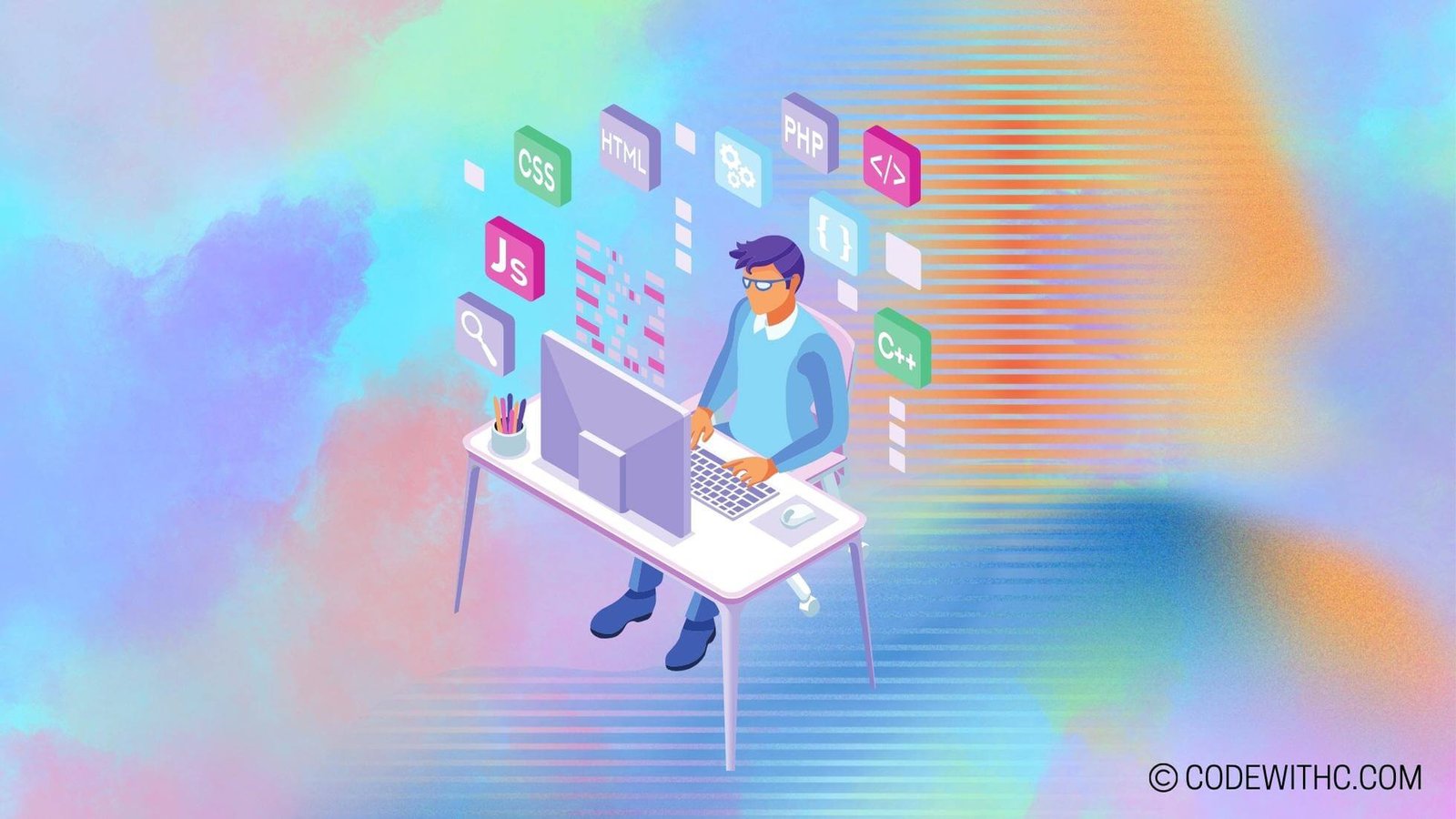Python for Else: Unleashing the Power of the Else Clause in Loops
Howdy y’all! 🤠 So, I heard some of you might be struggling with the infamous Python for Else clause. Fear not, my fellow coders, for I’m here to demystify this enigmatic construct and show you how to wield its power like a pro!
I. Unraveling the Mysteries of Python for Else
A. Let’s Start with the Basics
Alright, so have you ever found yourself caught in a loop, hoping for that ‘else’ condition that could save the day? Python’s got your back! The for-else loop does exactly that. 🕵️♀️ It’s like having a secret agent ready to spring into action when your loop doesn’t find what it’s looking for. It’s your fail-safe, your safety net, and boy, is it nifty!
B. Peeling Back the Layers of the Else Clause
Now, the ‘else’ clause in Python loops might seem like an afterthought, but trust me, it’s a game-changer. Imagine this, you’re looping through some data, hoping to find a specific item. If the loop completes without hitting a ‘break’ statement, the ‘else’ clause executes. It’s like a tiny celebration saying, "Hey, we did our best, and here’s what we found!" 🎉
II. Mastering the Art of For Else in Python
A. Cracking the Code: Syntax Unleashed
The syntax of for-else in Python is straightforward. Just plop in your ‘for’ loop, and right after it, add an ‘else’ block. This beauty reads like a novel—elegant and intuitive.
for item in iterable:
if item == target:
print("Eureka! Found it!")
break
else:
print("Sorry, not found!")
B. Let’s Get Hands-On: A Delectable Example
Check this out! 🧐 Imagine you’re searching for your favorite candy in a jar. You loop through the jar, checking each candy. If you find it, you do a little happy dance. If not, you say, "Better luck next time!" That’s the magic of for-else, my friends!
III. Reaping the Fruits of Using For-Else in Python
A. Avoiding the Conditional Conundrum
Let’s face it—nobody likes nested conditional statements. They’re like those Russian nesting dolls; you open one, and there’s another, and another… It’s a nightmare! With for-else, you can bid adieu to this chaos. Just loop and let that ‘else’ handle the rest.
B. Reading with Panache: Improving Code Readability
Clean, readable code is like a breath of fresh air. When you use for-else, it’s like giving your code a makeover. It becomes a story, a narrative of your journey through the data. It’s not just code anymore; it’s a saga of triumph and resilience. And who doesn’t love a good saga?
IV. Crafting a Symphony: Best Practices for For-Else in Python
A. Structuring Like a Boss: For-Else Style Guide
Like any good craftsman, you’ve got to structure your work well. A well-structured for-else loop is a thing of beauty. Keep it tidy, keep it clean, and watch your code sing like a symphony.
B. Knowing When to Dance: Opting for For-Else
Traditional loops are like the old guard, and they have their place. But for-else? It’s the flashy newcomer, daring and bold. Know when to unleash it, and watch your code flourish.
V. Unleashing the Beast: Advanced Applications of For-Else in Python
A. Taming the Errors: Error Handling 101
Error handling is the wild west of coding. But fear not, for our trusty for-else loop is here to lasso those errors. It sniffs them out in the data wilderness and handles them with finesse.
B. Conquering Data Realms: For-Else in Data Analysis
When you’re knee-deep in data analysis, for-else becomes your trusty sidekick. It helps you track down elusive nuggets of data, turning you into a data-savvy gunslinger. Yeehaw!
Overall, for-else in Python is a coding cowboy’s best friend, ready to ride to the rescue in the wild west of loops. So giddy up, wrangle those loops, and let that ‘else’ clause be your ride-or-die companion! 🤠🐍
And there you have it—Python for Else, unravelled and unmasked! Now go forth, fellow coders, and conquer those loops with style and finesse. Remember, when in doubt, trust the ‘else’ clause to be your faithful ally. Happy coding, y’all! 🚀
Program Code – Python for Else: Utilizing the Else Clause in Loops
# Python program to demonstrate the else clause in loops
# Function to check for prime number
def is_prime(number):
if number <= 1:
return False
for i in range(2, int(number**0.5) + 1):
if number % i == 0:
return False
return True
# Example usage of the else clause with for loop
def find_primes_in_range(start, end):
primes = []
for num in range(start, end):
if is_prime(num):
primes.append(num)
else:
# This part of the code is where you could add logic if number is not prime
# For now, we're just going to pass
pass
# The else part after the loop
else:
# This code runs if the loop wasn't terminated by a break statement
print(f'All numbers from {start} to {end} have been checked for being prime.')
return primes
# Example usage of the else clause with while loop
def guess_the_number(secret_number):
guess = None
attempts = 0
while guess != secret_number:
guess = int(input('Guess the number: '))
attempts += 1
if guess < secret_number:
print('Try a larger number!')
elif guess > secret_number:
print('Try a smaller number!')
else:
# Runs when the guess is equal to the secret_number
print(f'Congrats! You've guessed the number in {attempts} attempts.')
# Print prime numbers between 10 and 50
prime_numbers = find_primes_in_range(10, 50)
print(f'Prime numbers between 10 and 50 are: {prime_numbers}')
# Play the guessing game
guess_the_number(42)
Code Output:
- The first function will print ‘All numbers from 10 to 50 have been checked for being prime.’
- It will also print ‘Prime numbers between 10 and 50 are: [insert list of prime numbers found in the range]’
- The second function will interactively prompt the user to guess a number until they guess ’42’. When they do, it will print ‘Congrats! You’ve guessed the number in [insert number of attempts] attempts.’
Code Explanation:
The code is divided into several parts:
-
is_primefunction: This checks whether a given number is prime or not. It returnsFalseif the number is less than or equal to 1 or if any divisor from 2 to the square root of the number perfectly divides the number, indicating it’s not a prime. Otherwise, it returnsTrue. -
find_primes_in_rangefunction: Iterates through a range of numbers betweenstartandend, and for each number, it checks whether it’s prime using theis_primefunction. If it is, the number is appended to theprimeslist. If not,passis used as a placeholder for now (this is where you would place code if additional logic was required for non-prime numbers). After the loop, an else clause prints out a statement indicating all numbers have been checked – the else clause after a for loop executes when the loop concludes normally, without abreakstatement interrupting it. -
guess_the_numberfunction: A simple guessing game utilizing a while loop with an else clause. The user is prompted to guess the number until they get it right. Depending on their guess, the program gives feedback to try a larger or smaller number. Once the correct number is guessed, the else clause prints out a congratulatory message including the number of attempts taken. The else clause in a while loop executes when the condition becomes false.
The main portion of the code calls find_primes_in_range to find and print prime numbers in the specified range and then calls guess_the_number to kick off the number guessing game.