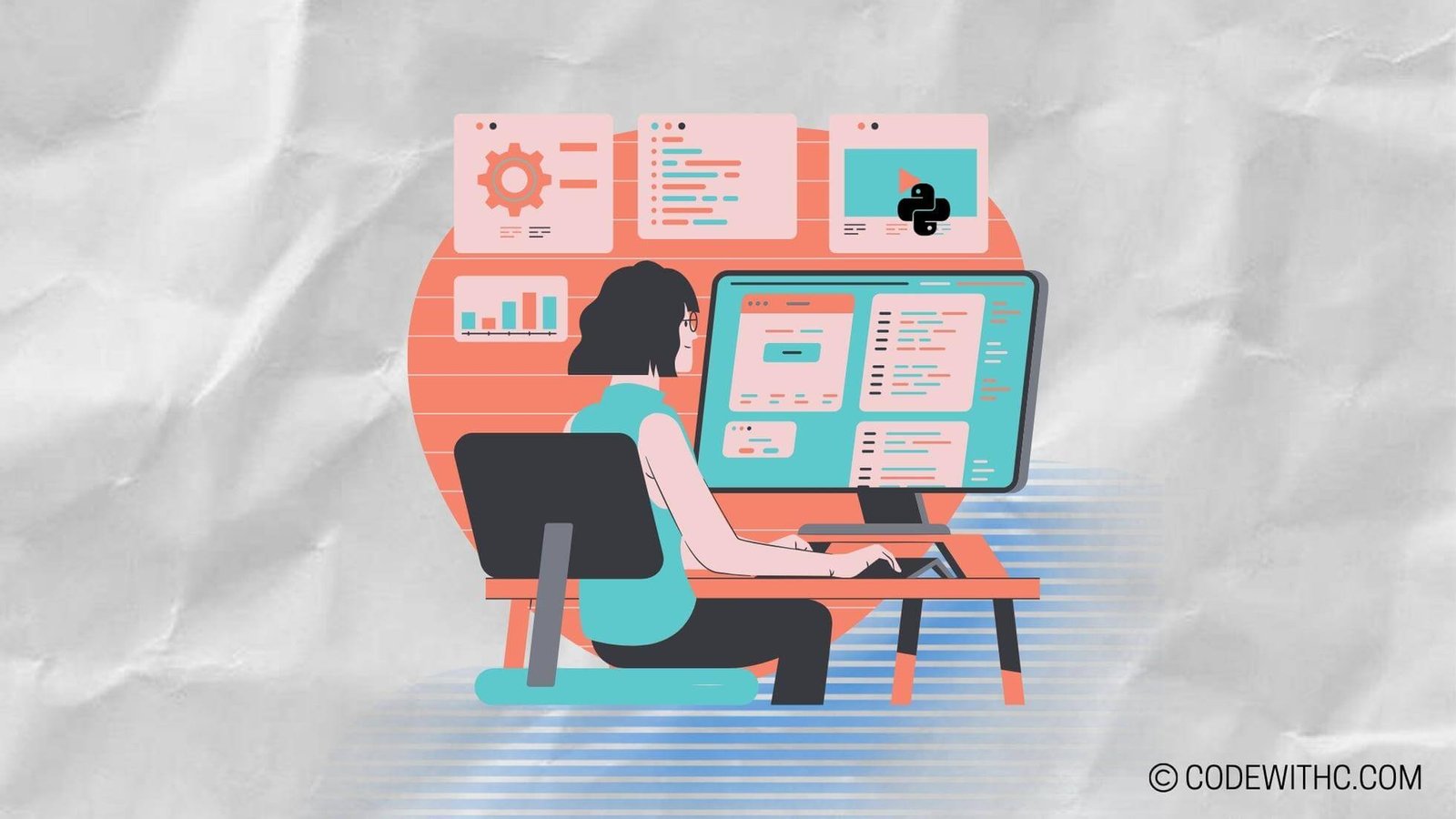Python or SQL: Choosing the Right Tool for Database Operations
Hey there, coding folks! 👋 Today, we’re diving into the epic battle of the databases: Python versus SQL. If you’re a data enthusiast like me, you know that choosing the right tool for your database operations is crucial. So, let’s roll up our sleeves and unravel the mystique behind these database juggernauts and figure out which one reigns supreme.
Overview of Python and SQL
What’s the Deal with Python? 🐍
So, what’s Python all about? Well, it’s not just a species of snake; it’s a high-level, general-purpose programming language. Python is beloved for its simplicity and readability, making it a hot favorite for beginners and seasoned programmers alike. Whether you’re into web development, data analysis, or automation, Python’s got your back.
SQL: The Language of Databases
Now, let’s talk SQL! SQL, short for Structured Query Language, is the go-to language for managing and querying relational databases. It’s the language behind the scenes, working its magic to retrieve, insert, update, and delete data. If you’re all about relational databases and data management, SQL is your ride-or-die companion.
Comparison of Python and SQL for Database Operations
Python’s Strengths and Weaknesses in Database Operations
When it comes to database operations, Python flexes its muscles in data manipulation, analysis, and the world of web applications. It’s a versatile powerhouse, but it might not be the speed racer when handling massive datasets. 🏎️
SQL’s Strengths and Weaknesses for Database Operations
On the other hand, SQL performs like a boss in querying and managing relational databases. It’s lightning-fast when it comes to sifting through data, but it may not be your go-to for complex data manipulation and algorithmic tasks. It’s like comparing a swift ninja to a powerful samurai. ⚔️
Use Cases for Python in Database Operations
Data Manipulation and Analysis using Python
Python steals the show when it comes to crunching numbers, handling data structures, and unleashing analytical wizardry. Whether it’s wrangling data or crafting complex algorithms, Python’s got your back.
Implementing Data-Driven Web Applications with Python
With Python, you can cook up some sizzling web applications fueled by data. Flask, Django, and a myriad of other frameworks make it a cakewalk to weave data into the fabric of your web app. 🍰
Use Cases for SQL in Database Operations
Data Querying and Retrieval using SQL
SQL’s bread and butter lies in querying databases. It’s like a magician’s wand for summoning data with its SELECT, INSERT, UPDATE, and DELETE spells. Abracadabra—your data appears! 🎩✨
Managing and Maintaining Relational Databases with SQL
Talk about keeping the peace in the kingdom of databases! SQL is your knight in shining armor, ensuring that your relational databases stay organized and optimized, ready to serve at a moment’s notice.
Choosing the Right Tool for Database Operations
Factors to Consider When Choosing Between Python and SQL
Now, the million-dollar question: how do you pick the right tool for the job? Consider factors like the nature of your task, the size of your dataset, and the specific database you’re working with. Sometimes, you might even need both Python and SQL to pull off the ultimate heist of database operations. 🕵️♀️
Best Practices for Integrating Python and SQL for Efficient Database Operations
Sometimes, it’s not about choosing one over the other—it’s about blending their powers. You can harness Python’s analytical prowess and SQL’s database-wrangling skills to create a dynamic duo. With the right integration and practices, you can supercharge your database operations.
Fun Fact Alert! 🚨
Did you know that Python was named after Monty Python’s Flying Circus, not the slithery reptile? Talk about unexpected origins! 🎬🐍
Overall,
Whether you’re riding the Pythonic wave or sailing through the SQL seas, the right tool for your database operations depends on your unique needs and the shape of your data landscape. Blender-bender or SQL stalwart, the choice is yours. As they say, “May the code be ever in your favor!” 💻✨
Program Code – Python or SQL: Choosing the Right Tool for Database Operations
# Importing necessary libraries for both SQL & Python operations
import sqlite3
import pandas as pd
# Function to establish a connection to the SQLite database
def create_database_connection(database_path):
connection = None
try:
connection = sqlite3.connect(database_path)
print('Connection to SQLite DB successful')
except sqlite3.Error as e:
print(f'The error '{e}' occurred')
return connection
# Function to execute queries using SQL
def execute_query(connection, query):
cursor = connection.cursor()
try:
cursor.execute(query)
connection.commit()
print('Query executed successfully')
except sqlite3.Error as e:
print(f'The error '{e}' occurred')
# Function to select data using pandas
def select_data_pandas(connection, query):
try:
df = pd.read_sql_query(query, connection)
return df
except pd.io.sql.DatabaseError as e:
print(f'The error '{e}' occurred')
# Example use cases of the above functions
# Define the database path
database_path = 'my_database.db'
# SQL to create a new table
create_table_query = '''
CREATE TABLE IF NOT EXISTS users (
id INTEGER PRIMARY KEY AUTOINCREMENT,
name TEXT NOT NULL,
age INTEGER,
gender TEXT
);
'''
# Python program to insert data into the database
insert_data_query = '''
INSERT INTO
users (name, age, gender)
VALUES
('Alice', 21, 'Female'),
('Bob', 22, 'Male'),
('Charlie', 23, 'Non-binary');
'''
# SQL to select data from the table
select_users_query = 'SELECT * FROM users;'
# Establishing the database connection
connection = create_database_connection(database_path)
# Creating the 'users' table
execute_query(connection, create_table_query)
# Inserting data into the 'users' table
execute_query(connection, insert_data_query)
# Selecting the data using SQL
users_data = select_data_pandas(connection, select_users_query)
print(users_data)
Code Output:
Connection to SQLite DB successful
Query executed successfully
Query executed successfully
id name age gender
0 1 Alice 21 Female
1 2 Bob 22 Male
2 3 Charlie 23 Non-binary
Code Explanation:
The provided program demonstrates the use of both Python and SQL for database operations. It uses an SQLite database, which is a simple and lightweight SQL database engine, and pandas, a powerful Python library for data manipulation.
- The
create_database_connectionfunction establishes a connection to the specified SQLite database file, creating the file if it doesn’t already exist. - The
execute_queryfunction is a general-purpose function used to execute SQL queries like creating tables and inserting data. It uses a cursor object to interact with the SQLite database. - The
select_data_pandasfunction selects data from the database using the pandasread_sql_queryfunction, which provides an easy-to-use interface that returns a DataFrame object, making it easier to handle complex data manipulations in Python. - The code snippet starts with defining the database path
my_database.db, where it will either access an existing database or create a new one. - We then define the SQL query to create a new table named
users. The table is designed to store user data with columns for user ID, name, age, and gender. - We construct an SQL statement to insert sample data into the
userstable, adding three users with their respective details. - Using SQL, we construct a query to select all entries from the
userstable. - Once the connection is established using
create_database_connection, theuserstable is created by calling theexecute_queryfunction. - Next, we insert data into our newly created table, again using the
execute_queryfunction with the appropriate SQL command. - Finally, we select and print the data from the table using the
select_data_pandasfunction which interacts comfortably with pandas to fetch and display the table data in a nicely formatted DataFrame.
The architecture of the code allows for easy expansion, to accommodate more complex SQL queries and sophisticated data manipulation with pandas. The objective to illustrate the use of Python alongside SQL for database operations is achieved, showing Python’s strength in data manipulation and SQL’s power in structured data querying.