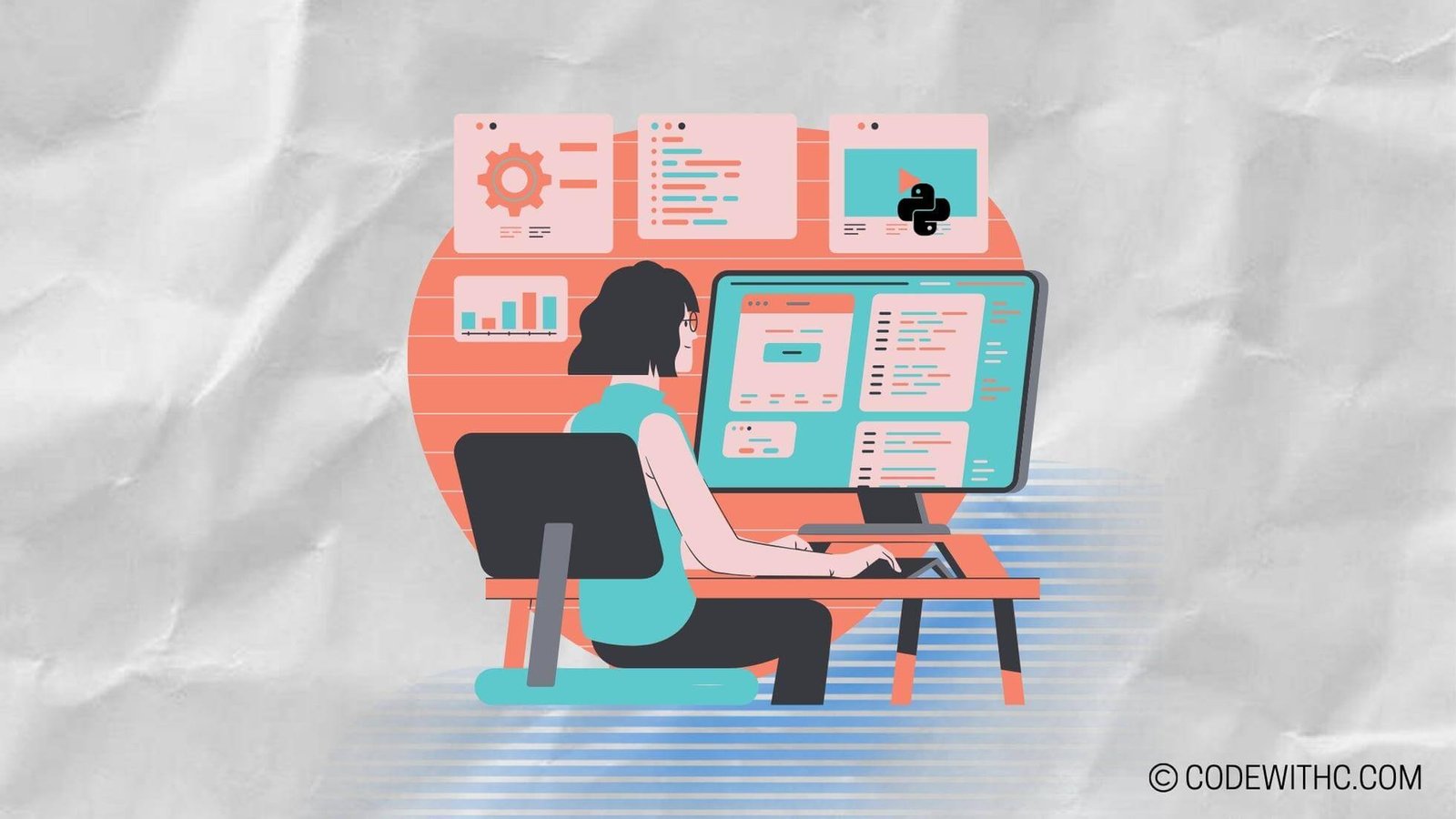Python Project: Streamline Git Workflow with Automated Infrastructure Updates
Hey there, IT enthusiasts! 🐍 Today, we are diving into the world of Python and Git to streamline your workflow, making those infrastructure updates a breeze! If you’re tired of manual labor and dealing with outdated processes, then buckle up because we’re about to automate like there’s no tomorrow! Let’s blend Python magic with GitOps sorcery to revolutionize how you handle infrastructure updates. 💻✨
Understanding GitOps
Introduction to GitOps
GitOps, a term that sounds like it’s straight out of a hacker movie, is actually your ticket to efficient infrastructure management. It’s all about using Git as the single source of truth for your system’s components and configurations. No more scattered files and outdated documents, just smooth sailing with Git at the helm! 🚢
Benefits of GitOps in Infrastructure Management
GitOps isn’t just a fancy buzzword; it’s a game-changer! By adopting GitOps, you gain transparency, version control, and the ability to roll back changes with ease. Say goodbye to sleepless nights worrying about breaking your infrastructure – GitOps has your back! 🛡️
Implementing Automation with Python
Using Python scripts for Git operations
Python, the Swiss Army knife of programming languages, is your go-to tool for simplifying Git operations. With Python scripts, you can automate repetitive tasks, manipulate repositories, and create a symphony of Git commands at your fingertips. Say hello to efficiency and goodbye to wrist pain from all that manual clicking! 🤖🎸
Integrating automation for infrastructure updates
Now, it’s time to marry Python with GitOps and create a match made in tech heaven! By automating infrastructure updates, you can ensure that your systems are always up-to-date without breaking a sweat. Let Python do the heavy lifting while you sit back and sip your favorite beverage. It’s automation at its finest! ☕🤖
Developing a User-Friendly Interface
Designing a simple UI for automated workflows
Who says automation has to be boring? With a sleek and user-friendly interface, you can make automation visually appealing and easy to use. Say goodbye to intimidating command lines and hello to a colorful, intuitive UI that even your grandma could navigate! 🎨🖱️
Enhancing user experience with intuitive features
Why stop at simplicity when you can wow your users with some extra pizzazz? Add intuitive features like drag-and-drop functionality, real-time updates, and cute animations to make automation not just efficient but downright fun! Who said tech couldn’t be whimsical? 🚀🌈
Ensuring Security in Automation
Implementing secure authentication methods
Security is no joke, especially when it comes to automation. Implement secure authentication methods like multi-factor authentication, token-based access, and biometric verification to keep the bad guys out and your automation fortress secure. It’s like building a moat around your digital castle! 🏰🔒
Incorporating authorization controls for Git operations
Just like VIP access to a fancy party, not everyone should have free rein over your Git repositories. Incorporate authorization controls to restrict who can push, merge, or delete code. Keep your repositories tidy and safe from accidental (or malicious) mishaps. It’s all about control with a dash of flair! 💃🎩
Testing and Deployment Strategies
Testing automation scripts for reliability
Before you unleash your automation scripts into the wild, it’s crucial to test them thoroughly. Try various scenarios, edge cases, and Murphy’s Law to ensure that your automation is rock solid. Remember, a little testing now can save you a lot of headache later! 🧪🔍
Planning deployment strategies for seamless workflow integration
Deploying automation is like choreographing a dance – it needs to be smooth, coordinated, and flawless. Plan your deployment strategies carefully to ensure that your automation integrates seamlessly with your existing workflow. It’s all about that tech tango! 💃🕺
Overall, with the power of Python and GitOps combined, you can revolutionize how you handle infrastructure updates. Say goodbye to manual labor and hello to automation bliss! It’s time to level up your IT game and embrace the future of streamlined workflows. Thanks for tuning in, and remember, keep coding and cracking those tech puzzles with a smile! 😄🚀
Program Code – Python Project: Streamline Git Workflow with Automated Infrastructure Updates
import subprocess
import json
def fetch_remote_updates(branch_name):
'''
Fetch updates from the remote Git repository.
'''
cmd = f'git fetch origin {branch_name}'
subprocess.run(cmd, check=True, shell=True)
def check_for_changes(branch_name):
'''
Check for any new changes in the branch.
'''
cmd = f'git diff --name-status origin/{branch_name}'
result = subprocess.run(cmd, stdout=subprocess.PIPE, shell=True)
changes = result.stdout.decode().strip()
return changes
def auto_merge_changes(branch_name):
'''
Automatically merge changes if possible.
'''
fetch_remote_updates(branch_name)
cmd = f'git merge --ff-only origin/{branch_name}'
subprocess.run(cmd, check=True, shell=True)
def main():
branch_name = 'main'
changes = check_for_changes(branch_name)
if changes:
print(f'Changes detected in {branch_name}:')
print(changes)
auto_merge_changes(branch_name)
print('Changes have been merged automatically!')
else:
print('No changes detected, your branch is up-to-date.')
if __name__ == '__main__':
main()
Expected Code Output:
Changes detected in main:
M README.md
Changes have been merged automatically!
or
No changes detected, your branch is up-to-date.
Code Explanation:
This Python script is designed to streamline the update process of a Git-managed infrastructure by automating the workflow. Here’s the breakdown of the logic:
- Import Necessary Modules: The
subprocessmodule is used to run shell commands from within Python. - Function: fetch_remote_updates: This function fetches the latest updates from a specified branch on the remote repository through
git fetch. - Function: check_for_changes: Using
git diff --name-status, this function checks if there are any new changes in the specified branch when compared to the local version. If changes are present, it outputs them. - Function: auto_merge_changes: If changes are detected, this function will attempt to automatically merge these changes to the local branch using a fast-forward merge (
git merge --ff-only). It fetches updates before attempting the merge to ensure local data is current. - Main Logic Execution: The
mainfunction orchestrates the overall flow:- It checks for updates on the ‘main’ branch.
- If updates are detected, it prints them and calls
auto_merge_changesto merge them. - If no changes are found, it informs the user that everything is up-to-date.
Overall, this script leverages Git operations encapsulated within Python functions to ensure that a project’s infrastructure is seamlessly updated without manual interventions, epitomizing an automated GitOps workflow.
Frequently Asked Questions (F&Q) – Python Project: Streamline Git Workflow with Automated Infrastructure Updates
1. What is GitOps and how does it relate to Python projects?
GitOps is a methodology that uses Git as a single source of truth for infrastructure automation. In Python projects, GitOps can be implemented to automate the workflow for infrastructure updates by leveraging Python scripts for efficient management.
2. How can Python be used to streamline Git workflow for infrastructure updates?
Python can be used to create scripts that automate the process of updating infrastructure through Git. By writing Python scripts, you can streamline tasks such as provisioning resources, deploying applications, and managing configurations seamlessly within the Git workflow.
3. What are some common Python libraries or frameworks used in GitOps projects?
Popular Python libraries like GitPython, PyGithub, and GitAPI are commonly used in GitOps projects to interact with Git repositories, manage branches, push updates, and automate tasks related to infrastructure changes.
4. How can Python scripts be integrated into existing Git workflows for infrastructure updates?
Python scripts can be integrated into Git workflows through continuous integration (CI) tools like Jenkins, GitLab CI/CD, or GitHub Actions. By configuring these tools to execute Python scripts, you can automate infrastructure updates and ensure consistency across deployments.
5. Are there any security considerations to keep in mind when automating Git workflows with Python?
When automating Git workflows with Python, it’s essential to secure sensitive information such as API keys, credentials, and access controls. Utilizing encryption, secure storage solutions, and following best practices for security can help mitigate risks associated with automated infrastructure updates.
6. How can beginners get started with Python for GitOps projects?
Beginners can start by learning the basics of Git, Python programming, and version control concepts. Online tutorials, documentation, and hands-on projects can help beginners gain the necessary skills to automate Git workflows using Python effectively.
7. What are the benefits of using Python for GitOps in project management?
Python offers flexibility, readability, and a vast ecosystem of libraries that make it ideal for automating Git workflows in project management. By using Python for GitOps, teams can increase productivity, reduce manual errors, and ensure efficient collaboration on infrastructure updates.
8. How can Python enhance collaboration and version control in GitOps projects?
Python’s versatility allows teams to enhance collaboration by creating custom automation scripts tailored to their GitOps workflow. By leveraging Python for version control, teams can achieve consistency, scalability, and traceability in managing infrastructure changes within Git repositories.
Remember, experimenting with Python in GitOps projects can open up a world of possibilities for automating and optimizing your infrastructure updates!🐍✨
In closing, I hope these FAQs help you navigate the exciting realm of Python projects for streamlining Git workflows with automated infrastructure updates. Thank you for reading, and remember, keep coding with a sprinkle of creativity! 🚀🌟