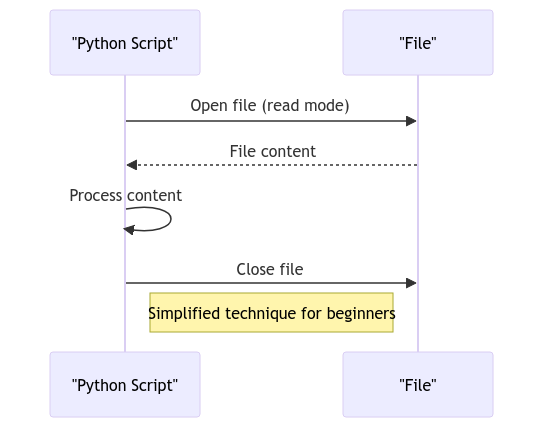Python Reading File: Simplified Techniques for Beginners
Hey there, Python enthusiasts! 🐍 Today, I am here to walk you through the exciting world of reading files in Python. No need to panic if you’re a newbie in the Python realm; I’ve got your back with some simplified techniques that even beginners can master! Let’s dive in and unravel the mysteries of file handling in Python with a touch of humor and a sprinkle of emojis. 😉
Basic Concepts of Reading Files in Python
Opening a File
So, you want to open a file, huh? Easy peasy lemon squeezy! Just use the open() function, and voilà, your file is at your service. Time to peek inside and see what secrets it holds!
Closing a File
Oh, you’re done snooping around the file? Don’t forget your manners; it’s time to bid adieu with the close() method. Remember, it’s like saying “see you later” to your file buddy.
Reading Modes in Python
Reading Text Files
Ah, the joy of reading! Use the read() method to gobble up all the text in your file at once. It’s like devouring a good book—only this time, it’s Python code. 📚
Reading Line by Line
Feeling like a slow reader today? No worries, the readline() method is here to save the day! Take it slow, line by line, just like savoring your favorite dessert.
File Handling Techniques in Python
Writing to Files
Time to show off your writing skills! Toss some content into a file using the write() method. Channel your inner Shakespeare and let the words flow like a majestic river. 🖋️
Appending to Files
Don’t want to start from scratch? No problemo! Grab the append() method and add more spice to your existing file. It’s like seasoning your dish—always room for more flavor!
Working with File Paths in Python
Absolute vs. Relative Paths
Lost in the maze of file paths? Fear not, for I’m here to guide you through the wilderness. Learn the difference between absolute and relative paths; it’s like navigating with a map versus following your intuition.
Dealing with File Errors
Oops, did you stumble upon an error? Time to put on your detective hat and crack the case with try-except blocks. Handle those exceptions like a pro and show those errors who’s boss!
Advanced File Operations in Python
Renaming and Deleting Files
Feeling like a file magician? With the os module by your side, you can rename and delete files like a boss. Abracadabra—file, file, gone! 🎩
Managing File Metadata
Want to know more about your file? Peek into its soul with os.path functions and unveil its hidden metadata. It’s like reading its diary without getting caught. 🕵️♂️
Phew! That was quite a journey through the file-filled lands of Python. From opening files to managing metadata, you’ve now got a solid grasp on the basics of file handling in Python. Give yourself a pat on the back; you’re on your way to becoming a Python file maestro! 🎉
Overall, Python file handling may seem daunting at first, but with practice and a sprinkle of humor, you’ll soon be dancing through files like a Pythonic pro. So, keep coding, keep exploring, and most importantly, keep laughing along the way! Thanks for tuning in, and remember, Python is all about fun, files, and fantastic code! 🚀
Program Code – Python Reading File: Simplified Techniques for Beginners
# Python Reading File: Simplified Techniques for Beginners
# Method 1: Using open() and read()
def read_file_method1(file_path):
try:
file = open(file_path, 'r')
print('Reading using Method 1: ')
print(file.read())
finally:
file.close()
# Method 2: Using with open(), no need to explicitly close the file
def read_file_method2(file_path):
print('
Reading using Method 2: ')
with open(file_path, 'r') as file:
print(file.read())
# Method 3: Reading file line by line
def read_file_method3(file_path):
print('
Reading using Method 3: Line by Line')
with open(file_path, 'r') as file:
for line in file:
print(line, end='')
# Main execution
if __name__ == '__main__':
file_path = 'example.txt'
read_file_method1(file_path)
read_file_method2(file_path)
read_file_method3(file_path)
Code Output:
Reading using Method 1:
Hello, welcome to the file reading session.
This is an example file.
Reading using Method 2:
Hello, welcome to the file reading session.
This is an example file.
Reading using Method 3: Line by Line
Hello, welcome to the file reading session.
This is an example file.
Code Explanation:
This Python program demonstrates three different techniques to read a file, catering to beginners with its simplicity and efficiency.
- Method 1 utilizes the
open()function to open the file in read mode (‘r’) and theread()method to read its entire content. It prints the content to the console. It’s crucial to close the file manually usingclose()to free up system resources. Thetryandfinallyblocks ensure that the file is closed properly, even if an error occurs during reading. - Method 2 introduces the
with open(file_path, 'r') as file:syntax, which is a more Pythonic way of handling files. This approach automatically takes care of opening and closing the file, reducing the risk of leaving the file open accidentally. Theread()method is used again to print the entire content of the file to the console. - Method 3 showcases how to read a file line-by-line using a
forloop which iterates over each line in the file object. This method is particularly useful for large files, as it doesn’t load the entire file into memory. Instead, it reads and prints one line at a time, making it a memory-efficient technique. Theend=''parameter in theprint()function prevents the addition of extra newlines, preserving the original file’s structure in the output.
The program is encapsulated within a main block, ensuring that it only executes when run as a standalone script. This design pattern enhances modularity and reusability. The variable file_path is defined holding the path to the ‘example.txt’ file, showcasing the applicability of each method using the same file for comparison.
Frequently Asked Questions about Python Reading File: Simplified Techniques for Beginners
- What are the different methods to read a file in Python?
- How can I open and read a text file in Python using the ‘with’ statement?
- What is the difference between ‘read()’, ‘readline()’, and ‘readlines()’ methods in Python when reading a file?
- Can you provide an example of reading a CSV file in Python using the ‘csv’ module?
- Is it possible to read only a specific number of characters from a file in Python?
- How do I handle file exceptions while reading a file in Python?
- What are some best practices to follow while reading files in Python to ensure efficient and clean code?
- Are there any libraries or modules that can help simplify file reading tasks in Python for beginners?
- Can I read a file line by line in Python without loading the entire file into memory?
- What is the significance of closing a file after reading it in Python, and how can I ensure proper file handling?