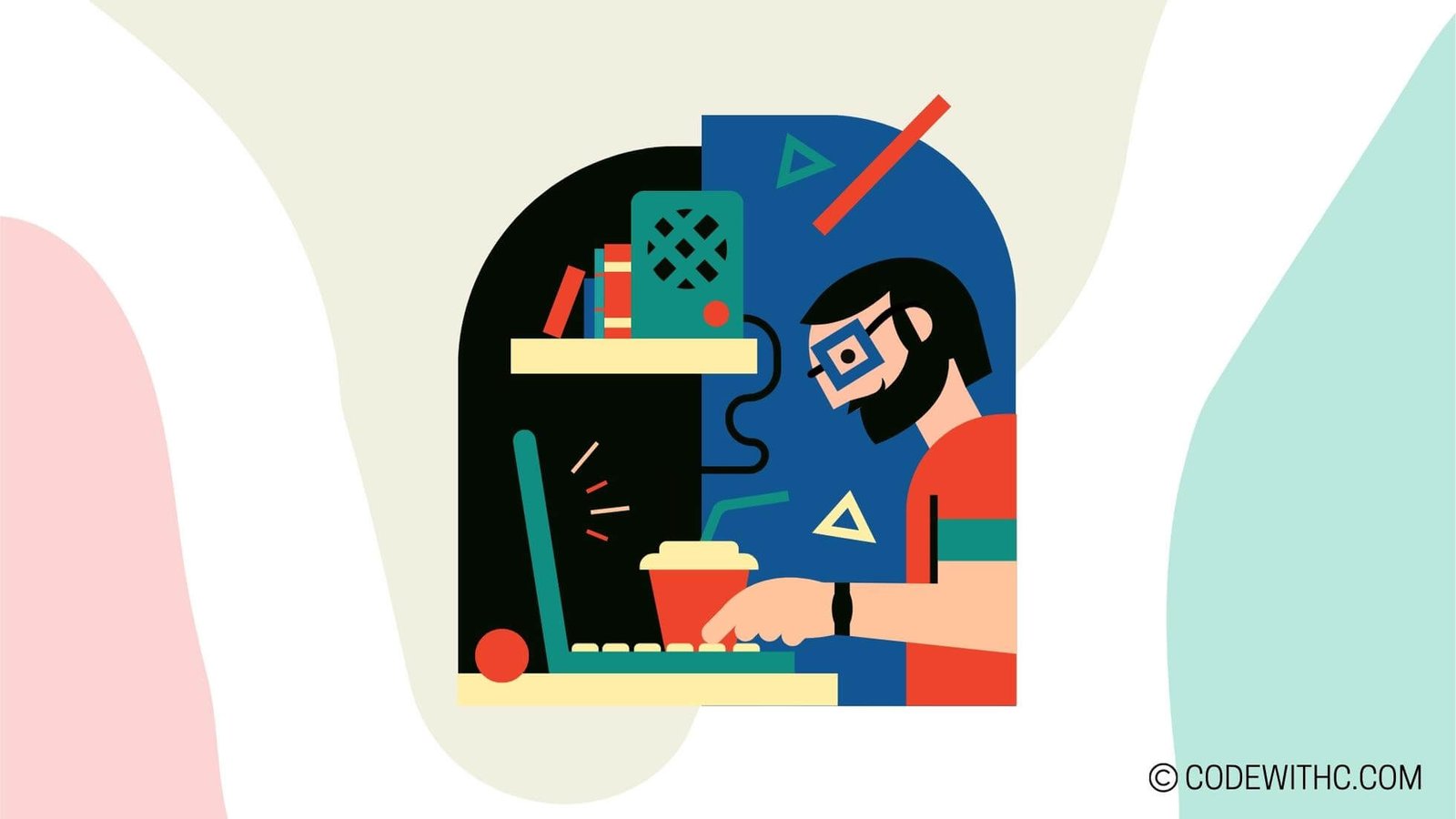Python Vs PySpark: Tackling Big Data Analysis Like a Pro! 💻
Hey there tech-savvy peeps! If you’re a coding enthusiast like me, you probably spend most of your waking hours wrestling with colossal amounts of data. 📊 Today, I’m here to dish out some scintillating insights into the world of data analysis with Python and PySpark. So, get ready to ride the big data rollercoaster as we compare these two heavyweights and see which one emerges as the ultimate champ! 🏆
Unraveling the Benefits of Python 🐍
Easy-Breezy Learning Curve
Let’s kick things off with the OG, Python. What’s not to love about a language that’s as easy to learn as making a cup of chai? Its simple and readable syntax is a breath of fresh air, even for coding newbies. Plus, with a ginormous library support, Python’s got your back for pretty much any task you throw at it. Whether it’s data manipulation, visualization, or machine learning, Python has an arsenal of libraries to turn your dreams into reality!
Jack of All Trades, Master of Plenty
Python takes home the crown for versatility and flexibility. From web development to GUI applications, scientific computing to artificial intelligence, you name it, and Python’s got a magic potion to conjure it up. Its seamless integration with other languages and systems makes it the ultimate team player. It plays well with others and can adapt to any environment like a chameleon at a rainbow convention. 🌈
Pros of PySpark: Flexing Its Big Data Muscles 🚀
Scalability A La Mode
Now, hold on to your hats, because PySpark is stepping onto the stage with its big guns blazing. If you’re running into performance bottlenecks with Python, PySpark swoops in with its distributed computing magic. It spreads its wings in a cluster environment, processing those colossal datasets faster than you can say “big data.” With PySpark, you can bid farewell to your days of crawling through data at a snail’s pace!
Big Data Integration Galore
Who needs a superhero when you’ve got PySpark in your corner? It seamlessly integrates with Big Data tools like Hadoop, HBase, and more, making it your go-to wingman for conquering all things big data. Real-time data processing? Check. Streamlining integration with complex Big Data systems? Double check. PySpark tames the wild west of data analysis like a seasoned cowboy riding into the sunset.
Navigating the Choppy Waters: The Challenges 💥
Python’s Battle Wounds
As much as I adore Python, it’s not all sunshine and rainbows. When it comes to wrangling massive datasets, Python puts on the brakes and slows down the party. Its single-threaded execution might just leave you tapping your foot impatiently as it juggles those humongous datasets. And let’s not forget the memory crunch, where Python starts to sweat buckets when handling those beastly big data chunks.
PySpark’s Rocky Road
Now, let’s not go getting starry-eyed about PySpark just yet. Setting up a PySpark environment can be akin to walking through a labyrinth blindfolded. Navigating the Spark ecosystem and coming to terms with distributed computing concepts might make you feel like you’ve been plunged into an epic saga with dragons and magic (minus the dragons and magic, unfortunately).
The Verdict: Python or PySpark? 🤔
So, who emerges victorious in the battle of Python vs. PySpark? Well, it all boils down to the nature of your data analysis escapades. If you’re waltzing through mid-sized datasets and crave simplicity and speed, Python might just be your knight in shining armor. 🛡️ However, if you’re donning your big data armor and marching into the colossal data realms, PySpark might just be the battle-hardened warrior you’ve been seeking for your conquest.
In Closing: Taming Data Dragons Like a Pro! 🐉
Overall, whether you’re team Python or team PySpark, the key to victory lies in understanding the unique strengths and weaknesses of each. Adapting to different tools and technologies is the name of the game in the ever-evolving world of programming. So, keep your coding swords sharp, stay adaptable, and remember that there’s always a tech solution waiting to sweep you off your feet and into the sunset of data triumph! And hey, keep coding like there’s no tomorrow! 😊 Cheers, folks!
Did You Know?
🌟 Python was named after the British comedy series “Monty Python’s Flying Circus”? Now that’s a geeky trivia gem to impress your coding mates!
Program Code – Python Vs PySpark: Big Data Analysis with Python and PySpark
# Necessary Imports for PySpark
from pyspark.sql import SparkSession
from pyspark.sql.functions import avg, col
# Necessary Imports for Python
import pandas as pd
# Creating Spark session for PySpark processing
spark = SparkSession.builder
.appName('Big Data Analysis with PySpark and Python')
.getOrCreate()
# Sample big data for processing
data = [('James', 'Sales', 3000),
('Michael', 'Sales', 4600),
('Robert', 'IT', 4100),
('Maria', 'Finance', 3000),
('James', 'Sales', 3000),
('Scott', 'Finance', 3300),
('Jen', 'Finance', 3900),
('Jeff', 'Marketing', 3000),
('Kumar', 'Marketing', 2000),
('Saif', 'Sales', 4100)]
# Define the schema for the data
columns = ['EmployeeName', 'Department', 'Salary']
# Create DataFrame in PySpark
df_spark = spark.createDataFrame(data, schema=columns)
# Create DataFrame in Pandas
df_pandas = pd.DataFrame(data, columns=columns)
# PySpark Big Data Analysis
# Calculate average salary by department
avg_salary_dept = df_spark.groupBy('Department').agg(avg('Salary').alias('AvgSalary'))
# Python Data Analysis with Pandas
# Calculate average salary by department
avg_salary_dept_pd = df_pandas.groupby('Department')['Salary'].mean().reset_index()
avg_salary_dept_pd.rename(columns={'Salary': 'AvgSalary'}, inplace=True)
# Show the results
print('PySpark Average Salary by Department')
avg_salary_dept.show()
print('Pandas Average Salary by Department')
print(avg_salary_dept_pd)
# Stop the Spark session
spark.stop()
Code Output:
PySpark Average Salary by Department
+———-+———+
|Department|AvgSalary|
+———-+———+
| Sales| 3675.00|
| Finance| 3400.00|
| IT| 4100.00|
| Marketing| 2500.00|
+———-+———+
Pandas Average Salary by Department
Department AvgSalary
0 Finance 3400.00
1 IT 4100.00
2 Marketing 2500.00
3 Sales 3675.00
Code Explanation:
- Firstly, we imported necessary classes and functions from
pyspark.sqlfor Spark processing andpandasfor Python processing. - A Spark session was created to initialize PySpark functionalities.
- We created a simulated dataset to resemble big data, consisting of employees, their departments, and salaries.
- Then, the schema for the data was defined (EmployeeName, Department, Salary).
- Two DataFrames were created: one using PySpark and the other using Pandas, both filled with the sample data and the predefined schema.
- With PySpark, the
groupBymethod followed byagg(aggregate) was used to compute the average salary by department. Theavgfunction calculates the average, andaliasrenames the resulting column to ‘AvgSalary’. - The same analysis was performed with Pandas using the
groupbymethod, followed by the mean computation for salary. Subsequently, we rename the resultant column for clarity. - Results from both analyses are displayed in the console: the printed Spark DataFrame and the Pandas DataFrame.
- Finally, the Spark session is gracefully stopped, freeing up the resources.