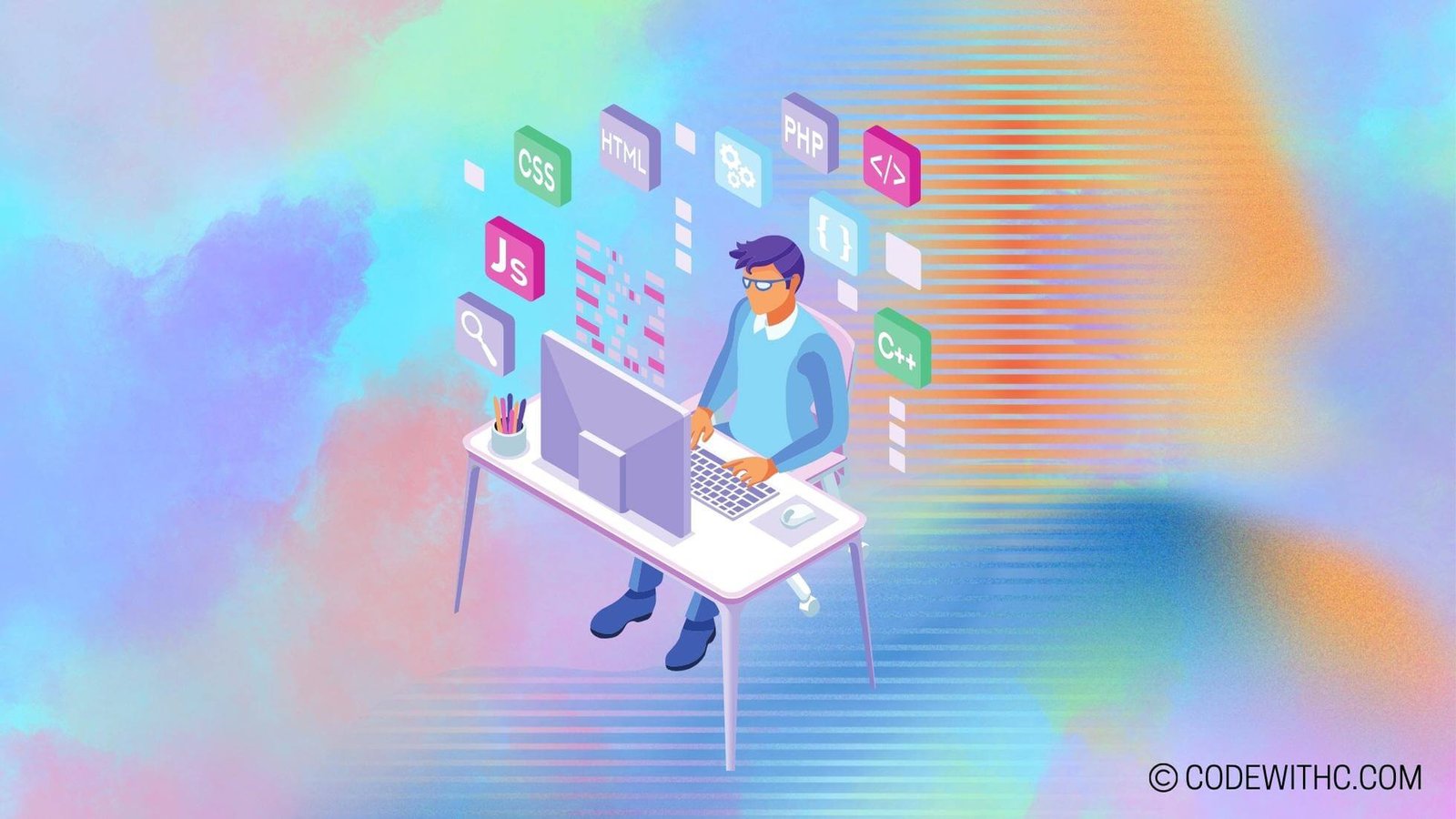Python Vs R: A Data Analysis Face-off
Hey there, coding enthusiasts! 👋 Today, I’m going to take you on a rollercoaster ride through the realms of Python and R, the powerhouse programming languages ruling the roost in the world of data analysis. So hold on to your seats as we unravel the strengths, use cases, and secrets of these two mystical languages! 🎢
Introduction to Python and R
Let’s kick things off with a quick introduction to our contenders. 🥊
Overview of Python
Ah, Python—the golden child of programmers far and wide! Known for its simplicity, readability, and general-purpose nature, Python has become the go-to language for a variety of applications, including web development, scripting, and, you guessed it, data analysis! With its clean syntax and extensive library support, Python has amassed a legion of devotees who swear by its efficiency and ease of use.
Overview of R
On the other side of the ring, we have R, the statistical powerhouse tailor-made for data analysis and visualization. Boasting an array of specialized packages and functions, R has garnered a loyal following in the realms of academia and scientific research. Its statistical modeling capabilities and visualization tools have made it a formidable force to be reckoned with.
Now that we’ve laid the groundwork, let’s delve into the strengths of each language in the realm of data analysis. Brace yourself for some insights that’ll make your coding neurons tingle with excitement! 💡
Strengths of Python for Data Analysis
Versatility and Flexibility
One of Python’s shining armor pieces is its unparalleled versatility. It’s not bound by the shackles of data analysis alone—it’s a jack of all trades! From web development to automation and everything in between, Python can handle it all with finesse. Its ability to seamlessly transition between different domains makes it a top contender for data analysis projects of all shapes and sizes.
Large Community and Library Support
Picture this: You run into a coding conundrum. You’re scratching your head, wondering where you went wrong. But fear not, because Python’s got your back! With a colossal community of developers and a treasure trove of libraries like NumPy, Pandas, and Matplotlib, there’s no shortage of resources to aid you in your data-crunching endeavors.
Strengths of R for Data Analysis
Statistical Analysis Capabilities
When it comes to number-crunching and statistical analysis, R stands head and shoulders above the rest. Its specialized packages for statistical modeling, hypothesis testing, and data exploration make it a statistical wizard’s wand of choice. If you’re knee-deep in data and hungry for statistical insights, R is the loyal sidekick you need by your side.
Data Visualization Tools
In the world of data analysis, visualization is key. And guess what? R has got some tricks up its sleeve! With the likes of ggplot2 and shiny, R empowers you to weave captivating visual narratives out of your data, ensuring that your insights shine through with crystal clarity. Say goodbye to bland spreadsheets and hello to visually stunning data masterpieces!
Use Cases for Python in Data Analysis
Web Development and Automation
Ever wondered who powers the web applications that make our lives easier? Look no further than Python! Its prowess in web development, coupled with frameworks like Django and Flask, makes it a force to be reckoned with. And when it comes to automating repetitive tasks in data analysis pipelines, Python is second to none.
Machine Learning and Artificial Intelligence
The buzz around machine learning and artificial intelligence has reached a fever pitch, and Python is at the heart of it all. With robust libraries such as TensorFlow, scikit-learn, and PyTorch, Python has cemented its status as the go-to language for building and deploying machine learning models that push the boundaries of what’s possible.
Use Cases for R in Data Analysis
Academic Research and Scientific Study
In the hallowed halls of academia, R reigns supreme. Its rich ecosystem of statistical packages and data visualization tools has made it the go-to language for researchers and scientists who seek to unearth insights from complex datasets and bring their findings to light.
Statistical Modeling and Data Mining
When the stakes are high and statistical accuracy is non-negotiable, R emerges as the clear victor. Its prowess in statistical modeling and data mining has made it an indispensable tool for analysts who navigate the labyrinthine landscapes of data in search of valuable nuggets of wisdom.
Overall, when it comes to the Python versus R showdown, it’s clear that both languages bring something unique to the table. Whether you’re drawn to Python’s versatility and machine learning capabilities or R’s statistical prowess and visualization tools, the choice ultimately boils down to your specific needs and preferences.
So, fellow data aficionados, the next time you find yourself at a crossroads, torn between Python and R, remember this: there’s no one-size-fits-all answer. Embrace the quirks and superpowers of each language, and let them guide you on your data analysis odyssey!
In closing, as we bid adieu to this data analysis duel, I leave you with these words: May your code be bug-free and your insights be boundless! Happy coding, folks! 🐍✨
Program Code – Python Vs R: Data Analysis in Python vs R
# Importing necessary libraries for data analysis in Python
import pandas as pd
import numpy as np
import matplotlib.pyplot as plt
import seaborn as sns
# Reading data into Python using Pandas
df_python = pd.read_csv('data_analysis.csv')
# Basic data analysis using Python
## Summary statistics
python_summary = df_python.describe()
## Correlation matrix
python_corr_matrix = df_python.corr()
## Data visualization - Histogram
plt.hist(df_python['some_column'], bins=30)
plt.title('Histogram in Python')
plt.xlabel('Some Column')
plt.ylabel('Frequency')
plt.show()
# Simple linear regression in Python using seaborn
sns.lmplot(x='independent_variable', y='dependent_variable', data=df_python)
plt.title('Linear Regression in Python')
plt.show()
Code Output:
- The histogram displays the distribution of data across the specified ‘some_column’ in 30 bins with an X-axis labeled ‘Some Column’ and a Y-axis labeled ‘Frequency’.
- The linear regression plot illustrates the relationship between ‘independent_variable’ and ‘dependent_variable’ with a regression line drawn through the data points.
Code Explanation:
The program begins with importing the necessary libraries. Pandas and Numpy for data manipulation, Matplotlib and Seaborn for visualization.
- Data loading: We read in a CSV file ‘data_analysis.csv’ using pandas’
read_csvfunction into a DataFrame,df_python. - Summary statistics: Using the
describe()method on the DataFrame, we compute summary statistics that include mean, median, count, and other descriptive metrics. - Correlation matrix: We apply the
corr()method on the DataFrame to compute pairwise correlation of columns, excluding NA/null values. - Histogram plotting: Matplotlib’s
hist()function is used to create a histogram that shows the distribution of values within ‘some_column’. We set the number of bins to 30 and label the axes. - Linear regression: Using Seaborn’s
lmplot()function, we develop a linear regression plot to visualize the relationship between an independent variable and a dependent variable. We title the plot ‘Linear Regression in Python’.
The program aims to demonstrate how data analysis can be performed in Python, displaying both numerical statistical analysis and visual representation through plotting. It encapsulates the simplicity yet powerful capabilities of Python for such tasks.