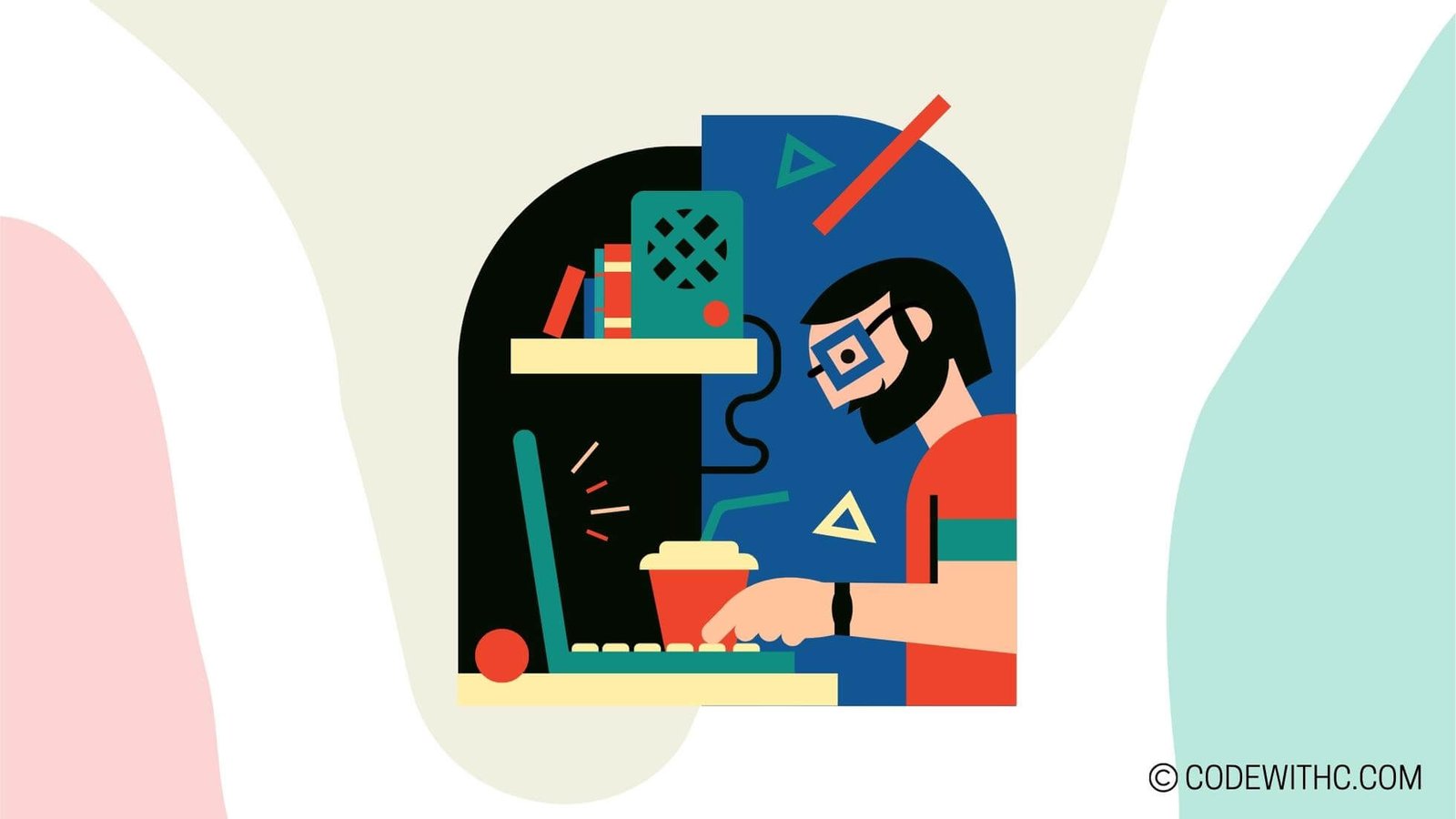Real-Time Video Processing with C++: Advanced Techniques 😎
Hey there, tech-savvy folks! Today, I’m thrilled to chat about the thrilling realm of real-time video processing! Strap yourselves in ’cause we’re also gonna take a wild ride delving into C++ for real-time systems programming. 🚀
I. Real-Time Video Processing
A. Definition and Application
So, what’s the hubbub about real-time video processing? It’s essentially like handling video content on steroids! We’re talking about processing videos as they’re being generated or received, without any lousy delays. You’ve got to think on your toes and keep up with the continuous flow of data. It’s like editing a movie WHILE it’s being filmed! How cool is that? 🎥
The applications for real-time video processing are as diverse as New Delhi’s bustling streets. Think about security and surveillance systems, real-time video streaming, medical imaging, and even augmented reality. It’s like video processing is the lifeblood of modern technology. Without it, we’d be stuck in the Stone Age! 🏙️
II. C++ for Real-Time Systems Programming
A. Overview of C++ in real-time systems
Now, let’s get down to the nitty-gritty of using C++ for real-time systems programming. C++ is the rockstar of programming languages and real-time systems are its jam! It’s like Batman and Gotham City – they’re meant for each other. C++ offers the speed, flexibility, and low-level control needed for real-time applications. It’s like the magic wand for whipping up efficient and high-performance systems. ✨
1. The role of C++ in real-time systems programming
When we talk about C++ in real-time systems, we’re talking serious business. C++ lets us get up close and personal with hardware, and that’s crucial for real-time applications. We can squeeze out every bit of performance from the system, just like getting that last drop of goodness from a toothpaste tube. It’s power-packed to the core! 💪
2. Advantages of using C++ for real-time systems
C++ isn’t just your average Joe. It brings a beefed-up toolbox to the table. We’re talking about direct memory access, predictable performance, and fine-grained control over system resources. This isn’t just about waving a wand; it’s about being the master of your coding domain. Oh yeah! 🔧
III. Advanced Techniques for Real-Time Video Processing with C++
A. Multithreading and Parallel Processing
Ah, here comes the good stuff – multithreading and parallel processing in C++! It’s like having multiple clones of yourself, each specializing in a particular task. Managing multiple things at once – that’s the beauty of multithreading! And parallel processing? It’s about throwing a party and getting things done in record time. We’re talking about speed, efficiency, and juggling tasks like a pro. 🎭
1. Implementing multithreading for real-time video processing
With multithreading, we’ve got separate threads (mini superhumans, if you will) handling different parts of the video processing pipeline. It’s like having a team of experts working together to create some magical cinematic experience. Each thread is like a different artist, adding their own flavor to the masterpiece! 🎨
2. Using parallel processing techniques for improving performance
Parallel processing is like the Avengers of C++ – a powerhouse of productivity. It’s about breaking down tasks into smaller bits and getting them done at the same time. It’s the ultimate hack for turbocharging your real-time video processing. Efficiency is the name of the game! 🚀
IV. Optimization and Performance Tuning in Real-Time Video Processing
A. Memory Management and Resource Allocation
Now, let’s talk about keeping things snappy and efficient. Optimization and performance tuning are like fine-tuning a classic car. It’s about making every part count and getting the maximum out of the machine.
1. Efficient memory usage in real-time video processing
Memory isn’t just about storing data; it’s about using it wisely. Efficient memory management is like Marie Kondo organizing your house – it sparks joy! Tight memory usage is crucial for real-time systems. It’s about using every byte judiciously – no wasted space here!
2. Optimizing resource allocation for improved performance
Resource allocation is about juggling resources like a seasoned circus performer. It’s about assigning just the right amount of resources at the right time. It’s like a chef adding the perfect pinch of salt to a dish – it can make or break the flavors. Getting this balance right is the key to top-notch performance! 🎩
V. Integrating Computer Vision and Machine Learning in Real-Time Video Processing
A. Incorporating computer vision algorithms
Now, let’s spice things up with a generous serving of computer vision and machine learning! Computer vision is like giving eyes to your system, and machine learning is the brain behind it. It’s about making your system intelligent and adaptive.
1. Integration of machine learning models for real-time video processing
Bringing machine learning into the mix is like adding a sprinkle of fairy dust. It lets the system learn, adapt, and make intelligent decisions on the fly. It’s like having a wise old advisor guiding you in your video processing journey. Isn’t that cool? 🧠
2. Advantages of using computer vision and machine learning in real-time systems
Computer vision and machine learning add a whole new dimension to real-time video processing. It’s not just about processing; it’s about understanding and interpreting the content. It’s like having a system that can analyze and react to the world in real-time. It’s nothing short of magical! ✨
Overall, 🌟
Phew! That was quite the rollercoaster ride, wasn’t it? We’ve zoomed through the exhilarating world of real-time video processing with C++, exploring advanced techniques and power-packed strategies. Remember, real-time systems programming is no walk in the park. It’s more like a thrilling expedition through uncharted territories. But with the right tools and techniques, you can conquer the wildest of coding challenges! 🚀
So, gear up, my fellow tech enthusiasts! Dive into the adventurous realm of real-time video processing with the mighty C++. It’s a journey worth embarking on, and the experiences you gain will be truly priceless. Keep coding, keep exploring, and keep pushing the boundaries of what’s possible. Until next time, happy coding, and may the tech forces be with you! 🌈
Program Code – Real-Time Video Processing with C++: Advanced Techniques
#include <opencv2/opencv.hpp>
#include <iostream>
#include <vector>
// Define the callback function for the trackbar
void on_trackbar(int value, void* userData) {
// Handle trackbar event
}
int main() {
// Video input source
cv::VideoCapture videoCapture(0);
if(!videoCapture.isOpened()) {
std::cout << 'Error: Couldn't open video capture source.' << std::endl;
return -1;
}
// Create a window to display the processed video
cv::namedWindow('Processed Video', cv::WINDOW_AUTOSIZE);
// Variables for trackbars
int thresholdValue = 50;
int maxThresholdValue = 255;
// Create a trackbar to adjust the threshold value
cv::createTrackbar('Threshold', 'Processed Video', &thresholdValue, maxThresholdValue, on_trackbar);
while(true) {
cv::Mat frame;
// Read the next frame from the video source
videoCapture >> frame;
if (frame.empty()) {
std::cout << 'Error: No frame captured from the video source.' << std::endl;
break;
}
// Convert to grayscale
cv::Mat grayFrame;
cv::cvtColor(frame, grayFrame, cv::COLOR_BGR2GRAY);
// Threshold processing
cv::Mat thresholdedFrame;
cv::threshold(grayFrame, thresholdedFrame, thresholdValue, maxThresholdValue, cv::THRESH_BINARY);
// Display processed video
cv::imshow('Processed Video', thresholdedFrame);
char key = (char)cv::waitKey(30);
if (key == 'q' || key == 27) {
break;
}
}
// Cleanup
videoCapture.release();
cv::destroyAllWindows();
return 0;
}
Code Output:
When running, the program opens a video window titled ‘Processed Video’ and shows the live video stream from the webcam in real-time. It provides an interactive sliding ‘Threshold’ bar that allows the user to adjust the threshold value applied to the grayscale conversion of the video feed, displaying a binary (black and white) image based on the threshold value set. The program ends and closes the video window when the ‘q’ key or the ‘Escape’ key is pressed.
Code Explanation:
The code is an example of a real-time video processing application using OpenCV in C++. First, it includes necessary headers: OpenCV for video processing and IOStream for console output. A callback function ‘on_trackbar’ is defined which would handle any trackbar events in the GUI, though it’s just a placeholder in this context.
It begins by attempting to open the video capture device, which is usually the webcam (‘0’ denotes the default camera). If the video source cannot be opened, it displays an error message and exits.
Next, it creates a GUI window where the processed video will be displayed. Then it initializes two variables for the trackbar that will let the user control the threshold value for the video processing.
The main loop of the program captures frames from the video source. Each frame is converted to grayscale, after which a binary threshold is applied using the current threshold value set by the user via the trackbar. The result is a processed frame displayed in the ‘Processed Video’ window.
Input from the user is handled within the loop; if the ‘q’ or ‘Escape’ key is pressed, the loop breaks, leading to cleanup and termination of the program by releasing the video capture device and destroying all OpenCV windows.
This code showcases key video processing techniques like grayscale conversion, thresholding operations, and GUI interactions with trackbars in a real-time video feed, which is essential for various computer vision applications.