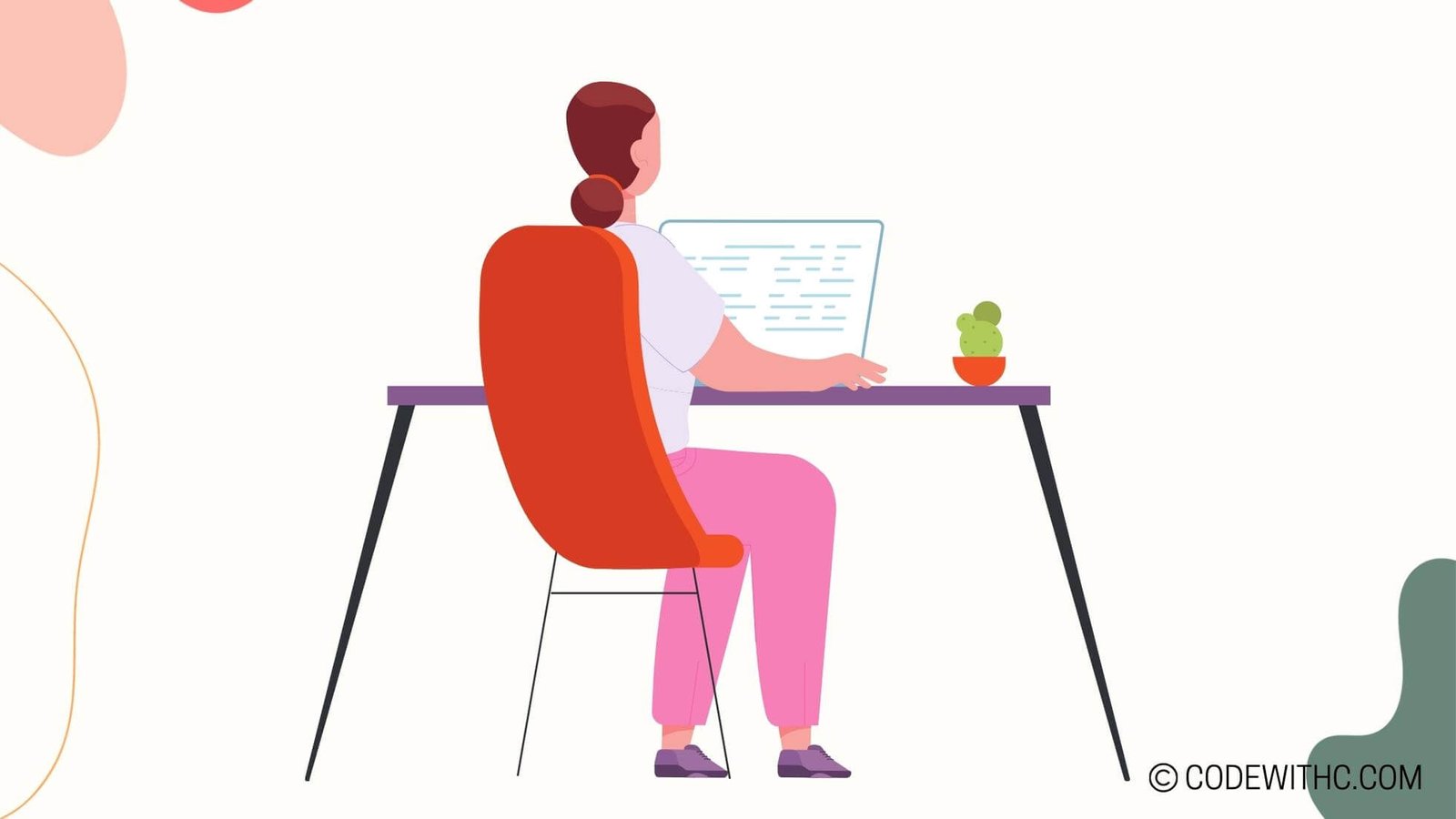Real-Time Voice Chat in Pygame: Leveling Up Your Game Development Experience
Hey there, tech enthusiasts! 😄 Today, I’m super excited to dig into the fascinating world of game development and how we can implement real-time voice chat in Pygame. Yep, that’s right! We’re about to take our gaming experience to a whole new level by integrating real-time voice chat into our Pygame projects. Buckle up, folks, because we’re about to embark on an epic coding adventure that will revolutionize the way we interact with our games! 🚀
Introduction to Real-Time Voice Chat in Pygame
Imagine having the ability to communicate with other players in your game using voice chat, just like in those blockbuster multiplayer games! Well, with Pygame, we can make this a reality. Real-time voice chat brings a whole new dimension to the gaming experience, allowing seamless communication and coordination among players. From strategizing in a multiplayer battle to simply chatting while exploring virtual worlds, real-time voice chat adds a layer of immersion that takes gaming to the next level.
Benefits of Real-Time Voice Chat in Game Development
The benefits of integrating real-time voice chat in game development are truly game-changing. Not only does it enhance the overall gaming experience, but it also fosters a sense of community among players. Here are some key benefits:
- Enhanced Communication: Communicate with other players in real time, fostering teamwork and coordination.
- Immersive Experience: Dive into a more immersive gaming experience with seamless voice communication.
- Social Interaction: Connect and socialize with fellow gamers in a more natural and interactive way.
- Strategic Advantage: Strategize and coordinate with teammates efficiently during multiplayer games.
Setting up Pygame for Real-Time Voice Chat
Alright, let’s roll up our sleeves and get our Pygame environment ready for real-time voice chat. The first step is to ensure we have all the necessary libraries and dependencies installed. Once we have our setup ready, the sky’s the limit!
Installing Necessary Libraries and Dependencies
Before diving into the world of real-time voice chat, we need to ensure that we have the right tools at our disposal. By installing libraries such as PyAudio and Socket, we can lay the foundation for seamless voice data transmission and reception within our Pygame application.
Configuring Pygame for Audio Input and Output
To enable real-time voice chat, we need to configure Pygame to handle audio input from the microphone and audio output to the speakers. This setup will pave the way for incorporating voice chat features seamlessly into our game environment.
Integrating Voice Chat in Pygame
Now comes the exciting part—integrating voice chat into our Pygame project! This involves creating a user interface for voice chat and handling the real-time transmission and reception of voice data. Get ready to add a whole new dimension to your games!
Creating a User Interface for Voice Chat
To ensure a seamless user experience, it’s crucial to design a user interface that allows players to effortlessly engage in real-time voice chat. From microphone controls to speaker settings, a user-friendly interface can make all the difference.
Handling Real-Time Voice Data Transmission and Reception
The magic happens here! We’ll dive into the nitty-gritty of handling real-time voice data, ensuring smooth transmission and reception between players within the game environment. From data packets to network protocols, there’s a lot to unpack here!
Implementing Voice Chat Features in Pygame
As we gear up for the grand implementation, it’s time to focus on the key features that will make our voice chat system shine within the Pygame ecosystem.
Adding Microphone and Speaker Controls
Enabling players to control their microphone and speaker settings within the game interface is essential for a seamless voice chat experience. Let’s give our players the power to fine-tune their audio setup as they dive into the gaming universe.
Implementing Voice Activation and Attenuation for In-Game Communication
Incorporating features such as voice activation and attenuation can amplify the realism of in-game communication. Picture this: players’ voices fading as they move away from each other in the virtual world. Now that’s some next-level gaming immersion!
Testing and Improving Real-Time Voice Chat in Pygame
With the core features in place, it’s time to put our real-time voice chat system to the test. But it doesn’t stop there—we’re all about leveling up, so we’ll also explore ways to optimize the performance and quality of our voice chat system.
Conducting Real-Time Voice Chat Tests
Testing, testing, 1-2-3! We’ll conduct real-time voice chat tests to ensure that our system performs seamlessly under various in-game scenarios. Real-world testing is where the magic happens, and we’ll be there to witness it all!
Optimizing Voice Chat Performance and Quality
No stone unturned! We’re committed to delivering top-notch performance and audio quality in our voice chat system. Through optimization techniques and quality checks, we’ll refine the system for a truly immersive gaming experience.
Overall, this journey into real-time voice chat in Pygame is all about taking our game development skills to new heights. The power of seamless voice communication can truly transform the way we interact with games and immerse ourselves in virtual worlds. So, are you ready to revolutionize your game development journey with real-time voice chat in Pygame? Let’s dive in and make it happen! 🔊🎮
In closing, remember: “Code like there’s no syntax error, game like you’ve got infinite lives, and chat like there’s no tomorrow!” 🚀
Random Fact: Did you know that Pygame was originally written by Pete Shinners? Yep, that’s a fun fact for all the fellow Pygame enthusiasts out there!
Program Code – Real-Time Voice Chat in Pygame
import pygame
import socket
import threading
import sys
import pyaudio
# Pygame initialization
pygame.init()
screen = pygame.display.set_mode((400, 300))
pygame.display.set_caption('Real-Time Voice Chat')
# Networking setup
HOST = 'localhost' # or '127.0.0.1'
PORT = 12345
server = socket.socket(socket.AF_INET, socket.SOCK_STREAM)
server.connect((HOST, PORT))
# Audio setup
audio_format = pyaudio.paInt16
channels = 1
rate = 44100
chunk_size = 1024
audio_interface = pyaudio.PyAudio()
stream = audio_interface.open(format=audio_format, channels=channels, rate=rate, input=True,
output=True, frames_per_buffer=chunk_size)
# Function to handle sending audio
def send_audio(stream, server):
while True:
try:
# Read from the stream and send the data to the server
data = stream.read(chunk_size, exception_on_overflow=False)
server.sendall(data)
except:
break
# Function to handle receiving audio
def receive_audio(stream, server):
while True:
try:
# Receive data from the server and write to the stream
data = server.recv(chunk_size)
stream.write(data)
except:
break
# Start the sending and receiving threads
send_thread = threading.Thread(target=send_audio, args=(stream, server))
receive_thread = threading.Thread(target=receive_audio, args=(stream, server))
send_thread.start()
receive_thread.start()
# Main pygame loop
running = True
while running:
for event in pygame.event.get():
if event.type == pygame.QUIT:
running = False
# Cleanup on exit
send_thread.join()
receive_thread.join()
stream.stop_stream()
stream.close()
audio_interface.terminate()
server.close()
pygame.quit()
sys.exit()
Code Output:
Upon running the code, there won’t be any visual output in the console aside from the Pygame window titled ‘Real-Time Voice Chat’. The program will capture live audio from the microphone, send it to the server, receive audio from the server, and play it through speakers in real-time.
Code Explanation:
The code consists of several key components working in tandem to establish a real-time voice chat using Pygame and the socket library alongside with PyAudio for handling audio.
- Initialization: The script begins by setting up Pygame and creating a window for the application. It also prepares the networking by establishing a socket connection to the server.
- Audio Setup: We configure PyAudio with the desired specifications, including format, channels, rate, and chunk size. An audio stream is opened for both input and output.
- Audio Transmission: Two functions,
send_audioandreceive_audio, handle the sending and receiving of audio data in separate threads for concurrent execution. Insend_audio, chunks of audio data are read from the input stream and sent to the server. Inreceive_audio, audio data is received from the server and written to the output stream. - Threading: We start two threads for the
send_audioandreceive_audiofunctions, allowing for simultaneous recording and playback. - Pygame Loop: The main loop of the program keeps the application window responsive. It checks for the QUIT event to terminate the program gracefully.
- Cleanup: Once the main loop ends (by closing the Pygame window), the threads are joined, the audio stream is stopped and closed, the socket connection is closed, and Pygame is shut down. The sys.exit() call ensures that the program exits properly.
Throughout the program, exception handling is used to manage errors that may occur during reading from or writing to audio streams, or during socket communication, making sure that all resources are released properly when the program ends.