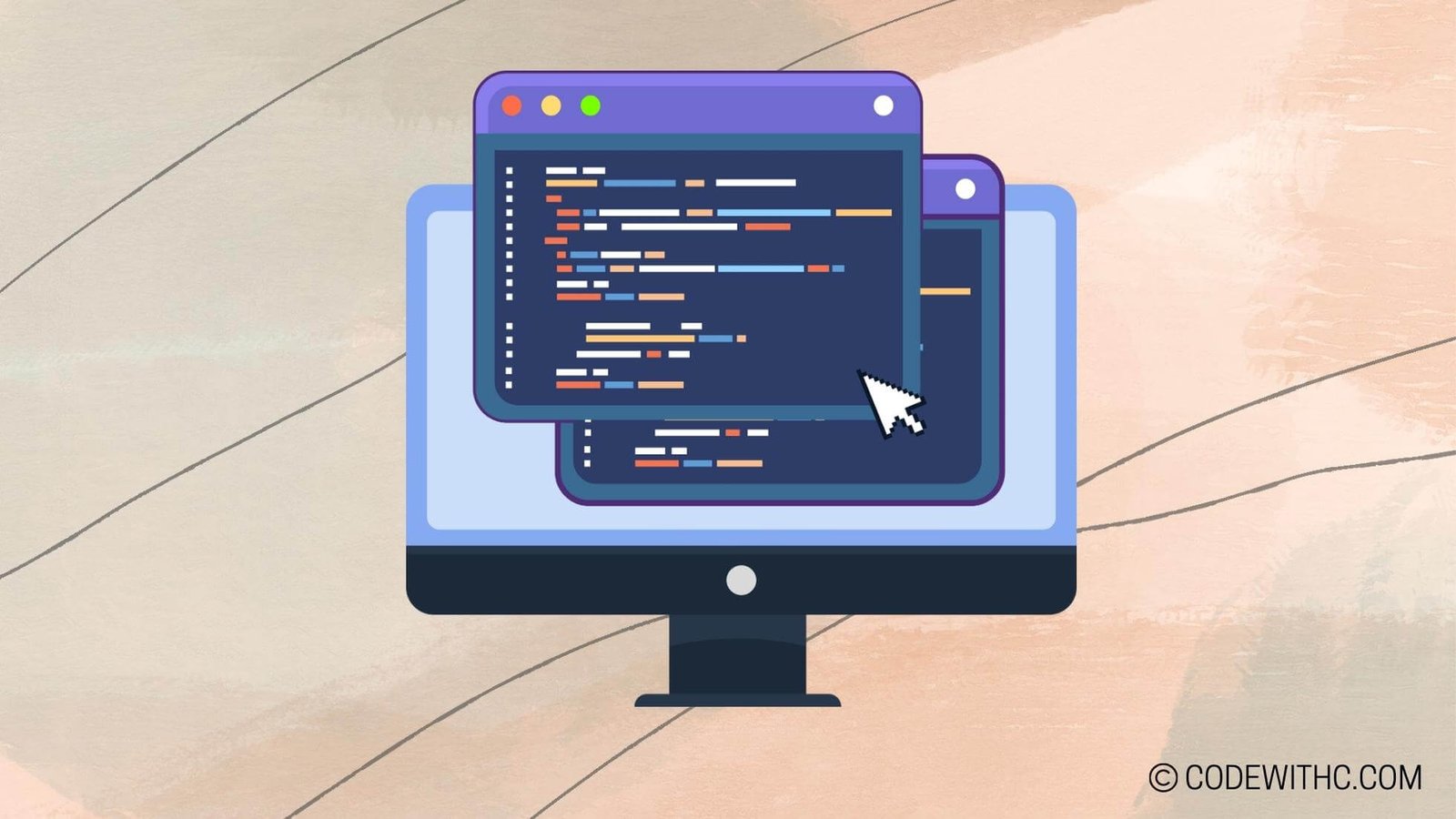Revolutionize IT Education with Cutting-Edge Virtual Reality Projects
Virtual Reality (VR) has taken the technology world by storm, offering a paradigm-shifting experience that transcends traditional learning methods. 🚀 In this post, we are diving headfirst into the realm of VR and how it can revolutionize IT education for budding tech enthusiasts. Let’s gear up for a rollercoaster ride through the fascinating world of Virtual Reality! 🎢
Exploring Virtual Reality Technology
Understanding Virtual Reality Concepts
Virtual Reality, commonly known as VR, is not just a buzzword; it’s a technological marvel with a rich history and diverse applications. So, what’s the scoop with VR?
- Definition and History: Virtual Reality immerses users in a simulated environment, allowing them to interact with a 3D world. Did you know that the concept of VR dates back to the 1950s? Talk about a blast from the past! 🕰️
- Types of Virtual Reality Systems: From mobile VR like Google Cardboard to high-end systems like Oculus Rift, VR comes in various flavors. It’s like choosing your favorite ice cream—VR edition! 🍦
Implementing Virtual Reality in Education
Benefits of Virtual Reality in Education
Brace yourselves, IT students—VR is not just for gaming; it’s a game-changer in education too!
- Enhanced Learning Experience: Say goodbye to boring lectures and hello to immersive learning experiences. VR makes complex IT concepts a walk in the virtual park! 🌳
- Practical Applications in IT Education: Imagine dissecting code in a virtual space or troubleshooting network issues in a simulated environment. VR brings theory to life, making IT education a thrilling adventure! 🔍
Developing a Virtual Reality Project
Planning and Designing the Project
So, you’ve caught the VR bug and want to develop your own project. Strap in, and let’s get this VR party started! 🎉
- Selecting Suitable VR Tools and Software: Choosing the right tools is key. Whether it’s Unity, Unreal Engine, or a custom VR platform, pick your weapons wisely—it’s time to code like a VR wizard! 🧙
- Creating Interactive VR Content: From designing virtual environments to coding interactive elements, crafting a VR project is like painting a digital masterpiece. Get ready to unleash your creativity in the virtual realm! 🎨
Showcasing Virtual Reality Projects
Presenting the Project to Stakeholders
It’s showtime! Time to flaunt your VR creation to the world. Buckle up for the grand reveal! 🎥
- Demonstrating Functionality and Features: Showcase every nook and cranny of your VR project. Let stakeholders explore, interact, and be mesmerized by your virtual masterpiece. It’s your time to shine! 💫
- Collecting Feedback for Improvement: Feedback is the breakfast of champions. Listen to suggestions, tweak your project, and watch it evolve into a VR sensation. Continuous improvement is the name of the game! 🏆
Future of Virtual Reality in IT Education
Trends and Innovations in VR Technology
What does the future hold for VR in the realm of IT education? Grab your crystal ball; we’re peering into the VR horizon! 🔮
- Potential Impact on IT Curriculum: With VR on the rise, IT education is set for a transformational journey. From virtual labs to cybersecurity simulations, the possibilities are as vast as the digital cosmos. Get ready to embrace the virtual revolution! 🌌
In closing, Virtual Reality isn’t just a technology—it’s a gateway to endless possibilities in IT education. So, put on your VR goggles, dive into the virtual universe, and let your IT dreams soar to new heights! 🚀 Thank you for joining me on this thrilling VR adventure! Stay tuned for more tech escapades, and remember, the future is virtual! 😉✨
Program Code – KEYWORD: Virtual Reality
CATEGORY: IT and Computer Science Student Projects
CATEGORY: IT and Computer Science Student Projects
Revolutionize IT Education with Cutting-Edge Virtual Reality Projects
Certainly! Let’s design a Python program that embodies the spirit of revolutionizing IT education through virtual reality projects. For this specific example, we’re thinking about a Python script that simulates the management and interaction with a simple virtual reality (VR) classroom environment. Our focus will be on creating virtual entities (students and teacher) and interactions (questions and answers) in this VR environment.
This project can serve as a foundation for students to understand how virtual reality can be modeled with programming. Without further ado, let’s dive into the code!
# A basic simulation of a Virtual Reality Classroom
# Defining the basic building blocks of our VR Classroom
class VirtualEntity:
def __init__(self, name):
self.name = name
def greet(self):
return f'Hello, my name is {self.name}.'
class Student(VirtualEntity):
def ask_question(self, question):
return f'{self.name} asks: {question}'
class Teacher(VirtualEntity):
def answer_question(self):
return 'That's an excellent question! Let's dive into the details.'
# Creating our VR Classroom entities
virtual_teacher = Teacher('Ms. Ada')
virtual_students = [Student('John'), Student('Alice'), Student('Bob')]
# Simulation of a typical classroom interaction
print(virtual_teacher.greet())
for student in virtual_students:
print(student.greet())
print(student.ask_question('How does virtual reality work?'))
print(virtual_teacher.answer_question())
Expected Code Output:
Hello, my name is Ms. Ada.
Hello, my name is John.
John asks: How does virtual reality work?
That's an excellent question! Let's dive into the details.
Hello, my name is Alice.
Alice asks: How does virtual reality work?
That's an excellent question! Let's dive into the details.
Hello, my name is Bob.
Bob asks: How does virtual reality work?
That's an excellent question! Let's dive into the details.
Code Explanation:
This Python program simulates a simple virtual reality (VR) classroom by defining and manipulating virtual entities, such as students and a teacher. Here’s a breakdown of its core components and logic:
- Class Definition (VirtualEntity): This is the base class representing any entity within our VR environment. It has a basic constructor (
__init__) to assign the entity a name and a methodgreet()to allow the entity to introduce itself. - Derived Classes (Student and Teacher): These classes inherit from
VirtualEntity. They are specialized versions representing students and a teacher, each with additional behavior.Studentcan ask questions usingask_question(question), andTeachercan answer questions withanswer_question(). - Creating Virtual Entities: We create instances of these classes to populate our virtual classroom: one teacher (
Ms. Ada) and three students (John,Alice, andBob). - Simulating Classroom Interaction: The simulation runs through a common classroom interaction pattern: the teacher greets, followed by each student greeting, asking a question about virtual reality, and then the teacher responding with an answer.
This program is designed as a foundational step to understand how virtual environments and their interactions can be modeled through object-oriented programming in Python. Encouraging students to expand on this by adding more complexity and features can lead to deeper insights into the potential of VR in education and other fields.
Frequently Asked Questions on Virtual Reality Projects for IT and Computer Science Students
What is Virtual Reality (VR)?
Virtual Reality (VR) is a computer-generated simulation of an environment or experience that can be interacted with in a seemingly real or physical way. It is typically achieved through the use of special electronic equipment, such as a VR headset, that allows the user to immerse themselves in the virtual world.
How can Virtual Reality be used in IT and Computer Science projects?
Virtual Reality can be used in a variety of ways in IT and Computer Science projects, such as:
- Training Simulations: Creating immersive training simulations for IT skills development.
- Virtual Prototyping: Designing and testing software and hardware prototypes in a virtual environment.
- Data Visualization: Presenting complex data sets in a visual and interactive manner.
- Virtual Tours: Developing virtual tours of IT infrastructure or data centers.
- Gaming and Entertainment: Designing virtual reality games and experiences.
What programming languages are commonly used for Virtual Reality projects?
Popular programming languages for Virtual Reality projects include:
- Unity: Widely used for developing VR applications and games.
- C#: Used with Unity for scripting VR interactions.
- JavaScript: Utilized for web-based VR experiences.
- Unreal Engine: Another popular engine for creating VR content.
How do I get started with Virtual Reality projects as an IT student?
To begin with Virtual Reality projects, you can:
- Learn the Basics: Understand the fundamentals of VR technology and its applications.
- Choose a Platform: Select a VR development platform like Unity or Unreal Engine.
- Acquire Hardware: Invest in a VR headset and controllers for testing and development.
- Join Communities: Engage with VR communities and forums for support and knowledge sharing.
- Start Small: Begin with simple projects and gradually progress to more complex ones.
Are there any tips for creating successful Virtual Reality projects?
Some tips for successful VR projects include:
- Prioritize User Experience: Focus on creating an immersive and user-friendly experience.
- Optimize for Performance: Ensure your VR project runs smoothly on the target hardware.
- Test Thoroughly: Test your project on different devices to ensure compatibility.
- Seek Feedback: Gather feedback from users to improve and refine your VR project.
- Stay Updated: Keep up with the latest trends and technologies in the VR industry.
What are some examples of innovative Virtual Reality projects in IT education?
Some innovative VR projects in IT education include:
- Virtual Coding Bootcamps: Immersive coding environments for learning programming languages.
- Cybersecurity Simulations: VR simulations for practicing cybersecurity protocols.
- Virtual Networking Labs: Hands-on networking exercises in a virtual environment.
- Augmented Reality (AR) Education Tools: Integrating AR with VR for interactive learning experiences.
These FAQs aim to provide insights and guidance for students looking to embark on Virtual Reality projects in the field of IT and Computer Science. Happy exploring the world of VR technology! 🌟