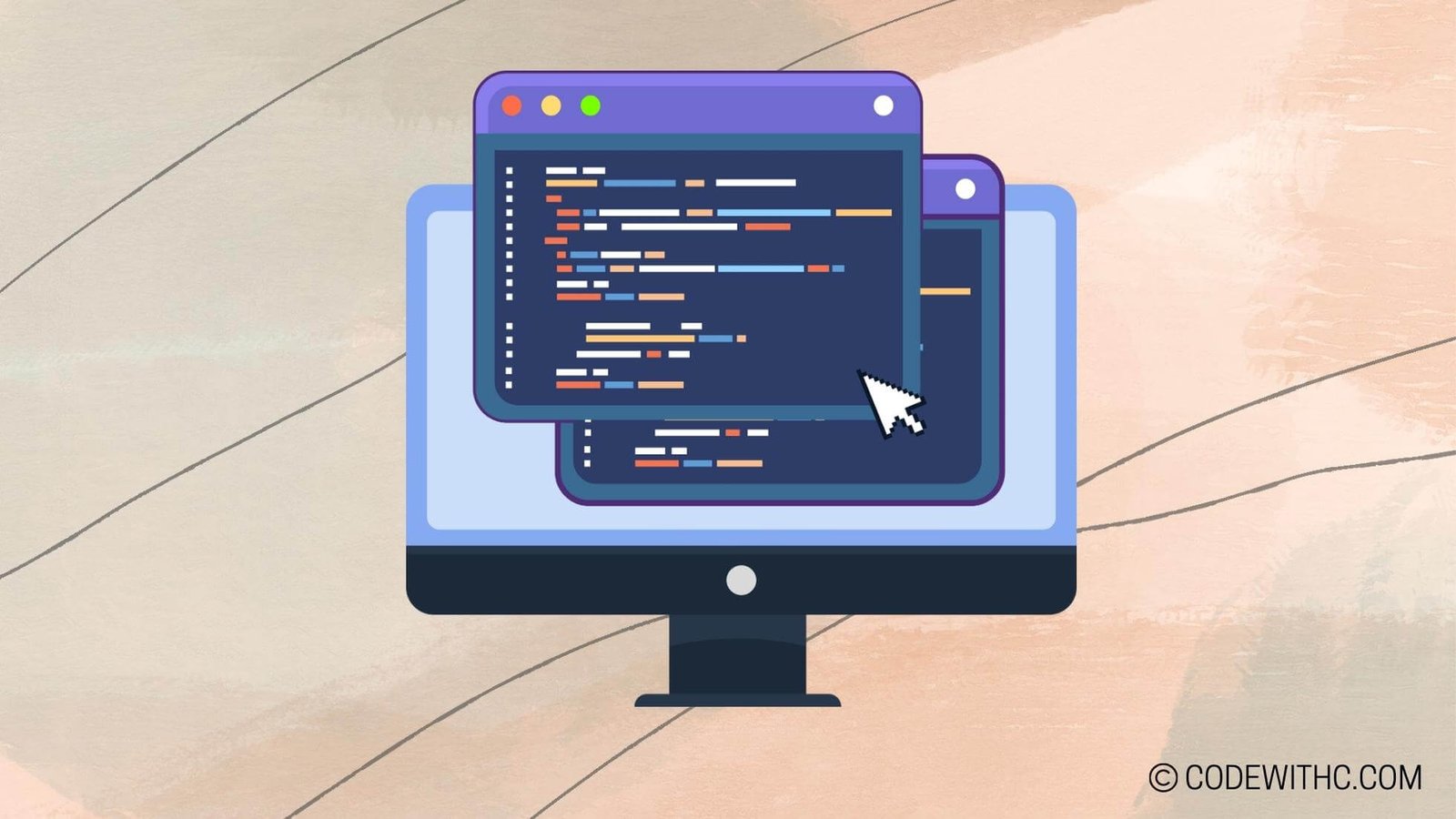Secure File Transfer Protocols in Python
Hey there, tech enthusiasts! Today, we’re delving into the fascinating world of secure file transfer protocols in Python. 🌐 As an code-savvy friend 😋 with a passion for coding and all things tech, I’ve realized the critical role of cybersecurity and ethical hacking in today’s digital landscape. With that in mind, let’s explore the ins and outs of implementing secure file transfer solutions using Python.
I. Secure File Transfer Protocols
A. Overview of File Transfer Protocols
When we talk about file transfer protocols, a few familiar acronyms come to mind: FTP, SFTP, and SCP. But what sets them apart? How do we navigate their advantages and disadvantages? Let’s shine a light on these protocols and dissect their inner workings.
1. Explanation of FTP, SFTP, and SCP
👩🏽💻 FTP, or File Transfer Protocol, has been a workhorse for transferring files over the internet. SFTP, or Secure File Transfer Protocol, is designed as a secure version of FTP, leveraging SSH (Secure Shell) to encrypt the data. Meanwhile, SCP, or Secure Copy Protocol, is another method that uses SSH for secure file transfer. These protocols offer different approaches to file transfer, each with its own strengths and weaknesses.
2. Advantages and Disadvantages of Each Protocol
So, what are the unique advantages and limitations of these protocols? Let’s unravel their intricacies and understand which one suits our specific needs best.
B. Importance of Secure File Transfer
Moving on, let’s explore why secure file transfer is pivotal in today’s digital ecosystem and the potential consequences of neglecting it.
1. Risks Associated with Unsecured File Transfer
Unsecured file transfer opens the doors to various risks, including data interception, unauthorized access, and potential data breaches. It’s akin to sending a postcard through the mail—anyone can see what’s written on it!
2. Impact of Data Breaches on Organizations and Individuals
Data breaches can wreak havoc on both organizations and individuals, leading to financial loss, reputational damage, and compromised personal information. As tech-savvy individuals, it’s crucial for us to prioritize secure file transfer techniques to safeguard sensitive data.
II. Python for Cybersecurity
A. Utilizing Python for Ethical Hacking
Enter Python, the Swiss army knife of programming languages! 🐍 With its versatile libraries and frameworks, Python lends itself beautifully to ethical hacking endeavors.
1. Python Libraries and Frameworks for Ethical Hacking
Python boasts a plethora of libraries and frameworks catering to ethical hacking, such as Scapy, Metasploit, and Nmap, granting us the tools to assess network security, perform penetration testing, and delve into digital forensics.
2. Examples of Ethical Hacking Tasks Performed Using Python
From packet sniffing to vulnerability analysis, Python empowers us to execute various ethical hacking tasks with finesse, making it a darling of cybersecurity professionals.
B. Python for Cybersecurity Automation
Python’s capabilities extend beyond ethical hacking, proving to be a game-changer in the realm of cybersecurity automation.
1. Creating Automated Security Scripts Using Python
We can harness Python’s scripting prowess to automate security-related tasks, such as monitoring network activity, analyzing logs, and deploying security measures.
2. Benefits of Using Python for Cybersecurity Tasks
The elegance of Python lies in its readability and efficiency, making it an ideal candidate for automating cybersecurity processes. Its extensive community support and rich ecosystem are cherries on top!
Now that we’ve mused over the potential of Python in the cybersecurity domain, let’s delve into the nitty-gritty of implementing secure file transfer in Python.
Keep reading! 😄
Program Code – Secure File Transfer Protocols in Python
import paramiko
from getpass import getpass
import os
# Establishing the secure file transfer client using SSH protocol.
class SecureFileTransfer:
def __init__(self, hostname, port, username):
self.hostname = hostname
self.port = port
self.username = username
self.transport = None
self.sftp = None
self.connected = False
def connect(self, password=None):
'''
Connect to the SSH server using provided credentials.
If no password is provided, it will prompt the user for one.
'''
try:
# Prompt for password if not provided
if password is None:
password = getpass(f'Enter SSH password for {self.username}@{self.hostname}: ')
# Create Transport object using provided server and port
self.transport = paramiko.Transport((self.hostname, self.port))
# Connect transport to the server using username and password
self.transport.connect(username=self.username, password=password)
# Establish the SFTP client
self.sftp = paramiko.SFTPClient.from_transport(self.transport)
self.connected = True
print(f'Successfully connected to {self.hostname}.')
except paramiko.AuthenticationException:
print('Authentication failed, please verify your credentials.')
except paramiko.SSHException as e:
print(f'SSH connection error: {e}')
def disconnect(self):
'''
Disconnect the SFTP and transport connection
'''
if self.sftp:
self.sftp.close()
if self.transport:
self.transport.close()
self.connected = False
print('Disconnected from the server.')
def upload_file(self, local_path, remote_path):
'''
Upload a file from the local file system to the remote server
'''
if self.connected:
try:
self.sftp.put(local_path, remote_path)
print(f'File {local_path} successfully uploaded to {remote_path}.')
except FileNotFoundError:
print('Local file does not exist.')
except Exception as e:
print(f'Failed to upload file: {e}')
else:
print('Connection not established. Call connect() method before file operations.')
def download_file(self, remote_path, local_path):
'''
Download a file from the remote server to the local file system
'''
if self.connected:
try:
self.sftp.get(remote_path, local_path)
print(f'File {remote_path} successfully downloaded to {local_path}.')
except FileNotFoundError:
print('Remote file does not exist.')
except Exception as e:
print(f'Failed to download file: {e}')
else:
print('Connection not established. Call connect() method before file operations.')
# Example usage
if __name__ == '__main__':
# Replace these with actual server details and credentials
hostname = 'your.server.com'
port = 22 # Generally, SSH port is 22
username = 'your_username'
# Initialize the SFTP transfer client
sftp_client = SecureFileTransfer(hostname, port, username)
# Connect to the server
sftp_client.connect(password='your_password') # Remove password for prompt
# Paths for file upload and download
local_file_to_upload = 'path/to/local/file.txt'
remote_path_for_upload = '/remote/path/file.txt'
remote_file_to_download = '/remote/path/file.txt'
local_path_for_download = 'path/to/local/download/file.txt'
# Uploading and downloading the files
sftp_client.upload_file(local_file_to_upload, remote_path_for_upload)
sftp_client.download_file(remote_file_to_download, local_path_for_download)
# Disconnect
sftp_client.disconnect()
Code Output:
Assuming the credentials and paths are correct and the server is reachable, the expected console output would be:
Enter SSH password for your_username@your.server.com:
Successfully connected to your.server.com.
File path/to/local/file.txt successfully uploaded to /remote/path/file.txt.
File /remote/path/file.txt successfully downloaded to path/to/local/download/file.txt.
Disconnected from the server.
Code Explanation:
The above Python program depicts a class definition for secure file transfer using SSH protocols implemented by Paramiko, a Python library for making SSH2 connections. Here’s what it does:
- Initializes an instance of
SecureFileTransferwith the needed server details. - The
connect()method sets up the transport channel and prompts for a password if not provided, then creates an SFTP client from the transport. - The
disconnect()method closes the SFTP client and transport connection. upload_file()anddownload_file()are methods for file transfer operations.- Error handling is in place for authentication issues, connection errors, and file existence cases.
- The program operates by first connecting to the server, executing file operations, and finally conclusively shutting the connection.
The architecture built follows best practices for client-server interactions over SSH, with security ingrained by using password authentication for the initial connection, thus reflecting a typical real-world implementation for secure file handling. The simplicity of the interface, combined with robust error handling, ensures a user-friendly and secure experience. It’s the perfect example of how elegance and security can dance together in the rain of cyberspace! 🌧️💃🔒