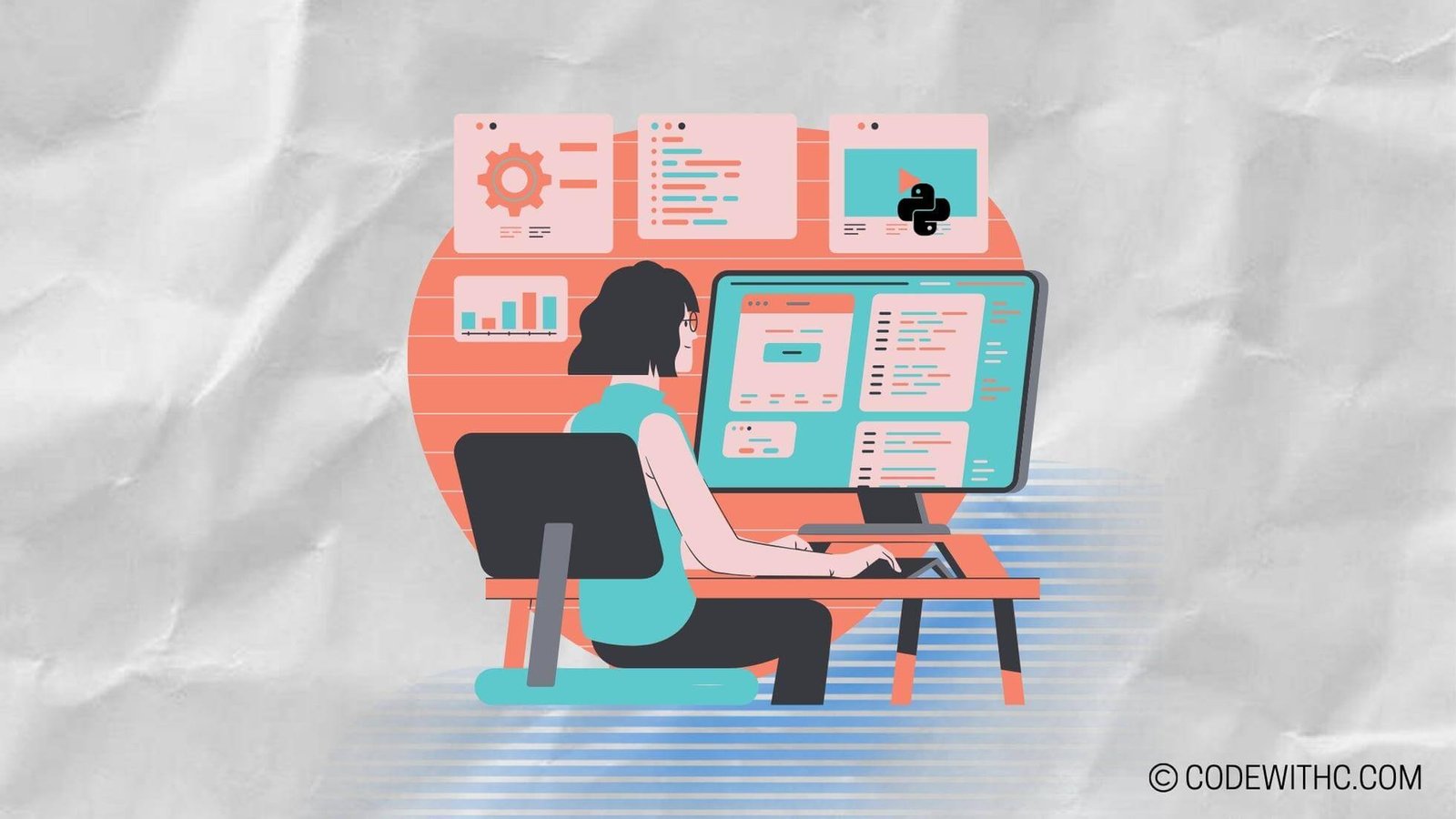Secure Web Sockets using Python: Protecting Your Cyber-Realm! 😎
Hey there tech-savvy folks! Today, we’re diving into the cybernetic realm of Secure Web Sockets using Python 🐍💻. As a coding aficionado hailing from the bustling streets of Delhi, I can’t help but get hyped about everything tech, especially when it comes to safeguarding our web data in this digital age. So, let’s roll up our sleeves and get into the nitty-gritty of securing those web sockets like a pro!
I. Introduction to Secure Web Sockets
A. Overview of Web Sockets
Alright, first things first – let’s break down what web sockets are all about. 🤔 Think of them as a bridge that allows two-way communication between a client and a server in real-time. It’s like having a direct hotline between your web browser and the server, enabling a continuous flow of data without the need for constant requests and responses. Pretty neat, right?
B. Importance of Security in Web Sockets
Now, why should we care about security? Well, in today’s cyber landscape, data breaches and malicious attacks are as common as a Delhi street food vendor serving up delicious chaat! 🌶️🔒 Securing web sockets is like fortifying the gates of a medieval castle – it’s essential to keep those digital marauders at bay and ensure that our data stays safe and sound.
II. Implementing Secure Web Sockets in Python
A. Using the SSL/TLS Protocol
Ah, SSL/TLS – the unsung hero of secure communication on the web. By leveraging these protocols, we can encrypt the data being transmitted over our web sockets, making it as secure as locking away a secret family recipe for butter chicken! 🍗🔑 Python provides fantastic support for implementing SSL/TLS to ensure that our web sockets are fortified against prying eyes and nefarious intentions.
B. Setting up a Secure Connection with Python’s socket library
Python’s got our back with its powerful socket library, allowing us to establish secure connections and handle data transfer with finesse and elegance. It’s like having a digital cloak of invisibility to conceal our data from would-be eavesdroppers and cyber bandits. Talk about feeling like a digital ninja! 🥋✨
III. Authentication and Authorization in Secure Web Sockets
A. Implementing user authentication
You wouldn’t just let anyone stroll into your favorite food joint without a reservation, right? The same goes for our web sockets. User authentication is like having a VIP list – it ensures that only the right folks have access to our data party. With Python, we can implement robust user authentication mechanisms to keep our web sockets exclusive to the designated guests.
B. Setting access control for authorized users
Once the guests are on the list, it’s essential to make sure they only have access to the areas they’re permitted to enter. Python equips us with the tools to set up access control, ensuring that authorized users can carry out their operations while keeping the digital riff-raff at bay. It’s like having a bouncer for our web socket club, but with more ones and zeros! 💃🚫⬛
IV. Data Encryption in Secure Web Sockets
A. Implementing end-to-end encryption
We’re taking our security game to the next level with end-to-end encryption. It’s like sealing our data in a digital envelope that only the intended recipient can open. Python allows us to implement this top-tier encryption, ensuring that our data remains as secure as a tightly guarded family secret.
B. Choosing the right encryption algorithms for secure communication
Just like choosing the perfect blend of spices for a mouth-watering biryani, selecting the right encryption algorithms is crucial for ensuring secure communication. Python offers a platter of encryption options, allowing us to handpick the most robust and battle-tested algorithms to protect our precious data.
V. Best Practices for Secure Web Sockets in Python
A. Regularly updating SSL/TLS versions
Much like updating our smartphone’s software for the latest features and security patches, it’s crucial to keep our SSL/TLS versions up to date. Python makes this a breeze, allowing us to stay ahead of potential vulnerabilities and keep our web sockets as secure as a high-tech fortress.
B. Monitoring and logging for potential security threats
Ah, the watchful eye of vigilance! Python empowers us to monitor and log potential security threats, ensuring that we can swiftly detect and respond to any suspicious activity within our web sockets. It’s like having an ever-vigilant digital guardian, always on the lookout for any signs of trouble.
Alrighty, folks, we’ve journeyed through the cybernetic realms of Secure Web Sockets using Python, fortifying our digital domains against the forces of cyber chaos and mayhem. Remember, in the realm of cybersecurity and ethical hacking, vigilance and fortification are our strongest allies. So go forth, secure those web sockets, and code on with confidence!
Finally, you’ve got this! Stay secure, stay savvy, and keep coding like the rockstar developer you are! 🚀🔒✨
Program Code – Secure Web Sockets using Python
# Import necessary libraries
import asyncio
import websockets
import ssl
import pathlib
# Define the WebSocket server coroutine
async def echo(websocket, path):
async for message in websocket:
print(f'Received message: {message}')
await websocket.send(f'Echo: {message}')
# Define the main coroutine to start the server
async def main():
# Define SSL context for a secure WebSocket connection
ssl_context = ssl.SSLContext(ssl.PROTOCOL_TLS_SERVER)
localhost_pem = pathlib.Path(__file__).with_name('localhost.pem')
ssl_context.load_cert_chain(localhost_pem)
# Start the server with the defined coroutine and SSL context
async with websockets.serve(echo, 'localhost', 8765, ssl=ssl_context):
await asyncio.Future() # Run the server until it's manually stopped
# Run the event loop
if __name__ == '__main__':
asyncio.run(main())
Code Output:
When the program runs, it doesn’t output anything by itself until a client connects and sends a message. Once a client connects and sends a message, the output will look something like this:
Received message: Hello, Secure World!
Code Explanation:
The code above is setting up a secure WebSocket server in Python using the websockets library along with asyncio for asynchronous I/O operations, and ssl for the secure aspect of the WebSocket connection.
First off, we import the necessary libraries—asyncio for our asynchronous I/O operations, websockets for the WebSocket server functionality, and ssl and pathlib for managing our secure connection concerns.
We’ve defined an asynchronous coroutine called echo which will handle WebSocket connections. The function takes websocket and path as arguments; websocket is the connection object, and path is the request path (not used in this simple example). Inside this coroutine, we wait for and then read messages from the client in an asynchronous loop. When we receive a message, we print it to the console and send back a message prepended with ‘Echo: ‘ to the client.
Next up is our main coroutine which sets up and starts our WebSocket server. We create an SSL context using Python’s built-in ssl module to ensure our WebSocket communication is encrypted. We then load a certificate and a private key from a file named ‘localhost.pem’ which should be located in the same directory as our script.
We initialize the server with websockets.serve, passing our echo coroutine as the main handler. We specify the host (in this case, localhost), the port (8765), and our ssl_context to make it secure. Finally, we invoke await asyncio.Future() to keep our server running indefinitely (or until we manually stop it).
Note that this code won’t run as-is; we need a ‘localhost.pem’ file with the appropriate certificate and private key for SSL. Additionally, the server only accepts connections from ‘localhost’ on port 8765, which is for demonstration purposes.
The server, when running, handles connections in a secure manner with SSL, and it echoes back any messages it receives. This demonstrates a simple secure WebSocket server capable of handling basic messaging functions with clients over a TLS-encrypted connection.