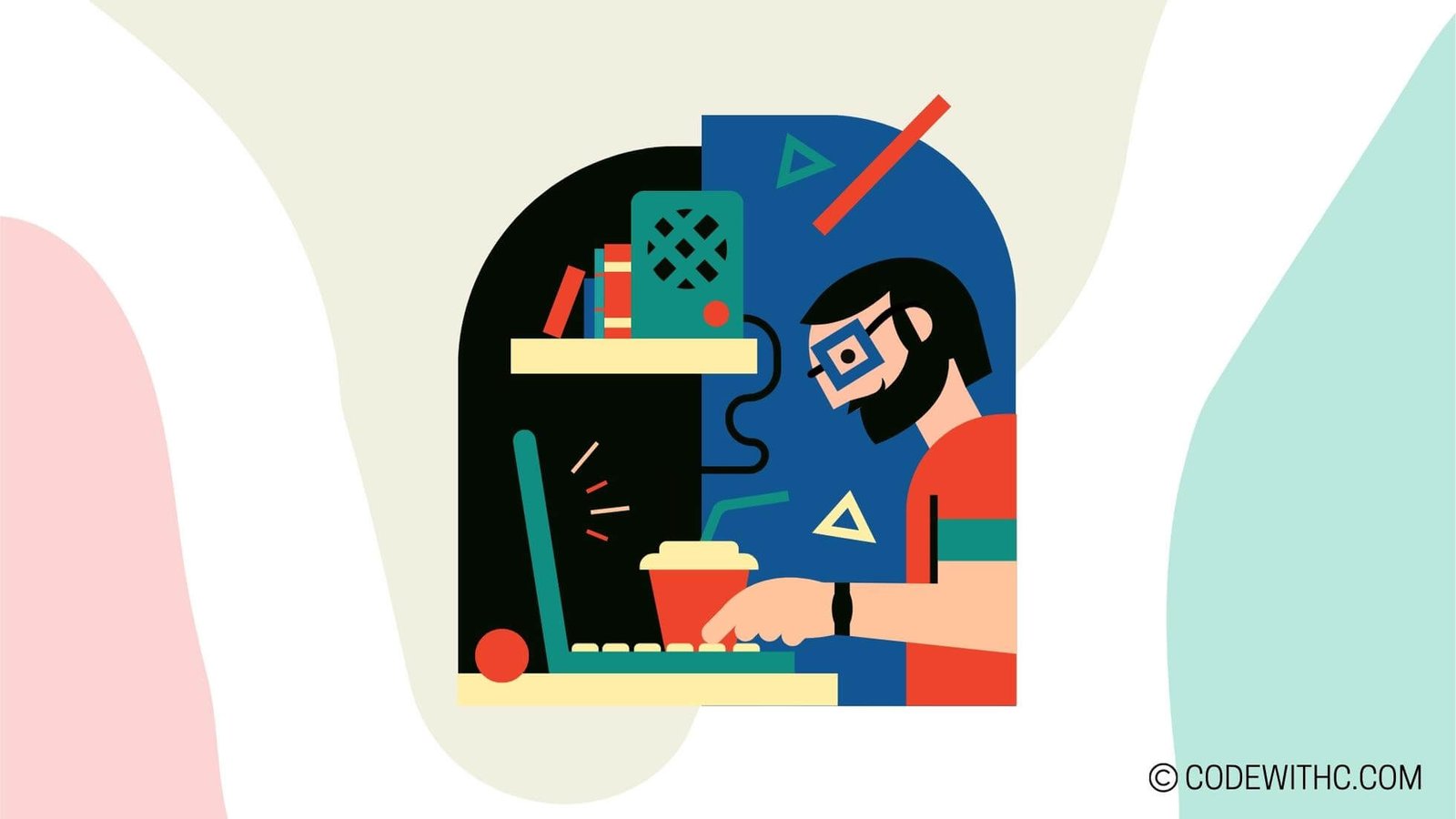Understanding the SQL WHERE Clause
SQL, the language behind managing your databases, can be a bit like a mysterious genie in a bottle. 🧞♂️ One of the magical commands it grants you is the SQL WHERE clause. This little powerhouse can make your database queries sing like an opera diva, fetching precisely the data you desire. Let’s embark on a quest to demystify this essential component of SQL queries! 💫
What is the SQL WHERE Clause?
Ever scrolled through a massive database table, searching for a particular gem among the sea of data? The SQL WHERE clause is here to rescue you! 🦸♀️ This clause acts as a filter for your SELECT statements, allowing you to narrow down your results based on specified conditions. With WHERE, you can pinpoint exactly what you want without sifting through tons of irrelevant data. It’s like having a super-powered search engine tailored for your database needs! 🔍
Importance of the SQL WHERE Clause
Imagine having a toolbox but searching for a specific tool without any organizing system. That’s where the SQL WHERE clause shines! It’s the tool that helps you retrieve specific rows that meet your criteria from a table. 🧰 This means you can fetch data with precision, saving time and effort by targeting only what you need. Efficient queries lead to faster results and happier programmers! 😄
Common Operators Used in the WHERE Clause
Let’s dive into the nitty-gritty of the operators that give WHERE its magic touch. These operators help you define conditions that dictate which rows are included in your query results. 🎩
Equal Operator (=)
The equal operator (=) is your best buddy for finding exact matches. It’s like searching for a specific toy in a kid’s room – you know exactly what you want, and the equal operator helps you find it!
Not Equal Operator (<>)
Now, what if you’re on the hunt for everything except a particular item? Cue the not equal operator (<>), your ticket to filtering out specific data from your query results. It’s like keeping the treasures while tossing out the trash. ♻️
Advanced Operators in the WHERE Clause
Moving on to the big leagues of comparison operators! These operators let you set conditions based on numerical values, allowing for more refined searches in your database. 🏆
Greater Than Operator (>)
Want to find all the sales greater than a million bucks? The greater than operator (>) will help you identify those impressive numbers in a flash!
Less Than Operator (<)
On the flip side, when you’re looking for deals under a certain amount, the less than operator (<) comes to the rescue. It’s like bargain hunting for data – only the best deals make the cut! 💸
Combining Multiple Conditions in the WHERE Clause
Sometimes, one condition just isn’t enough to narrow down your search. That’s where combining conditions with logical operators comes in handy! 🤹♂️
AND Operator
The AND operator allows you to fetch data that satisfies multiple conditions simultaneously. It’s like saying, “Show me the blue AND red shirts,” ensuring you get only the multi-colored garments you’re after!
OR Operator
On the other hand, the OR operator expands your search to include rows that meet at least one of the specified conditions. It’s like giving your query a broader scope, casting a wider net to bring in more varied results. 🎣
Tips and Best Practices for Using the WHERE Clause
Ah, the cherry on top of the WHERE clause cake – tips and tricks to make your database queries shine brighter than a diamond! 💎
Avoiding NULLs in WHERE Conditions
Be wary of NULL values when using the WHERE clause. They can be sneaky little devils, causing unexpected results in your queries. Always handle NULLs explicitly to ensure your conditions work as intended! 🚫
Using Wildcards in WHERE Conditions
Wildcards are the jokers in the WHERE clause deck, allowing you to match patterns rather than exact values. Use them wisely to perform flexible searches and unleash the full potential of your queries! 🃏
In closing, mastering the SQL WHERE clause is akin to wielding a powerful magic wand in the kingdom of databases. With the right conditions and operators at your disposal, you can conjure up data with precision and finesse, making your queries sing like a well-tuned orchestra. 🎶 Thank you for joining me on this SQL adventure, and remember – with great WHERE clauses come great query results! 💥
Program Code – SQL Where Clause Demystified: A Comprehensive Guide
-- Sample database setup
CREATE TABLE Employees (
ID INT PRIMARY KEY,
Name VARCHAR(100),
Age INT,
Department VARCHAR(50),
Salary INT
);
INSERT INTO Employees (ID, Name, Age, Department, Salary)
VALUES
(1, 'John Doe', 30, 'IT', 70000),
(2, 'Jane Smith', 25, 'Marketing', 60000),
(3, 'Jim Brown', 40, 'IT', 80000),
(4, 'Jake Blues', 28, 'HR', 50000),
(5, 'Joan Arc', 35, 'Marketing', 65000);
-- Using WHERE clause to filter records
SELECT * FROM Employees
WHERE Department = 'IT' AND Salary > 65000;
-- Using WHERE clause with OR
SELECT * FROM Employees
WHERE Age < 30 OR Department = 'HR';
-- Combining AND & OR with Parentheses to form complex queries
SELECT * FROM Employees
WHERE (Department = 'Marketing' AND Salary > 60000)
OR (Department = 'IT' AND Age < 35);
### Code Output:
- The first SELECT query retrieves employees from the IT department with a salary greater than 65,000:
- Jim Brown, 40, IT, 80,000
- The second SELECT query fetches employees either below 30 years of age or from the HR department:
- Jane Smith, 25, Marketing, 60,000
- Jake Blues, 28, HR, 50,000
- The third SELECT query combines conditions using AND & OR, targeting Marketing with salaries above 60,000 or IT employees under 35 years of age:
- Joan Arc, 35, Marketing, 65,000
### Code Explanation:
The provided SQL snippet aims to unveil the mysteries of the sql where clause through practical examples. The preliminary steps involve creating a table named Employees with five columns—ID, Name, Age, Department, and Salary. This setup mimics a simplistic version of what might exist in a real-world HR system database.
Following the table creation, we insert descriptive records into Employees to set the stage for our WHERE queries. These records represent a diverse cross-section of an imaginary company’s workforce.
The crux of this guide revolves around the WHERE clause, demonstrated through three distinct queries:
- Filtering with AND: The first query addresses filtering based on multiple conditions using the AND operator. It elegantly retrieves employees who not only belong to the IT department but also have salaries exceeding 65,000. The logic rests on satisfying both conditions simultaneously.
- Usage of OR for broader criteria: Transitioning into a more inclusive query, the second example leverages the OR operator. This allows fetching records that meet either one of the conditions – being under 30 years of age or being part of the HR department, showcasing the flexibility of WHERE clause in accumulating a wider dataset.
- Combining AND & OR with Parentheses: The final query showcases the prowess of logical grouping using parentheses. By strategically combining AND & OR, it draws a complex boundary encompassing Marketing employees earning more than 60,000, or those youthful IT talents under 35. This highlights the capability of the WHERE clause to construct sophisticated and highly specific queries, accommodating nuanced business logics.
Overall, these queries demonstrate the WHERE clause’s fundamental role in SQL for data retrieval according to specific requirements, fostering a deeper understanding of its versatility and power in database manipulation.
Frequently Asked Questions about SQL Where Clause Demystified 🤓
What is the purpose of the SQL WHERE clause?
The SQL WHERE clause is used to filter records and retrieve only those that meet a specified condition. It allows you to set conditions based on specific criteria, such as values in columns, to extract relevant data from a database table.
How do I use the SQL WHERE clause in a query?
To use the SQL WHERE clause in a query, you need to include it after the SELECT statement and before any other clauses like ORDER BY or GROUP BY. You specify the condition that the data must meet after the WHERE keyword to filter the results accordingly.
What are some common operators used in the SQL WHERE clause?
Some common operators used in the SQL WHERE clause are:
- Equal (=): Matches a specific value.
- Not Equal (!= or <>): Does not match a specific value.
- Greater Than (>) and Less Than (<): Compares values.
- IN: Checks for values within a set.
- LIKE: Matches a pattern.
- AND, OR, NOT: Used to combine conditions.
Can I use multiple conditions in the SQL WHERE clause?
Yes, you can use multiple conditions in the SQL WHERE clause by combining them with logical operators like AND, OR, and NOT. This allows you to create complex conditions to filter data more precisely.
How does the SQL WHERE clause differ from the HAVING clause?
The SQL WHERE clause is used to filter rows before any aggregate functions are applied, while the HAVING clause is used to filter groups after the aggregation. In simpler terms, WHERE filters rows, and HAVING filters groups.
Are wildcard characters allowed in the SQL WHERE clause?
Yes, wildcard characters like % (matches zero or more characters) and _ (matches a single character) can be used in conjunction with the LIKE operator in the SQL WHERE clause to search for patterns within data.
Is the SQL WHERE clause case-sensitive?
By default, most SQL database systems are case-insensitive when it comes to the SQL WHERE clause. However, this behavior can vary depending on the database settings and collation used. It’s essential to be mindful of case-sensitivity when writing SQL queries.
Any tips for optimizing the SQL WHERE clause performance?
To optimize the performance of the SQL WHERE clause, ensure that columns used in the WHERE condition are indexed appropriately. Avoid using functions on columns in the WHERE clause as it can hinder performance. Additionally, limit the use of wildcard characters for better query optimization.
Can I combine the SQL WHERE clause with other clauses?
Yes, the SQL WHERE clause can be combined with other clauses like ORDER BY, GROUP BY, and LIMIT to further refine the query results. This combined approach helps in fetching, sorting, and restricting the output data effectively.
What are some lesser-known features or tricks related to the SQL WHERE clause?
One lesser-known feature is the usage of the BETWEEN operator in the WHERE clause to specify a range of values. Additionally, the EXISTS operator can be used to check for the existence of rows in a subquery, adding another dimension to filtering data efficiently.
How can I practice and enhance my skills with the SQL WHERE clause?
You can practice and enhance your SQL WHERE clause skills by working on coding challenges, participating in online SQL practice platforms, and building projects that require filtering and extracting data using WHERE clauses. Continuous practice and exploration of different scenarios will solidify your understanding of this powerful SQL feature. 🚀
Hope these FAQs shed some light on the SQL WHERE clause and help clear any doubts you may have had! Thanks for delving into SQL with me! 🌟