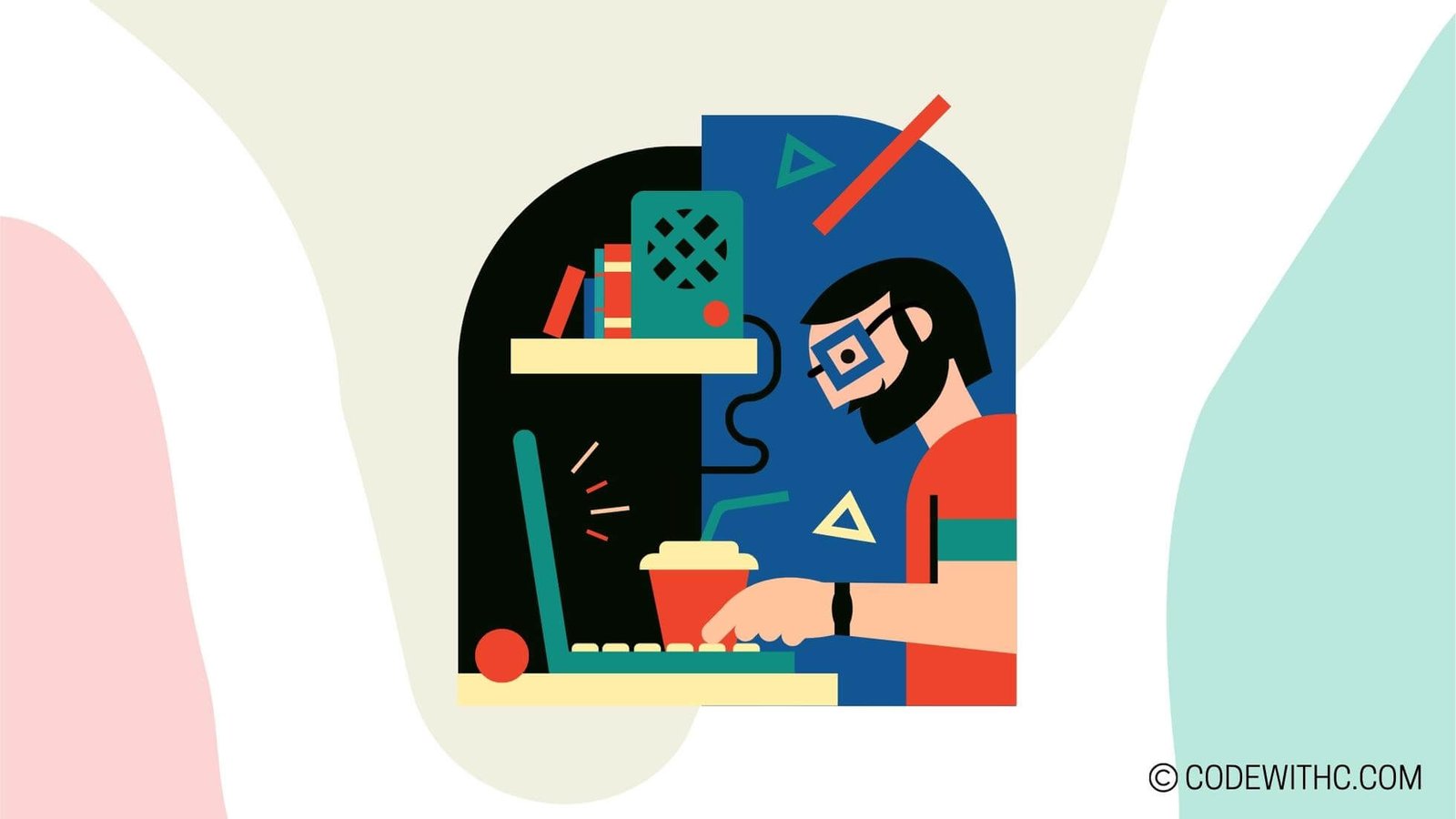Understanding String Format in Python 🐍
Oh, sweet Python! The land of loops, lists, and of course, strings! Today, let’s dive into the whimsical world of string formatting in Python. 🌟
Syntax of String Format 🧵
Placeholders in String Format
When it comes to string formatting in Python, placeholders are like the chefs in a kitchen – they hold the recipe together! 🍝 These placeholders are denoted by curly braces {} and act as slots to insert dynamic content later.
Formatting Options in String Format
Just like getting ready for a party, string formatting in Python allows you to dress up your output with various formatting options! 🎩 You can control things like decimal places, alignment, and more to make your strings look snazzy.
Applications of String Format in Python 🎉
Let’s put our newfound string formatting knowledge to good use!
-
Formatting Text Output
Ever wanted to greet someone by name in a program? String formatting lets you do just that by dynamically inserting variables into your strings. -
Inserting Variables into Strings
Say goodbye to static, boring text! With Python’s string formatting, you can inject the lifeblood of your program – variables – into your strings and make them come alive! 🌟 -
Aligning Text in Strings
String alignment in Python isn’t just about keeping things neat; it’s about making your output shine like a brand new pair of sneakers! 👟 Whether you want your text centered, left-aligned, or right-aligned, Python has got your back.
Advanced Techniques in String Formatting 🚀
Ah, time to level up our string formatting game with some advanced techniques!
-
F-strings in Python
F-strings are like the rockstars of string formatting – they’re cool, they’re quick, and they’re here to steal the show! 🎸 -
Using f-strings for String Interpolation
No more clunky concatenation or cumbersome string formatting methods; f-strings make it a breeze to interpolate variables directly into your strings. It’s like magic, but better! ✨ -
Expressions inside F-strings
With f-strings, you can do more than just insert variables; you can unleash the full power of Python expressions within your strings! Maths, functions, you name it – f-strings have your back.
Handling Special Cases in String Format 🛡️
Time to don our armor and prepare for battle against the trickiest cases of string formatting!
-
Dealing with Escape Characters
Escape characters can be slippery little devils. But fear not! Python’s string formatting arms you with the tools to tame these beasts and make them work in your favor. 🦹♂️ -
Including Quotes in Strings
Ah, the classic dilemma – how to include quotes within quotes without causing a syntax error? Python’s string formatting offers elegant solutions to keep your strings happy and quote-filled. 🖋️ -
Handling Special Characters in Strings
From tabs to newlines, special characters can turn your strings into a wild rollercoaster ride. But with Python’s string formatting prowess, you can tame these characters and make them dance to your tune! 🎶
Best Practices for String Formatting ✨
Ah, the grand finale! Let’s wrap up with some pearls of wisdom on mastering the art of string formatting in Python.
-
Efficiency in String Formatting
Efficiency is key, my dear Pythonistas! Choose the most efficient string formatting method based on your needs to keep your code running like a well-oiled machine. 🛠️ -
Choosing the Right Formatting Method
Just like choosing the right outfit for the right occasion, selecting the appropriate string formatting method can make all the difference. From % formatting to f-strings, pick the one that suits your style! -
Consistency in String Formatting Style
Be a style icon in the world of Python! Consistency in string formatting not only makes your code easier to read but also showcases your attention to detail. Stay classy, Pythonistas! 🎩
In closing, string formatting in Python is not just a tool; it’s an art form. So, go forth, wield those curly braces, f-strings, and escape characters like a maestro, and watch as your Python code transforms into a beautiful symphony of strings! 🎻
Thank you for joining me on this whimsical journey into the enchanting world of string formatting in Python. Until next time, happy coding and may your strings always be formatted to perfection! 🌈🐍
Program Code – String Format in Python: Syntax and Applications
String Format Demonstration in Python
Old Style % Formatting
name = ‘John’
age = 25
print(‘Hello, %s. You are %d years old.‘ % (name, age))
New Style {} Formatting
print(‘Hello, {}. You are {} years old.’.format(name, age))
F-String (Literal String Interpolation) – Python 3.6+
print(f’Hello, {name}. You are {age} years old.’)
Demonstrating different formatting features
number = 7.03857
Align right
print(f'{number:10.3f}’) # field width of 10, precision of 3
Align left
print(f'{number:<10.3f}’)
Percentage
percent_number = number / 100
print(f'{percent_number:.2%}’)
Padding numbers
padding_number = 42
print(f'{padding_number:04d}’) # pads with zeros(0) to a width of 4
Using dictionaries
person = {‘name’: ‘Eric’, ‘age’: 74}
print(‘Hello, {name}. You are {age}.’.format(**person))
Using lists
person_list = [‘Eric’, 74]
print(‘Hello, {}. You are {}.’.format(*person_list))
Named placeholders
print(‘Hello, {name}. You are {age} years old.’.format(name=’Alice’, age=30))
Code Output:
Hello, John. You are 25 years old.
Hello, John. You are 25 years old.
Hello, John. You are 25 years old.
7.039
7.039
7.04%
0042
Hello, Eric. You are 74.
Hello, Eric. You are 74.
Hello, Alice. You are 30 years old.
Code Explanation:
The program demonstrates various ways to format strings in Python, serving a plethora of applications ranging from aligning texts, manipulating numerical data for better readability, to handling dynamic values efficiently.
-
The old style
%formatting: This uses the%operator to substitute%sfor strings and%dfor integers within a string. Ideal for simple substitutions but less flexible for complex ones. -
The
str.format()method: Introduced in Python 2.6, it replaces placeholders —{}in strings with specified values making it more versatile than%formatting. It can also handle named placeholders, and unpack dictionaries and lists directly for formatting. -
F-String (Literal String Interpolation): Added in Python 3.6, F-strings provide a way to embed expressions inside string literals using a minimal syntax, making the code concise and readable. It’s the most recommended way for string formatting in modern Python code due to its simplicity and efficiency.
-
The code also showcases formatting features like alignment, number formatting, padding, and use of dictionaries/lists. For example, using
:10.3fdenotes a floating-point number alignment with a width of 10 characters and a precision of 3 digits after the decimal, demonstrating detailed control over the formatting. -
%andstr.format()methods show how to use unpacking to format strings using lists and dictionaries, making the code cleaner and more efficient, especially when dealing with multiple values.
🤔 FAQs on String Format in Python
1. What is string formatting in Python?
String formatting in Python refers to the process of creating formatted strings or templates that are customizable with variables. It allows you to interpolate variables within a string to create dynamic content.
2. What are the different methods of string formatting in Python?
In Python, there are multiple ways to format strings:
- Using the
%operator - Using the
str.format()method - Using f-strings (formatted string literals) introduced in Python 3.6
3. How do I perform string formatting using f-strings in Python?
To use f-strings for string formatting, simply prefix the string with f or F and include variables or expressions within curly braces {}. For example:
name = "Alice"
age = 30
formatted_string = f"My name is {name} and I am {age} years old."
4. Can I align text and specify width in formatted strings in Python?
Yes, you can align text and specify width in formatted strings by using format specifiers such as :< for left align, :^ for center align, and :> for right align. You can also specify the width of the field. For example:
value = 42
formatted_value = f"{value:10}" # Right-aligned with width 10
5. Is string formatting in Python only for variables?
No, string formatting in Python is not limited to just variables. You can also format literal values, expressions, and even call functions within formatted strings to create complex output dynamically.
6. How does string formatting help in improving code readability?
String formatting in Python enhances code readability by allowing you to embed variables directly within strings, making it easier to understand the context and purpose of the output without having to concatenate multiple strings.
7. Are there any performance differences between the different string formatting methods in Python?
While there might be slight performance variations between the different string formatting methods in Python, the difference is usually negligible for most applications. It is recommended to choose the formatting method based on readability and convenience in your specific use case.
8. Can I format strings for different data types using string formatting in Python?
Yes, string formatting in Python supports formatting for various data types such as integers, floats, strings, and even more complex types like dates and decimals. Each data type may have specific format specifiers for customization.
Feel free to explore and experiment with different string formatting techniques in Python to enhance your coding skills and make your output more dynamic and presentable! 💻🐍
Overall, I hope these FAQs provide you with a better understanding of string formatting in Python and how you can leverage it to make your code more expressive and readable. Thanks for reading! Stay curious and keep coding with a touch of creativity! 🚀