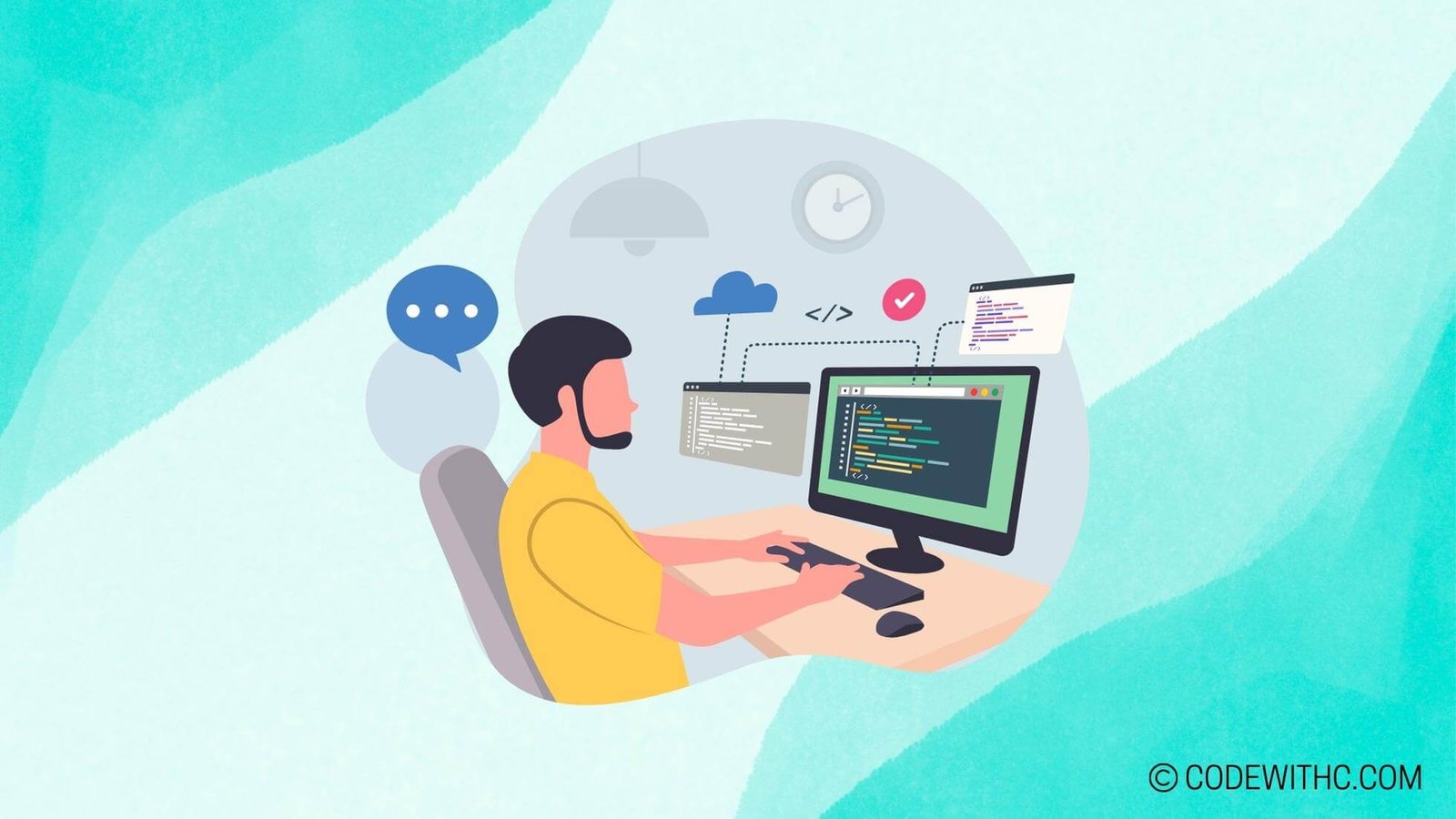Synergy in Code: For Loop and Python 👩💻
Are you ready to dive into the magical world where Python code dances in loops, making your life as a programmer so much easier? Today, we’re cracking the code on the For Loop in Python and how it blends seamlessly with your programming mojo. Buckle up, folks, we are about to embark on a hilarious journey through the valleys and peaks of looping in Python! 🎉
Basics of For Loop 🌀
Let’s start our adventure with the basics of a For Loop. It’s like the bread and butter of looping structures in Python – simple, versatile, and oh-so-powerful! Here’s a little breakdown for you:
Introduction to For Loop 🚀
So, what’s a For Loop anyway? It’s like having a magical wand that lets you repeat a block of code multiple times without breaking a sweat. Imagine typing repetitive code lines over and over again – ain’t nobody got time for that! With a For Loop, you just sit back, relax, and let Python do the heavy lifting for you. Abracadabra! ✨
Syntax and Structure 📝
Now, let’s talk turkey. The syntax of a For Loop is as easy as pie. You start with the keyword for, followed by a variable that will hold each item in the sequence, then in, and finally, the sequence you want to iterate over. It’s like a mini celebration of efficiency! Let me show you how it’s done:
for item in sequence:
# Do something with each item
Advanced Techniques 🌟
Time to level up our looping game! We ain’t sticking with the basics, oh no! We’re diving headfirst into some advanced techniques that will make your code sparkle and shine like a disco ball. 💃
Nested For Loops 🐢🔄
Picture this: For Loops inside For Loops. It’s like a Russian nesting doll of code! With nested For Loops, you can traverse through multiple dimensions of data like a boss. Just be careful not to get lost in the loop-ception! 🌀
Using Range() Function 🎯
Ah, the Range() function – a lifesaver when you need a quick and dirty way to generate a sequence of numbers. It’s like having a magic wand that spits out numbers at your command. Need to count to a million? Range() has got your back! 😎
Iterating Through Different Data Structures 🚀
Now, let’s switch gears and explore how For Loops work their magic with different data structures. Brace yourself for a rollercoaster ride through lists and dictionaries – it’s going to be wild! 🎢
Lists 📋
Lists, the OG data structure of Python. With a For Loop, you can zip through a list faster than a squirrel on a mission. Whether you’re parsing names, numbers, or emojis (hey, we love our emojis!), lists + For Loops = a match made in Python heaven. 🐍❤️
Dictionaries 📚
Dictionaries, the fancy data structure with keys and values galore. With a For Loop, you can unleash the power of dictionaries and conquer mountains of data with ease. Just loop through those keys and values like a champion! 🗝️💪
Practical Applications 🛠️
Time to get down to business – how can you actually use For Loops in the real world? Let’s explore some practical applications that will make your programming heart flutter with joy! ❤️
Data Processing 📊
Got tons of data to crunch? For Loops are your best friend! Whether you’re analyzing sales figures, processing user inputs, or cleaning up messy data, For Loops are the secret sauce to getting the job done. Say goodbye to manual labor and hello to automated bliss! 🤖
Automation 🤖
Speaking of automation, For Loops are like the backbone of any automated process. Need to send personalized emails to a thousand subscribers? For Loop to the rescue! Need to update multiple records in a database? For Loop has your back! Sit back and let Python do the heavy lifting. 💻💌
Efficiency and Best Practices 🕰️
Last but not least, let’s chat about efficiency and best practices when using For Loops. Because let’s face it, nobody likes a slow, clunky code that hogs all the resources. It’s time to optimize and streamline our looping game! ⚡
Time Complexity ⏳
Efficiency is the name of the game in programming. Be mindful of the time complexity of your For Loops – you don’t want to end up with code that runs slower than a snail on a coffee break. Keep it snappy, keep it efficient! 🐌➡️🚀
Code Optimization 🛠️
Always be on the lookout for ways to optimize your code. From reducing unnecessary loops to using list comprehensions, there are plenty of tricks up Python’s sleeve to make your code sleeker and faster. Your future self will thank you for writing clean, optimized code! 🌟
In closing, For Loops in Python are like the Swiss Army knife of a programmer – versatile, powerful, and oh-so-handy. So go forth, fellow coders, and conquer the coding universe one loop at a time! 🚀✨
Thank you for joining me on this epic journey through the realms of looping magic. Until next time, happy coding and may the For Loop be ever in your favor! 🧙🔮
Synergy in Code: For Loop and Python
Program Code – Synergy in Code: For Loop and Python
# A program to demonstrate the synergy between for loop and Python through a practical example
def fibonacci_sequence(n):
'''Function to generate Fibonacci sequence up to n numbers'''
sequence = [0, 1]
# Using a for loop to build the Fibonacci sequence
for i in range(2, n):
next_value = sequence[i-1] + sequence[i-2]
sequence.append(next_value)
return sequence
def main():
try:
n = int(input('Enter the number of Fibonacci sequence elements you want: '))
if n <= 0:
print('Please enter a positive integer greater than 0.')
else:
fib_sequence = fibonacci_sequence(n)
print(f'The first {n} elements of the Fibonacci sequence are: {fib_sequence}')
except ValueError:
print('Invalid input! Please enter a valid integer.')
if __name__ == '__main__':
main()
Code Output:
For an input of 5, the expected output would be:
Enter the number of Fibonacci sequence elements you want: 5
The first 5 elements of the Fibonacci sequence are: [0, 1, 1, 2, 3]
Code Explanation:
This Python script starts by defining a function named fibonacci_sequence(n) which takes an integer n as its parameter. This function’s purpose is to generate the Fibonacci sequence up to n numbers.
Inside the Function:
- It initializes the sequence with the first two numbers of the Fibonacci sequence, [0, 1].
- It then enters a for loop, which starts from 2 (since the first two numbers are already defined) and iterates up until
n. The loop calculates the next Fibonacci number by adding the last two numbers in the sequence so far and appends this new number to the sequence. - After completing the loop, it returns the entire Fibonacci sequence.
main() Function:
- The program’s entry point is the
main()function, which prompts the user to input the number of Fibonacci sequence elements they want to generate. This input is stored in variablen. - It includes some error handling using a try-except block to catch non-integer inputs and incorporates an if-else statement to check if the user enters a positive number greater than 0.
- Upon successful validation of the user input, it calls the
fibonacci_sequence(n)function and stores the result infib_sequence. - Finally, it prints the first
nelements of the Fibonacci sequence.
In Summary:
This illustrative example showcases the synergy between the for loop and Python by combining them to solve a common programming challenge: generating the Fibonacci sequence. The for loop is essential for iterating through a set number of elements (in this case, n inputs from the user), which represents a core concept in programming for repetitive operations. Through this synergy, the script efficiently calculates and prints the desired output, demonstrating both the power and simplicity of Python for such tasks.
Frequently Asked Questions on Synergy in Code: For Loop and Python
- What is a for loop in Python and how does it work?
- Answer: A for loop in Python is used to iterate over a sequence (list, tuple, string, etc.) or other iterable objects. It executes a block of code repeatedly for each item in the sequence.
- How do for loops differ from while loops in Python?
- Answer: While loops in Python continue to execute a block of code as long as a certain condition is true, whereas for loops iterate over a sequence a specific number of times.
- Can you nest for loops in Python?
- Answer: Yes, you can nest for loops in Python. This means placing one or more for loops inside another for loop to perform a more complex iteration.
- What is the range() function used for in for loops?
- Answer: The range() function is commonly used with for loops to generate a sequence of numbers that is then iterated over. It can be used to specify the number of iterations or to define the start, stop, and step size for the loop.
- How can I optimize my for loops for better performance in Python?
- Answer: To optimize for loops in Python, consider using list comprehensions, vectorized operations with NumPy, or built-in functions like map() and filter() instead of traditional for loops where possible.
- Are there any common mistakes to avoid when using for loops in Python?
- Answer: One common mistake is modifying the sequence you are iterating over within the loop, which can lead to unexpected results. It’s also important to ensure that the indentation is correct to avoid syntax errors.
- Can you provide examples of real-world applications where for loops are commonly used in Python?
- Answer: For loops are commonly used in Python for tasks such as iterating over items in a list, processing elements in a dictionary, reading lines from a file, or performing calculations over a range of values.
Remember, mastering the for loop in Python can unlock a world of possibilities for efficiently iterating and processing data! 🐍✨
Overall, learning to harness the power of for loops in Python can greatly enhance your programming skills and efficiency. Thank you for taking the time to explore this fascinating topic with me. Stay curious and keep coding! 🚀