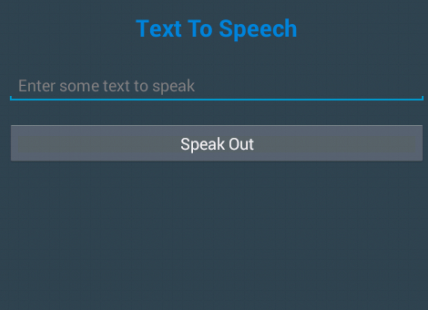Text to Speech Converter is an application developed for Android cellphones and tablets. It mainly focuses at conversion of written text to speech in any given language. Using this application, most of modern android cellphones can feature the facility of reading text messages so that user doesn’t need to go through the message. Moreover, the application can be used to learn pronunciation of words/lines of text.
Below, I have briefly described the scope and feature of Text to Speech app for Android. From the download links in this post, you can access the complete source code (code of android XML file and android JAVA code) of this project.
Download Text to Speech Convert Android App with Source Code
[sociallocker]
Download Text to Speech Convert Android App with Source Code
[/sociallocker]
About Text to Speech Converter Android App:
Nowadays, android mobile phones are used not only for making calls but also for many purposes such as storing documents, capturing pictures, using internet services etc. And, one of the popular features of android operating system phone is text to speech converter, which is being downloaded by large number each day from play store.
As already mentioned, cellphones are used as documentation device. The document or text file that is typed needs to be read out as proof reading at the end of writing. Obviously, the user gets tired of typing and feels lazy to read out the document. As a result of this, a self- reading or self-speaking software like Text to Speech converter app is proposed for Android phones.
Features:
- It speaks out the text typed by user correctly and clearly.
- The application is available in multi-language form. It can convert the text of any given language to speech.
- Text to Speech converter can easily be downloaded, installed and used in your android cellphone and tablets.
- You have to press Speak Out button to convert your texts into speech.
In order to utilize these facilities of Text to Speech Converter project, download this app and install on your device. After the successful installation of app, click the application icon to open it. Enter the text in edit text box. Finally, press Speak Out button for speaking out the typed text.
How to Check Text to Speech Converter:
- Download Android XML Code and Android JAVA code from link given in the post.
- Create a new android project.
- Drop text view, text edit button linear layout.
- Now, you need to give ID, txtText to edit text and btnspeak to button.
- Then, initialize Text to Speech(TTS) object after opening the JAVA file.
- Check the language whether it is available or not and supported or not.
- Finally, enter text on text edit box and click Speak Out button.
Also see,
Unit Converter Android App
Call Blocker Android Project
List of Android App Projects
If you test this project on emulator, you may not hear the voice. Install .APK file of this project in your android device and use it. This Text to Speech Android converter app can be used as your semester project in Android app development. If you have any queries regarding the project or source code, mention them in the comments.