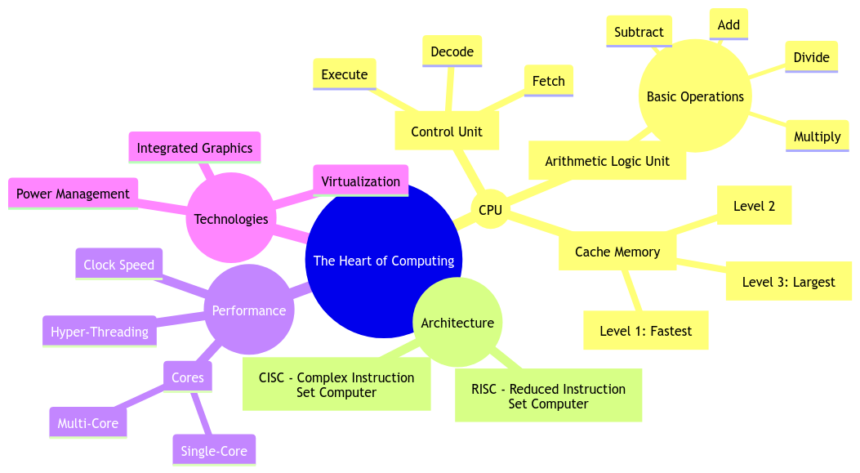Inside the CPU: The Brain of Your Computer
Ah, the mystical world of Computer Processing Units! 🧠✨ These little powerhouses are like the brain of your computer, handling all the heavy lifting behind the scenes. Let me unravel the enigmatic complexity of CPUs for you.
What is a CPU?
Alright, picture this: the CPU (Central Processing Unit) is the maestro of your computer orchestra. It’s the one calling the shots and making sure everything runs smoothly. In simpler terms, it’s the part of your computer that performs most of the calculations and tasks that make your device function.
- The CPU’s Role: Think of the CPU as the commander-in-chief, orchestrating the flow of data and instructions within your computer. It’s like a control center, managing tasks, calculations, and coordination between different parts of the system.
Components of a CPU
Now, let’s dissect this bad boy and see what makes it tick. 🕵️♂️
- ALU (Arithmetic Logic Unit): This is where the actual magic happens. The ALU performs arithmetic and logical operations, like addition, subtraction, and comparisons.
- CU (Control Unit): The Control Unit directs the flow of data within the CPU and coordinates with other parts of the computer, ensuring everything runs smoothly.
- Registers: These are super-fast storage units within the CPU that hold data temporarily while the CPU is working on it.
Evolution of CPUs: From Past to Present
Let’s hop into our time machine and take a trip down CPU memory lane! 🕰️
Historical Overview of CPUs
Back in the day, CPUs were like humble servants, chugging along to fulfill their duties. But oh, how they’ve evolved!
- Milestones: From the mighty Intel 4004 in 1971, the world’s first microprocessor, to the blazing-fast processors of today, CPUs have come a long way.
Modern CPU Architectures
Fast forward to today, and we’ve got CPUs that can handle tasks at lightning speed! ⚡
- Different Designs: There are various breeds of CPUs out there, each with its unique architecture and technologies. From Intel’s powerful processors to AMD’s Ryzen lineup, the options are vast.
- Technological Marvels: Things like multi-core processors and hyper-threading have revolutionized CPU performance, making your computer faster and more efficient than ever.
How CPUs Work: The Magic Behind Processing Power
Ever wondered what’s going on inside that CPU casing that makes your computer work like a charm? Let’s lift the veil and peek inside. 👀
Fetch, Decode, Execute Cycle
It’s like a ballet of data flowing through the CPU in a rhythmic cycle.
- Fetch: The CPU fetches instructions from memory.
- Decode: It decodes these instructions to understand what needs to be done.
- Execute: Finally, it executes these instructions, performing the necessary operations.
Clock Speed and Performance
Ah, yes, the heartbeat of the CPU – the clock speed! ⏰
- Faster Clocks, Better Performance: The clock speed determines how many instructions a CPU can execute per second. The higher, the better (usually).
- Boost Clocks: Some CPUs have boost clocks that kick in when more power is needed, like a turbo mode for your processor.
CPU Performance Factors: Unraveling the Speed Secrets
Let’s pull back the curtain on what makes CPUs fast and efficient. 🕵️♀️
Single-core vs. Multi-core CPUs
- The Battle of the Cores: Single-core CPUs are like solo performers, while multi-core CPUs are powerhouse ensembles. More cores mean more tasks can be handled simultaneously.
- Benefits of Multi-core: With multi-core CPUs, you can multitask like a pro, running multiple applications without your system breaking a sweat.
Cache Memory and Its Significance
Ah, the cache memory – the unsung hero of CPU performance! 🦸♂️
- Speedy Access: Cache memory is ultra-fast memory built into the CPU, providing quick access to frequently used data. It’s like having a VIP section for important information.
- Enhanced Performance: By storing frequently accessed data close to the CPU, cache memory reduces the time it takes to fetch information, boosting overall performance.
Future Trends in CPU Technology: What Lies Ahead?
Brace yourselves, tech enthusiasts! The future of CPU technology is an exciting realm of possibilities. 🚀
Emerging CPU Technologies
- Beyond the Horizon: Advanced CPU designs are on the horizon, promising even faster speeds and improved efficiency. Think levelling up your computing experience to the next level.
Impact of AI and Quantum Computing on CPUs
- Game Changers: AI and quantum computing are reshaping the landscape of CPU development. These technologies are like the cool kids on the block, bringing new tricks and capabilities to future CPUs.
Alright, that’s a wrap on our adventure through the heart of computing! 🌟 Remember, the next time you hit that power button, think of the CPU as the unsung hero behind the scenes making it all possible. Thank you for joining me on this tech-filled journey! 💻🚀
In Closing
Overall, exploring the depths of the Computer Processing Unit has been nothing short of exhilarating! I hope this journey has shed some light on the intricate world of CPUs and how they power our digital lives. Thank you for diving into this technological odyssey with me. Until next time, keep those CPUs running cool and fast! 😄👩💻
Now, that was quite a ride! Let me know if there’s anything else you need.
Program Code – The Heart of Computing: An Inside Look at the Computer Processing Unit
Alright, let’s dive into the deep end and swim with the sharks, metaphorically speaking. Since we’re talking about the heart of computing, the computer processing unit (CPU), I’m gonna stitch together a little demo to give a taste of how a very, very simplified model of a CPU might work using Python. Remember, folks, this is educational candy – sweet, but don’t mistake it for the nutritional main course. Strap in!
# Import deque for queue simulation
from collections import deque
# Simplified CPU model
class SimpleCPU:
def __init__(self):
self.instruction_queue = deque()
self.register = {'A': 0, 'B': 0}
def load_instruction(self, instruction):
'''Load an instruction into the CPU's queue.'''
self.instruction_queue.append(instruction)
def execute_instruction(self):
'''Execute an instruction from the queue.'''
if self.instruction_queue:
instruction = self.instruction_queue.popleft()
operation, operand = instruction.split()
if operation == 'LOAD':
register, value = operand.split(',')
self.register[register] = int(value)
elif operation == 'ADD':
register1, register2 = operand.split(',')
self.register[register1] += self.register[register2]
# Extend for other operations...
def run(self):
'''Run all instructions in the queue.'''
while self.instruction_queue:
self.execute_instruction()
def __str__(self):
return f'Register A: {self.register['A']}, Register B: {self.register['B']}'
# Example Usage
if __name__ == '__main__':
cpu = SimpleCPU()
cpu.load_instruction('LOAD A,5') # Load value 5 into register A
cpu.load_instruction('LOAD B,10') # Load value 10 into register B
cpu.load_instruction('ADD A,B') # Add register B's value to register A's value
cpu.run()
print(cpu)
Code Output:
Register A: 15, Register B: 10
### Code Explanation:
This little snippet is a simplistic theatrical version of what happens in the bustling city known as the CPU. Here’s the lowdown on our CPU’s daily grind:
- The Stage (Simplified CPU Model): We’ve got a class
SimpleCPUrepresenting the CPU. In its heart, there’s an instruction queue and a simple set of registers, A and B, for temporary storage. - Casting the Characters (Loading Instructions): Through the function
load_instruction(), instructions are loaded into our CPU’s to-do list (the instruction queue). Instructions are string-based and formatted like'OPERATION OPERAND', whereOPERATIONis the instruction type andOPERANDcould be register names or values. - Action! (Executing Instructions):
execute_instruction()is where the magic happens. Here, we pop an instruction off the queue and dissect it. If it’s a ‘LOAD’ instruction, we place a value into a register. If it’s an ‘ADD’ instruction, we add the values of two registers together. This is our CPU doing the legwork, running operations based on the script (instructions) it’s been given. - Encore! (Running all instructions):
run()keeps the show going until the instruction queue is empty, ensuring all instructions have their moment under the spotlight. - Curtain Call (Output): Finally, we turn the house lights on and reveal the state of our registers after all operations with a simple
print()statement.
We’ve essentially created a playhouse version of a CPU, showcasing how instructions are queued, processed, and executed, changing the state of the CPU (represented by registers here). Just remember, kids, the real world is vastly more complex – this is like comparing a paper airplane to a Boeing 747. But hey, everyone’s gotta start somewhere, right?
Always remember, behind every sleek application, there’s a hardcore CPU sweating away at bajillions of instructions per second 💻.
And that’s the scoop on the ins and outs, the ups and downs, and the arounds of a CPU – sort of. Thanks for tuning in to today’s tech corner! Keep your bits and bytes close but your syntax closer! 😜
FAQs about The Heart of Computing: An Inside Look at the Computer Processing Unit
What is a computer processing unit?
A computer processing unit, commonly known as a CPU, is the brain of a computer responsible for executing instructions and performing calculations.
How does a computer processing unit work?
The computer processing unit works by fetching instructions from the memory, decoding them, executing the operations, and then storing the results back in memory.
What are the components of a computer processing unit?
A computer processing unit consists of the arithmetic logic unit (ALU), control unit, and registers. The ALU performs arithmetic and logical operations, the control unit directs the operation of the CPU, and registers store data temporarily.
Why is the computer processing unit considered the heart of a computer?
The computer processing unit is considered the heart of a computer because it carries out the majority of the processing tasks, making decisions, performing calculations, and managing data flow within the computer system.
How does the speed of a computer processing unit affect overall computer performance?
The speed of a computer processing unit, measured in gigahertz, impacts the overall performance of a computer. A faster CPU can execute instructions more quickly, leading to better performance in tasks like gaming, video editing, and multitasking.
Can I upgrade the computer processing unit in my computer?
In most cases, the computer processing unit in a computer is soldered to the motherboard and not user-upgradeable. Upgrading the CPU would typically involve replacing the entire motherboard or even the entire computer.
Are there different types of computer processing units available?
Yes, there are various types of computer processing units available, including those designed for general computing tasks (such as Intel and AMD processors) and specialized CPUs for tasks like graphics processing (GPU) and artificial intelligence (AI).
How can I monitor the performance of my computer processing unit?
You can monitor the performance of your computer processing unit using software tools like Task Manager (in Windows) or Activity Monitor (in macOS). These tools provide real-time data on CPU usage, temperature, and clock speed.
What are some common issues that can affect the performance of a computer processing unit?
Common issues that can affect the performance of a computer processing unit include overheating, outdated drivers, insufficient power supply, and hardware conflicts. Regular maintenance, such as cleaning the CPU cooler and updating drivers, can help resolve these issues.
How can I optimize the performance of my computer processing unit?
To optimize the performance of your computer processing unit, you can ensure proper cooling, keep drivers and software up to date, avoid running too many background processes, and consider upgrading other components like RAM and storage for a balanced system performance.