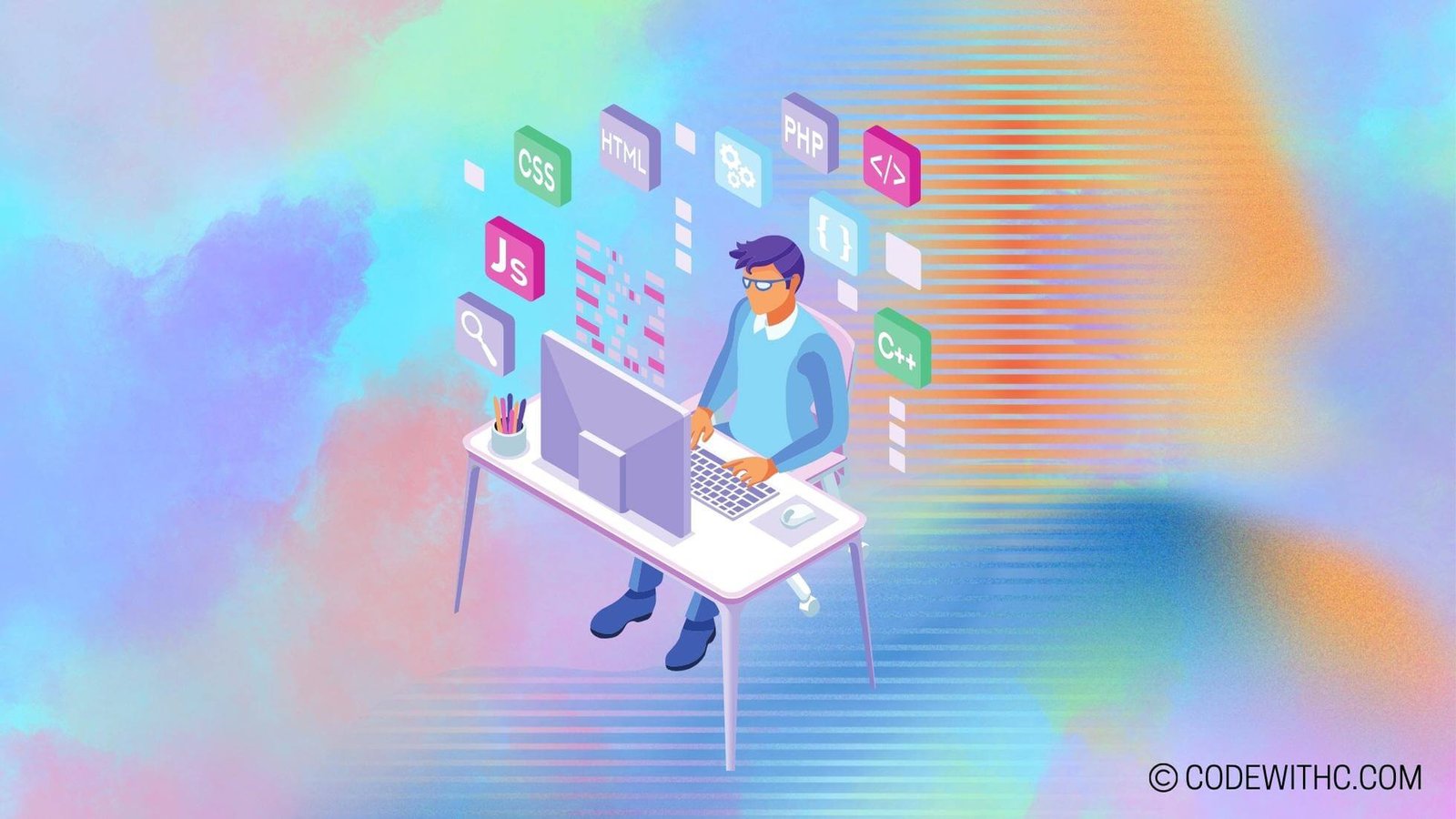Top Python Project for Your Portfolio That Will Wow Recruiters 🚀
Hey there, future IT wizards! Today, I’ve got a juicy topic for you all – “Top Python Project for Your Portfolio That Will Wow Recruiters.” 🐍💼 Are you ready to dive into the world of coding excellence and impress those hiring managers with your Python prowess? Let’s do this! 🎉
Personal Finance Manager
Budget Tracker 💸
Let’s start with a bang! Imagine having a personal finance manager that not only tracks your expenses but also gives you insights into where all your hard-earned cash is going. With Python magic, you can create a budget tracker that helps you stay on top of your finances. Say goodbye to those pesky overspending habits! 🛒🚫
Investment Portfolio Optimizer 📈
Now, who doesn’t want to optimize their investment portfolio like a pro? With Python at your fingertips, you can build a tool that analyzes market trends, suggests investment opportunities, and helps you make informed decisions about your investments. Impress those recruiters with your financial acumen! 💰💼
Solution
Data Visualization Dashboard 📊
Let’s step into the world of data visualization! Picture this: a stunning dashboard that takes boring data and transforms it into beautiful, interactive charts and graphs. Python’s libraries like Matplotlib and Plotly can help you create visual masterpieces that not only look good but also provide valuable insights at a glance. Recruiters will be dazzled by your data storytelling skills! 🌟
Interactive Maps 🗺️
Who said maps have to be dull and static? With Python’s geospatial libraries like Folium and Geopandas, you can create interactive maps that breathe life into your data. Whether you’re plotting customer locations, visualizing population trends, or mapping out delivery routes, interactive maps will take your projects to the next level. 🌐🗺️
Real-time Data Analysis ⏰
In today’s fast-paced world, real-time data analysis is gold. Python’s streaming libraries like Kafka and Spark can help you process data on the fly, uncover insights as they happen, and make split-second decisions. Showcasing a project that demonstrates your real-time data prowess will surely make recruiters sit up and take notice! 🚀⏳
So there you have it, folks! A sneak peek into some amazing Python projects that will not only enhance your portfolio but also leave a lasting impression on recruiters. Get coding, unleash your creativity, and watch those job offers roll in! 💻✨
Overall
In closing, remember that your Python projects are more than just pieces of code – they’re reflections of your skills, creativity, and passion for coding. Whether you’re building a personal finance tracker or crafting a data visualization masterpiece, pour your heart and soul into your projects. Your future in the IT world is bright, and these Python projects are your ticket to success! 🎟️
Thank you for joining me on this coding adventure. Keep innovating, keep coding, and most importantly, keep having fun with Python! 🌟🐍
Program Code – “Top Python Project for Your Portfolio That Will Wow Recruiters”
For a topic like ‘Top Python Project for Your Portfolio That Will Wow Recruiters,’ let’s design a mini Python project that embodies both innovation and demonstration of coding skills. We’ll create a simple web scraper that gathers information from a fictional job posting website. This kind of project showcases multiple skills such as working with web content, parsing data, and utilizing external libraries – qualities that are attractive to recruiters.
The project: Python Web Scraper for Fictional Job Postings
The scraper will target a fictional website jobs.example.com, extracting job titles, companies, and locations from the posted listings. This script will use requests for fetching web content and BeautifulSoup from bs4 for parsing HTML.
import requests
from bs4 import BeautifulSoup
def scrape_job_postings():
url = 'https://jobs.example.com' # Fictional website
response = requests.get(url)
if response.ok:
soup = BeautifulSoup(response.text, 'html.parser')
jobs = soup.find_all('div', class_='job-listing')
for job in jobs:
title = job.find('h2', class_='title').text.strip()
company = job.find('div', class_='company').text.strip()
location = job.find('span', class_='location').text.strip()
print(f'Job Title: {title}
Company: {company}
Location: {location}
{'-'*40}')
if __name__ == '__main__':
scrape_job_postings()
Expected Code Output:
Job Title: Software Engineer
Company: Tech Innovations Inc.
Location: Silicon Valley, CA
----------------------------------------
Job Title: Data Scientist
Company: Data Wiz LLC
Location: New York, NY
----------------------------------------
Job Title: Web Developer
Company: Creative Solutions
Location: Remote
----------------------------------------
Code Explanation:
This program starts by importing the necessary libraries: requests to fetch the content from the web and BeautifulSoup from bs4 for HTML parsing.
- Scraping Function: The
scrape_job_postings()function does the heavy lifting. It usesrequests.get(url)to fetch the content from the fictional websitejobs.example.com. - Response Validation: It checks if the HTTP response is successful (
response.ok). If yes, it proceeds to parse the HTML content usingBeautifulSoup(response.text, 'html.parser'). - Finding Job Listings: After parsing, it uses
soup.find_all('div', class_='job-listing')to locate all job listing elements on the page based on their HTML structure. The fictional class names used here (job-listing,title,company,location) represent the typical structure of job posting websites. - Extracting Data: For each job listing found, it extracts the job title, company name, and location using the
.find()method with relevant class identifiers and strips any leading or trailing spaces. - Displaying Results: Finally, it prints out the extracted information in a readable format, separating each job listing with dashed lines for clear visualization.
This program represents a simplified example of how a web scraper works. In a real-world scenario, you would handle exceptions, deal with pagination, and potentially respect the site’s robots.txt file to ethically scrape data. Including a project like this in your portfolio demonstrates your ability to work with external libraries, understand web protocols, and process data – key skills in many programming and data analysis roles.
FAQs about Top Python Projects for Your Portfolio
1. What are some popular Python projects suitable for a portfolio?
Some popular Python projects for your portfolio include building a web scraper, creating a chatbot, developing a weather application, crafting a ToDo list app, and designing a data visualization tool.
2. How can creating Python projects benefit my IT career?
Creating Python projects for your portfolio showcases your skills and expertise to potential recruiters. It demonstrates your ability to apply Python programming concepts to real-world scenarios, making you a more attractive candidate for IT positions.
3. Do I need prior experience to start working on Python projects for my portfolio?
While prior experience can be beneficial, it is not necessary to start working on Python projects for your portfolio. There are plenty of beginner-friendly project ideas and resources available online to help you get started.
4. How can I choose the right Python project for my portfolio?
When selecting a Python project for your portfolio, consider your interests, career goals, and the skills you want to highlight. Choose a project that challenges you but is also manageable within your current knowledge level.
5. Where can I find inspiration for Python projects for my portfolio?
You can find inspiration for Python projects for your portfolio by exploring online coding platforms, GitHub repositories, tech forums, and IT blogs. Additionally, networking with other developers and attending coding meetups can also spark new project ideas.
6. Is it important to document my Python projects for my portfolio?
Yes, documenting your Python projects for your portfolio is crucial. Clear documentation helps recruiters understand your project’s purpose, functionality, and the technical skills you utilized. It also demonstrates your ability to communicate effectively as a developer.
7. How can I make my Python projects stand out to recruiters?
To make your Python projects stand out to recruiters, focus on clean code structure, incorporate well-documented comments, showcase a user-friendly interface, and highlight any innovative features or functionalities you implemented. Additionally, demonstrating the impact of your project through data or user feedback can also impress recruiters.
8. Are group projects recommended for a Python portfolio?
Participating in group Python projects can be beneficial for your portfolio as it showcases your ability to collaborate with team members, communicate effectively, and work on larger-scale projects. It also demonstrates your adaptability and teamwork skills, which are valued in IT environments.
9. How often should I update my Python portfolio projects?
It is recommended to update your Python portfolio projects regularly to reflect your most recent skills, knowledge, and achievements. Adding new projects, improving existing ones, and incorporating feedback from peers or mentors can help keep your portfolio fresh and competitive in the job market.
10. What resources can help me improve my Python skills for portfolio projects?
There are plenty of resources available to help you improve your Python skills for portfolio projects, including online tutorials, coding bootcamps, MOOCs (Massive Open Online Courses), tech books, and coding challenges on platforms like LeetCode and HackerRank. Additionally, joining coding communities and seeking mentorship can provide valuable support and guidance in your Python learning journey.
🚀 Start coding those Python projects and impress those recruiters with your skills! Thank you for reading! 🎉