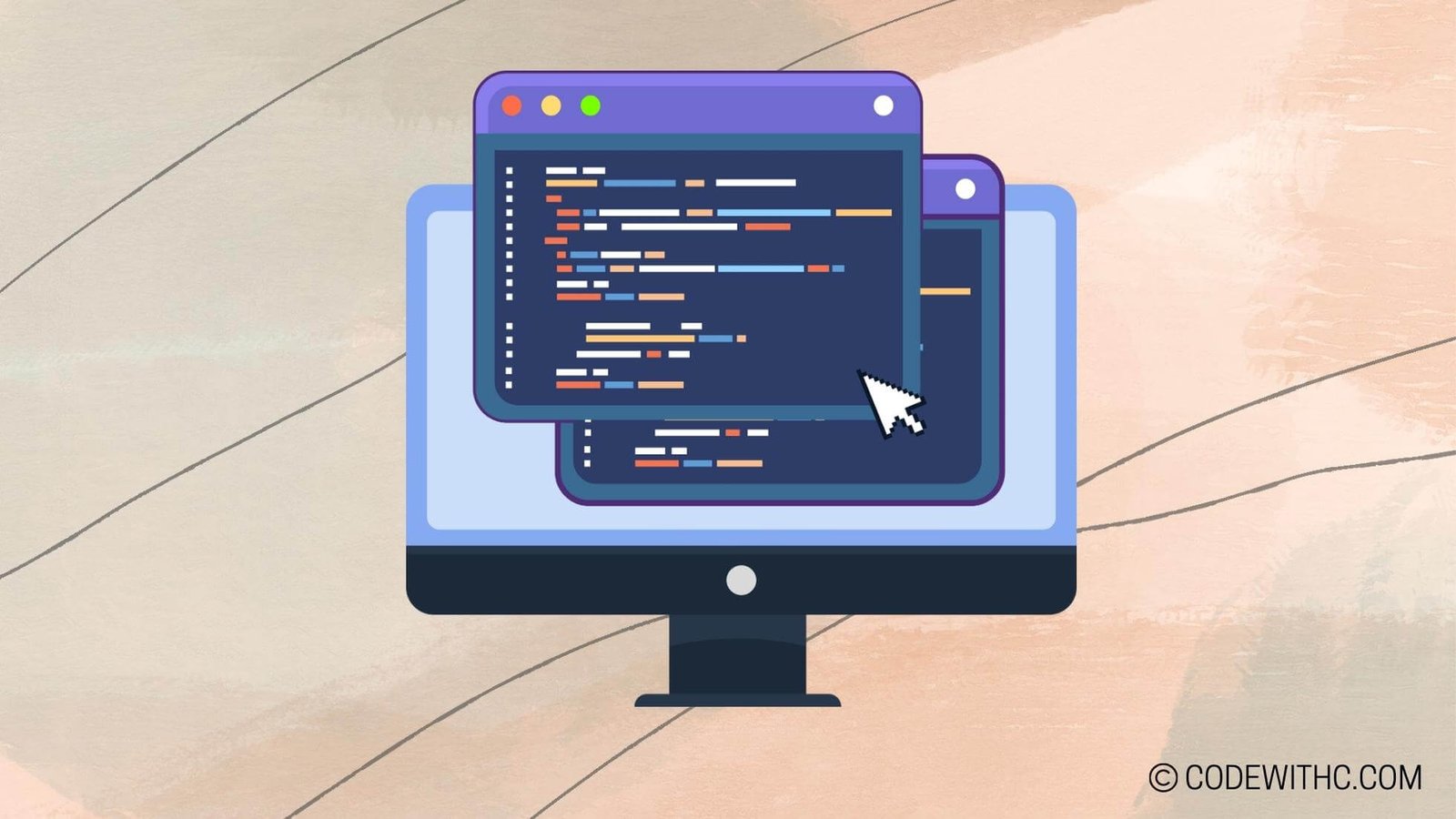The Intriguing World of Object Lifecycle in Programming 🚀
Hey there, fellow coding enthusiasts! Today, we’re going to unravel the mysteries behind the captivating realm of Object Lifecycle in programming. As an code-savvy friend 😋 girl with some serious coding chops, I can assure you that this topic is as thrilling as a Bollywood plot twist! So, buckle up as we dive deep into the lifecycle of objects 🌟
Definition of Object Lifecycle
Let’s kick things off by understanding what exactly we mean by the term “Object Lifecycle.” Picture this: every object in your code has its own journey, just like a character in a gripping novel. This journey consists of three main phases:
- Initialization: The birth of an object, where it comes to life.
- Utilization: The prime of its life, where it serves its purpose.
- Destruction: The end of its journey, where it gracefully exits the stage.
Stages of Object Lifecycle
- Creation: The moment an object is brought into existence.
- Utilization: The phase where the object fulfills its duties.
- Destruction: The final act, where the object bids adieu.
Initialization Phase of Object Lifecycle
Ah, the sweet beginning! During the initialization phase, an object sets up its essentials to embark on its journey. Here’s what goes down:
- Constructor Methods: These are like the initiation rituals performed to set up the object.
- Initialization Variables: Assigning values to variables to kickstart operations.
Utilization Phase of Object Lifecycle
Now, it’s showtime! The object gets into the groove of things and starts flexing its functionalities. Here’s what happens during the utilization phase:
- Execution of Methods: The object gets busy executing its methods and carrying out tasks.
- Memory Allocation and Deallocation: Managing memory like a boss, allocating and deallocating as needed.
Destruction Phase of Object Lifecycle
Alas, all good things must come to an end. The object bids farewell during the destruction phase. Here’s how it bows out:
- Destructor Methods: Clean-up operations initiated before the object fades away.
- Deallocation of Memory: Returning borrowed memory back to the system.
Feeling a bit sentimental, aren’t we? It’s like watching your favorite character in a series finale 😢
Overall, diving into the intricate world of object lifecycle teaches us how every entity, even in the digital realm, has its own story to tell. So, next time you see an object in your code, remember, it’s not just a variable—it’s a star in its own right, with a lifecycle worth exploring!
Keep coding, keep exploring, and remember, objects too have a story to share! 💻🌈
Now, go rock that code and embrace the life cycles of objects with open arms! Remember, every object has its own unique journey. Stay curious, stay inspired, and keep coding like a pro! 💪
Fun Fact: Did you know that some programming languages automatically handle memory management for objects, making the lifecycle smoother for developers? Fascinating, right? 😉
In closing, remember: Coding is like storytelling—each line of code, like a word in a narrative, adds to the tale of your software creation journey. Happy coding, folks! 💬👩💻✨
Time to sign off with a smile and a line that says it all: Keep coding, keep creating, and keep embracing the beauty of object lifecycles! 🚀✨
Program Code – Understanding Object Lifecycle in Programming
class ObjectLifecycleDemo:
population = 0 # Static variable to track the number of objects.
def __init__(self, name):
self.name = name # Instance variable to store the object's name.
ObjectLifecycleDemo.population += 1
print(f'Initializing {self.name}')
def __del__(self):
ObjectLifecycleDemo.population -= 1
print(f'{self.name} is being destroyed')
def say_hello(self):
print(f'Hello from {self.name}')
@classmethod
def get_population(cls):
return cls.population
# Main logic to demonstrate object lifecycle
if __name__ == '__main__':
print('Starting the program...')
obj1 = ObjectLifecycleDemo('Obj1')
obj1.say_hello()
obj2 = ObjectLifecycleDemo('Obj2')
obj2.say_hello()
print(f'Current population: {ObjectLifecycleDemo.get_population()}')
# Cleanup
del obj2
print(f'Current population after deleting obj2: {ObjectLifecycleDemo.get_population()}')
# obj1 will be automatically destroyed when the program ends.
print('Program is ending...')
Code Output:
Starting the program...
Initializing Obj1
Hello from Obj1
Initializing Obj2
Hello from Obj2
Current population: 2
Obj2 is being destroyed
Current population after deleting obj2: 1
Program is ending...
Obj1 is being destroyed
Code Explanation:
The code creates a class ObjectLifecycleDemo to demonstrate the object lifecycle in programming. It contains an instance variable name, a class variable population, an __init__ method to initialize objects, an __del__ method to handle object destruction, a say_hello instance method, and a get_population class method.
The __init__ method increments the population class variable every time a new object is created, signifying the birth of an object.
The say_hello method is just there to demonstrate that each object can perform actions using its methods.
The get_population class method returns the current value of the population class variable, thus giving us a way to track the number of active objects at any given time.
The __del__ method decrements the population when an object is being destroyed, providing a hook into the point where objects are being cleaned up by Python’s garbage collection, which typically occurs when an object’s reference count drops to zero.
In the main block, we create two instances of ObjectLifecycleDemo, named obj1 and obj2, simulating the creation of objects. We call say_hello on both to demonstrate instance method calls, and then print the current population.
Afterwards, we explicitly delete obj2 using the del statement to demonstrate the immediate effect on the object population. We then print the population again to show the decrease.
Finally, we print a message that the program is ending. After the main block executes, obj1 is automatically destroyed when the program exits, as there is no longer a reference to it, thereby triggering the __del__ method and emitting the corresponding message.
Thus, the code captures the essence of the object lifecycle, initializing objects, allowing them to perform actions, and cleaning them up either explicitly with del or implicitly at the end of the program.