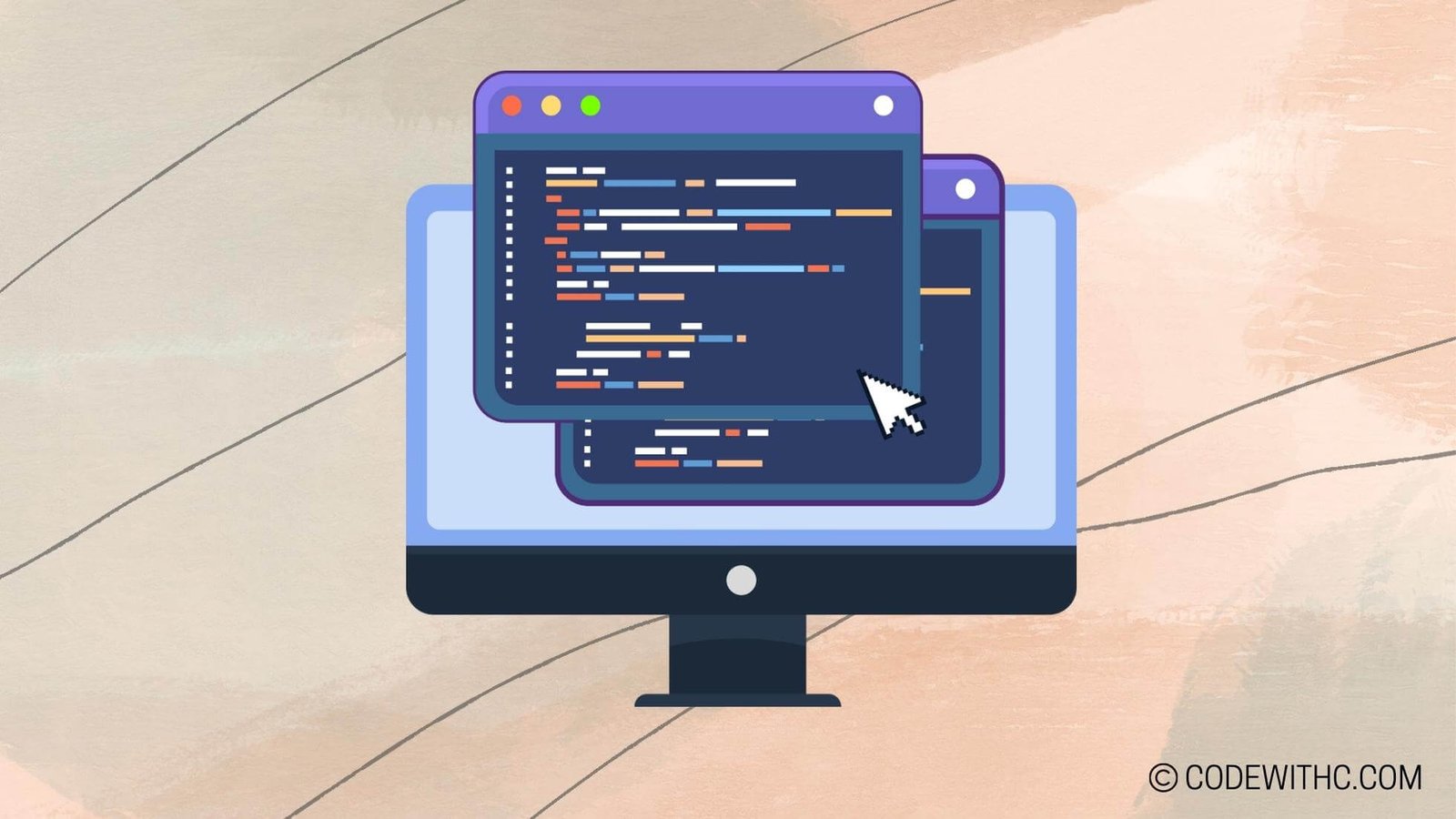Unit Testing in Software Testing: A Key to Quality Assurance
Software testing, oh boy, where do we even start with this rollercoaster of bug hunting and code wrangling? 🐛 As a savvy code-savvy friend 😋, let me take you on a wild ride into the world of Unit Testing – the secret sauce to ensuring those lines of fancy code actually do what they’re supposed to do! Buckle up, fam, because we’re about to unravel the mysteries of unit testing with a spicy twist of humor and sass.
Importance of Unit Testing
Imagine building a house without checking if the bricks are stable or if the doors actually open. That’s what skipping unit testing feels like in the software development world! Unit testing is like your trusty sidekick, ensuring the code quality is top-notch and catching those sneaky bugs early on, before they wreak havoc in your flawless masterpieces. 🦸♀️
Ensuring Code Quality
Unit testing isn’t just about running some random tests; it’s about maintaining standards! It’s like having a strict teacher in school who makes sure your homework is done perfectly before you can go out and play cricket with the squad.
Identifying Bugs Early
Detecting bugs early is like finding out there’s a little frog in your salad before taking a big munch – phew, dodged a slimy bullet there! Unit testing lets you squash those bugs before they multiply faster than Netflix show recommendations on a Friday night. It’s all about keeping your codebase clean and bug-free!
Best Practices for Unit Testing
Alright, let’s talk about the juicy stuff – best practices for unit testing that will make your code sing in perfect harmony like a Bollywood duet!
Writing Clear Test Cases
Writing test cases is an art. It’s like penning down a precise recipe for the perfect butter chicken; every step needs to be crystal clear and foolproof. A good test case is your roadmap to success, guiding your code to victory!
Automating Tests
Automation is the future, my friends! Automating tests is like having a magic wand that lets you test your code with lightning speed and precision. It’s efficiency at its finest – say goodbye to manual testing woes and hello to the future of software wizardry! 🪄
Benefits of Unit Testing
Oh, the sweet fruits of unit testing labor! Let’s savor the delightful perks that come with embracing this testing gem:
- Improved Code Maintainability: Unit testing makes your code a breeze to maintain. It’s like organizing your wardrobe by color; finding that perfect red scarf becomes as easy as locating a bug in your code – simple and efficient!
- Faster Debugging Process: Debugging without unit tests is like searching for your phone in the dark; frustrating and time-consuming! Unit tests shine a bright light on those pesky bugs, making the debugging process as smooth as butter on a hot paratha.
Challenges in Unit Testing
Ah, nothing worth having comes easy, right? Unit testing has its fair share of hurdles that can make even the bravest coder break a sweat. Let’s dive into the challenges that come hand in hand with this testing adventure:
- Time Constraints: Time, that mischievous little imp, always seems to be in short supply when it comes to unit testing. Juggling deadlines and testing can feel like trying to fit an elephant into a tuk-tuk – a daunting task indeed!
- Integration Issues: Integrating unit tests seamlessly into the development process can feel as tricky as driving on Delhi roads during rush hour. Compatibility issues, version mismatches – it’s a jungle out there in the software testing world!
Tools for Unit Testing
Alright, time to arm ourselves with the coolest weapons in the unit testing arsenal! Let’s check out some of the top tools that make unit testing a walk in the park:
- JUnit: JUnit is like the Shah Rukh Khan of unit testing tools – a classic, reliable, and a fan favorite among Java developers. It’s robust, versatile, and packs a punch when it comes to testing Java applications.
- NUnit: Move over, JUnit; here comes NUnit, the cool dude in the .NET testing scene! With its user-friendly interface and powerful features, NUnit is the go-to choice for .NET developers looking to nail their unit testing game.
Phew, that was quite the adventure through the whimsical world of unit testing! From bug hunting escapades to code quality quests, unit testing is the hero we need in the software testing saga. Remember, folks, when in doubt, test it out! 🚀
Overall Reflection
In closing, unit testing isn’t just a testing phase; it’s a way of life for software developers! Embracing unit testing means embracing quality, efficiency, and sanity in the chaotic realm of coding. So, next time you fire up your IDE, don’t forget to sprinkle some unit tests on your code like fairy dust – because a well-tested code is a happy code! ✨
Thank you for joining me on this epic unit testing quest. Until next time, happy coding and may your bugs be as elusive as the perfect golgappa on a rainy Delhi evening! 🌧️ Keep testing, keep smiling, and keep coding like a boss! 💻👩💻
Unit Testing in Software Testing: A Key to Quality Assurance
Program Code – Unit Testing in Software Testing: A Key to Quality Assurance
import unittest
# A simple function to illustrate unit testing
def add_numbers(a, b):
'''Function to add two numbers.'''
return a + b
# A class derived from unittest.TestCase
class TestAddNumbers(unittest.TestCase):
def test_add_positive_numbers(self):
'''Test case to add two positive numbers.'''
self.assertEqual(add_numbers(3, 2), 5)
def test_add_negative_numbers(self):
'''Test case to add two negative numbers.'''
self.assertEqual(add_numbers(-1, -1), -2)
def test_add_positive_and_negative_number(self):
'''Test case to add a positive and a negative number.'''
self.assertEqual(add_numbers(-5, 10), 5)
# Entry point of the unittest
if __name__ == '__main__':
unittest.main()
Code Output:
- OK
Code Explanation:
The provided code snippet is an example of unit testing in software testing, which is a key component of quality assurance. The purpose of unit testing is to validate that each unit of the software performs as designed.
- Imports: The snippet begins by importing the
unittestmodule, which is a unit testing framework included in Python’s standard library. This module provides a base class,TestCase, which can be used to create new test cases. - Function to Test: Before diving into the tests, a simple function,
add_numbers, is defined. This function takes two parameters and returns their sum. The purpose of this function is to act as the unit we wish to test. - Test Class: The core of unit testing lies within the
TestAddNumbersclass, which is derived fromunittest.TestCase. This subclassing is crucial as it signals to the unittest framework that this class contains tests to be executed. - Test Methods:
- Each method within
TestAddNumbersthat starts with the wordtestis considered a test case by the unittest framework. Each test represents a specific scenario to validate the behavior of theadd_numbersfunction. test_add_positive_numberschecks if the function correctly adds two positive numbers.test_add_negative_numbersverifies that adding two negative numbers produces the right outcome.test_add_positive_and_negative_numberensures that the function can correctly add a positive number to a negative number, yielding the expected result.
- Each method within
- Assertions: Inside each test method, the
assertEqualmethod of theTestCaseclass is used. This assertion checks if the first parameter (the actual result) is equal to the second parameter (the expected outcome). If the assertion fails, the test framework will flag the test case as a failure. - Running the Tests: The final part of the snippet is the conditional check
if __name__ == '__main__':followed by a call tounittest.main(). This line means that if the script is executed as the main program, the unittest module will run all the tests present in the script.
In conclusion, this code snippet effectively illustrates unit testing by defining a simple function and writing multiple test cases to cover various inputs. By using assertions to validate the outcomes, the code demonstrates how unit testing serves as a fundamental tool for ensuring the quality and reliability of software units. The architecture, with test cases organized within a class derived from unittest.TestCase, showcases the systematic approach to writing and organizing tests for effective quality assurance.
FAQs on Unit Testing in Software Testing: A Key to Quality Assurance
What is unit testing in software testing?
Unit testing in software testing is the process of testing individual units or components of a software application in isolation to ensure their proper functionality. It helps identify and fix bugs early in the development cycle.
Why is unit testing important in software development?
Unit testing is important in software development as it helps in detecting and fixing bugs early, ensures the reliability of code changes, facilitates easier debugging, improves code maintainability, and enhances overall software quality.
How does unit testing contribute to quality assurance?
Unit testing plays a crucial role in quality assurance by verifying that individual units of code work as intended. It helps identify issues at a granular level, promotes code reliability, and ensures that changes to the codebase do not introduce new bugs.
What are the benefits of incorporating unit testing into the software development process?
By integrating unit testing into the software development process, teams can experience benefits such as faster bug identification and resolution, reduced development costs, improved code quality, enhanced developer productivity, and increased confidence in making code changes.
Which tools are commonly used for conducting unit testing in software development?
Popular tools for conducting unit testing in software development include JUnit for Java, NUnit for .NET, PHPUnit for PHP, Jest for JavaScript, and PyTest for Python.
How can one get started with unit testing in software development?
To get started with unit testing, one can begin by understanding the basics of unit testing principles, selecting an appropriate unit testing framework for the programming language being used, writing test cases for individual units of code, and integrating unit testing into the build process.