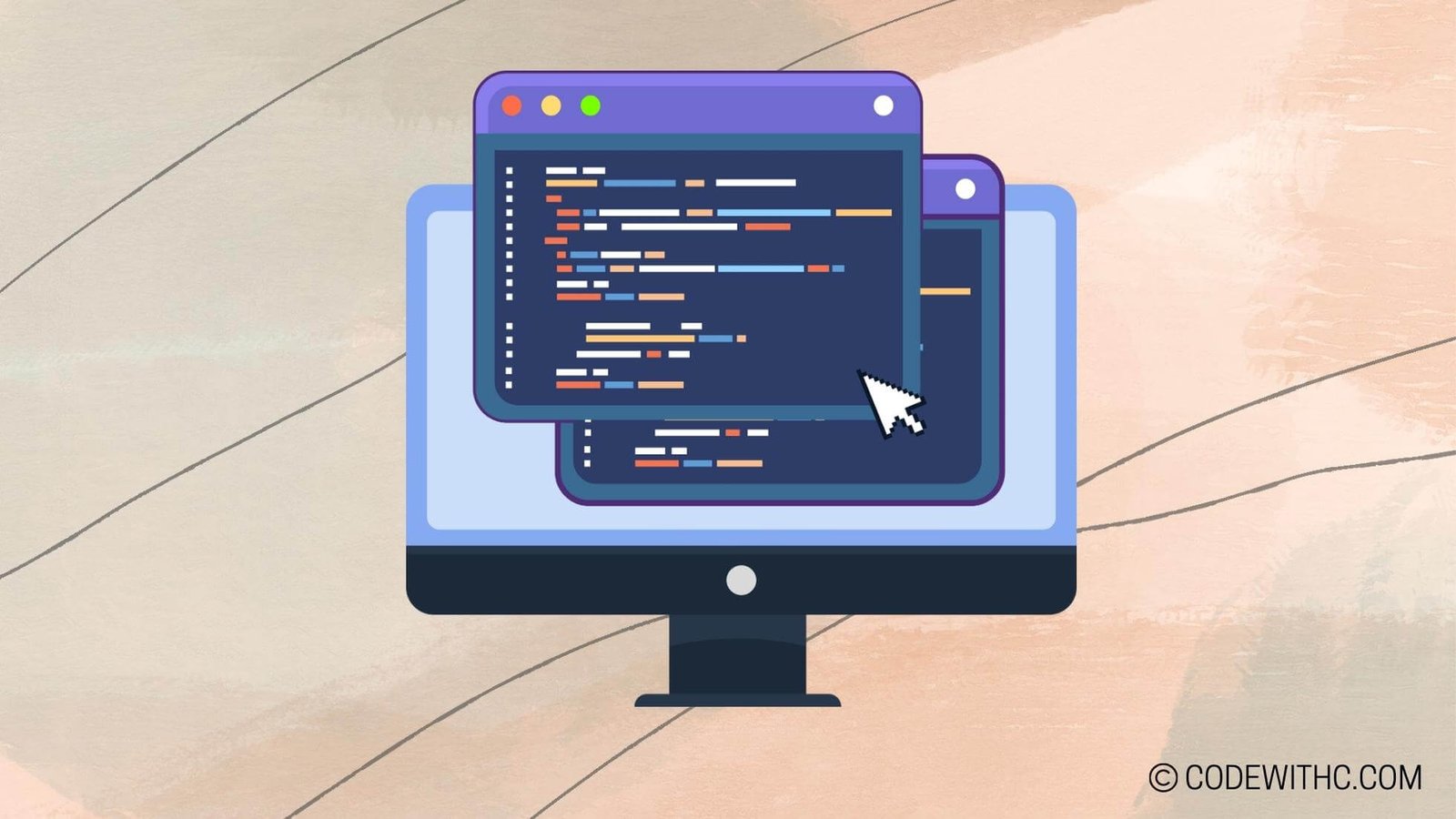A Content Provider
A content Provider is referred to as a portion of the primary android system application that is in a position to provide UI for data manipulation. As a result, a content providers are may be used by other application to access data through the help of a provider client object.
Indeed, content providers when combined with provider clients tend to create a platform of consistent as well as a standard data interface. It also facilitates the inter-process communication and prevents data from access without authorization.
According to some experts in the field of technology, content providers are basically data suppliers form the sender to the receiving application. The requests are often managed through the content resolver method. Requested data is then stored differently in the files or other networks depending on the type of data.
How to Use a Content provider
Primarily, content providers can only be used in two scenarios. The first on is when you are willing to implement a code that can help you access existing data from another application. The second situation is when the user wants to develop a new content provider that within the application to facilitate movement of data from one application to the other.
When using a content provider in the above named scenarios, it helps the user to share data from one application to the other easily and conveniently. Secondly, it enhances the process of sending data from the application to a widget as the destination. Additionally, a content provider when in use provides suggestions for the user regarding the application using the search framework. Ultimately, providers help in synchronization of data using the internally implemented abstract thread syn adapter. The processes is terminated by loading the transferred data in the UI by the help of a cursor loader.