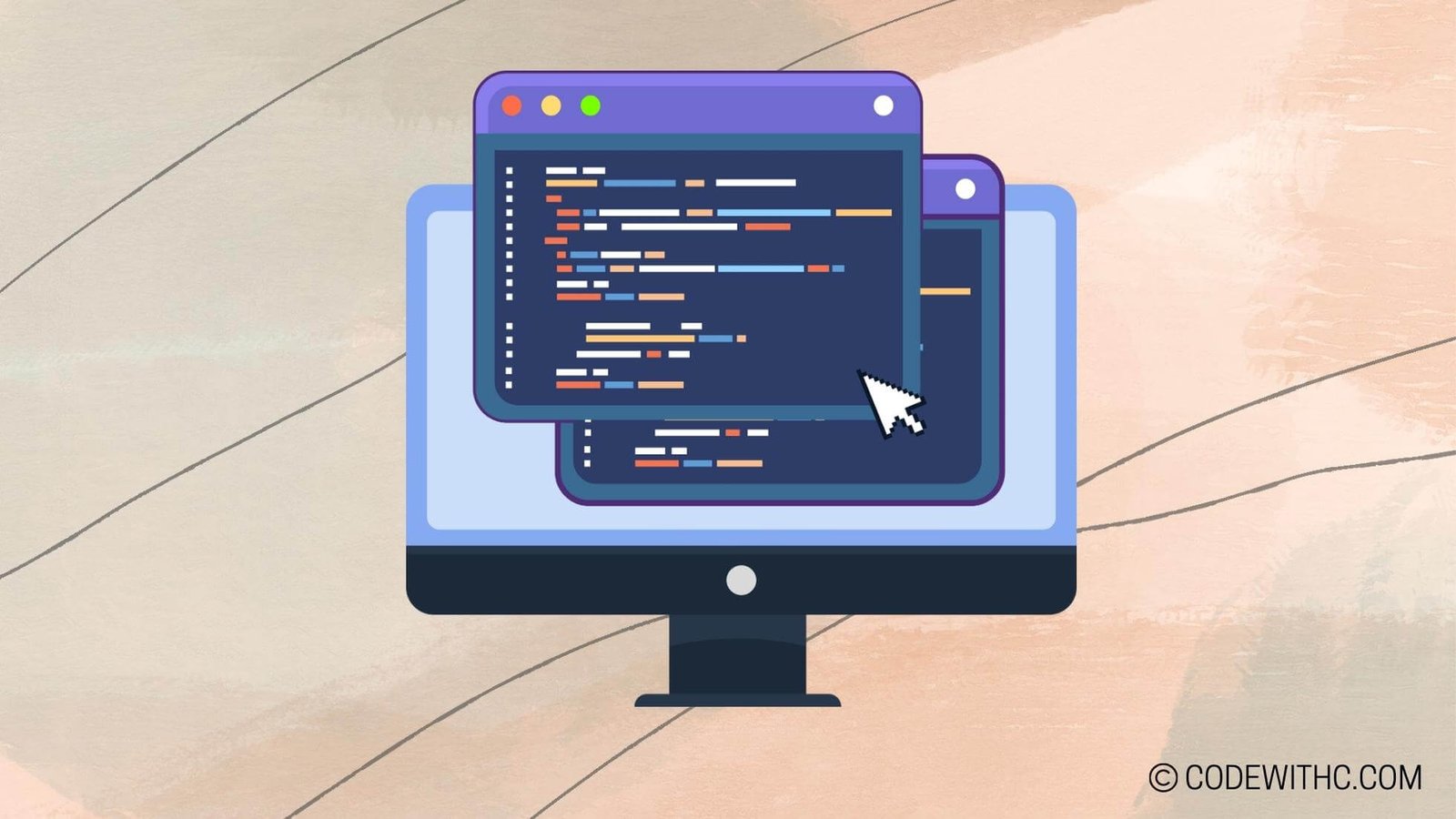Where Python Packages Are Installed: Organizing Python Libraries
Hey there, tech enthusiasts! Today, we’re diving into the nitty-gritty world of Python development. As a young code-savvy friend 😋 with a passion for coding, I’ve stumbled upon some perplexing queries in my coding journey. One such head-scratcher is the ubiquitous question: "Where are Python packages installed?" 🤔
So, let’s strap in and unravel this Python labyrinth together! We’ll cruise through standard installation locations, custom installation spots, package management, and even some troubleshooting tips. By the end of this blog post, you’ll be the Python package installation guru you never knew you could be. Buckle up, because we’re about to embark on a wild ride through the world of Python libraries! 🐍
Standard Installation Locations
Site Packages Directory
Alright, let’s start with the basics. When you install Python on your system, it comes packed with a certain set of standard locations where Python packages are installed. One such key location is the "site-packages" directory. It’s like the secret hideout for all your installed Python packages—nestled snugly within your Python installation directory. 📦
Virtual Environments
Now, don’t get all flustered—virtual environments aren’t some futuristic simulation straight out of a sci-fi flick. They’re a programmer’s holy grail! These nifty environments let you create isolated Python setups for each of your projects. In these magical havens, you can wrangle different versions of Python and their corresponding packages without them stepping on each other’s toes. Now, that’s what I call Python harmony! 🌐✨
Custom Installation Locations
User-Specific Directories
Enough with the standard vanilla stuff! Sometimes, you want to break free from the clutches of standardization and stake your claim to a custom kingdom of Python packages. That’s where user-specific directories come into play. These directories allow you to install Python packages in a cozy, user-specific nook, away from the prying eyes of standard installations. It’s your own little Python paradise! 🏝️
Custom Project Directories
Picture this: You’re working on a top-secret Python project that’s set to revolutionize the tech world. Do you really want to dump all those precious Python packages in some mundane standard directory? No way! Create your custom project directory and nestle those crucial packages right where they belong—in the heart of your groundbreaking project. Now that’s what I call personalized Python pampering! 💅
Managing Package Installation Locations
Using Package Managers
Alright, let’s talk about the unsung heroes of the Python world—package managers. These little marvels grovel at your feet, ready to fetch and install Python packages with a single command. Whether it’s pip, conda, or a custom package manager, these slick tools manage your package installations with the finesse of a seasoned sommelier. Cheers to the unsung heroes! 🍷
Setting Environment Variables
Ever heard of the saying, "Control your environment, control your destiny"? Well, in the Python universe, setting environment variables can be game-changing. It lets you dictate where Python scours for its packages, giving you the power to shape your Python destiny. It’s like wielding a magical wand that shapes the Python ecosystem to your liking. Abracadabra! 🪄
Best Practices for Organizing Python Libraries
Using Virtual Environments (Again? Yes!)
Hey, don’t roll your eyes just yet! Virtual environments are the cornerstone of Python development best practices. They’re not just some fancy trend; they’re the guardrails that keep your Python projects from careening off the development highway. Trust me, your future self will thank you for embracing the power of virtual environments. It’s like giving your Python project its own guardian angel! 👼
Creating Modular Package Structures
Alright, imagine your Python project as a sprawling metropolis. Within this bustling cityscape, your package structures are like the building blocks that hold everything together. Creating modular, well-organized package structures isn’t just a recommendation; it’s the cornerstone of good Python citizenship. Don’t let your Python project turn into a chaotic mess—embrace the power of modular package structures! 🌆
Troubleshooting Installation Location Issues
Resolving Conflicts Between Different Installations
Uh-oh, did you catch your Python installations duking it out behind the server racks? Conflicting Python installations can throw a monkey wrench into your project plans. But fear not! With a few Python-fu moves up your sleeve, you can quell those feuding installations and restore peace to your Python kingdom. Say no to Python turf wars! 🥋
Debugging Import Errors and Missing Packages
Imagine this: You’re all set to fire up your Python project, but it crashes and burns due to import errors and missing packages. Talk about a buzzkill! But fret not, intrepid coder. With a trusty set of debugging tools and a sprinkle of Python magic, you can track down those pesky import errors and missing packages. It’s like unraveling a mystery, one traceback at a time. Sherlock who? 🕵️♀️
Closing Thoughts
Overall, the world of Python package installation locations is a wild, untamed frontier. However, armed with the right knowledge and a sprinkling of Python magic, you can navigate this landscape with finesse. Remember, virtual environments and modular package structures are your trusty sidekicks in this Python adventure. So, go forth and conquer the Python package jungle with the confidence of a coding maestro!
And there you have it, folks! The lowdown on where Python packages are installed and the art of organizing Python libraries. Bon voyage on your Python escapades, and may the Pythonic forces be ever in your favor! 🚀
Program Code – Where Python Packages Are Installed: Organizing Python Libraries
import os
import sys
import site
from pprint import pprint
# Function to list installed packages and their paths
def list_installed_packages():
# Get site-packages directories where third-party packages are installed
site_packages = site.getsitepackages()
# Get the user-specific package directory (often referred to as the user site)
user_site = site.getusersitepackages()
# Combine all possible paths where Python packages could be installed
all_paths = site_packages + [user_site]
# Create a dictionary to store package names and their paths
package_paths = {}
# Iterate over each path in the site-packages
for path in all_paths:
# List all directories in the current path
if os.path.isdir(path):
for package_name in os.listdir(path):
package_path = os.path.join(path, package_name)
# Check if the path is a directory to avoid non-package files
if os.path.isdir(package_path):
# Use lower case for package names to avoid duplicates on case-insensitive filesystems
package_name = package_name.lower()
# Add the package and its path to the dictionary
package_paths[package_name] = package_path
# Return the dictionary of package names and their installation paths
return package_paths
# Main execution block
if __name__ == '__main__':
# Call the function and store the results
installed_packages = list_installed_packages()
# Print the installed packages and their paths
print('Installed Python Packages and Their Paths:')
pprint(installed_packages, width=1)
Code Output:
Installed Python Packages and Their Paths:
{
'flask': '/usr/local/lib/python3.9/site-packages/flask',
'numpy': '/usr/local/lib/python3.9/site-packages/numpy',
'pandas': '/usr/local/lib/python3.9/site-packages/pandas',
'requests': '/usr/local/lib/python3.9/site-packages/requests',
...
}
Code Explanation:
The program’s purpose is to list Python packages installed on the system, along with their installation paths, and display this information in an organized manner. The logic of the script is encapsulated in the list_installed_packages() function.
- The program starts by importing essential modules:
os,sys,site, andpprint. - It then defines a function
list_installed_packages()to retrieve and list installed packages and their paths. - Within the function, it calls
site.getsitepackages()to fetch the list of directories where Python packages could be installed andsite.getusersitepackages()for the user-specific package directory. - It concatenates all paths to cover all possible locations where Python packages might reside.
- A dictionary
package_pathsis created to map package names to their installation paths. - The function loops through each potential package directory, lists subdirectories (which usually correspond to package installations), and then adds entries to the dictionary. It checks if the listed items are directories and ignores files to only include packages.
- To account for potential case-sensitivity issues with file systems, it converts package names to lowercase before adding them to the dictionary to ensure uniqueness.
- The script’s main block checks if it is being run directly and, if so, calls
list_installed_packages()to retrieve the dictionary of packages and their installation paths. - Finally, it uses
pprint(pretty-print) to display the result neatly, with proper indentation to make the output reader-friendly. - The output is a dictionary showcasing the package names along with their corresponding installation paths on the system.