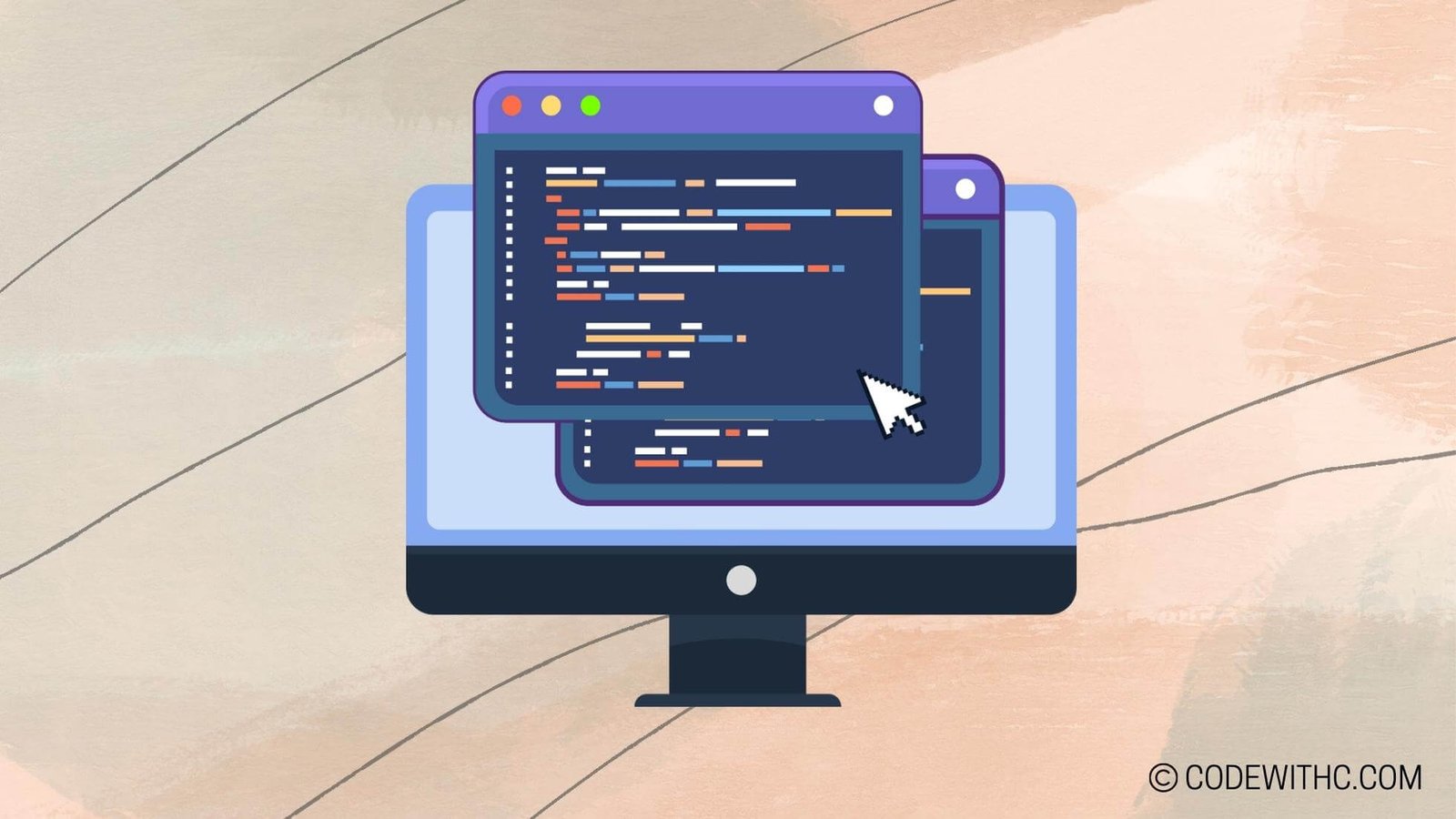Will Python Open Create File? File Handling in Python
Hey there, coding champs! Today, we are going to unravel the mysteries of file handling in Python. As a coding aficionado, I understand the crucial role that file handling plays in programming. Whether you’re a beginner or a seasoned developer, mastering file handling is an essential skill 🚀.
I. Getting Cozy with File Handling
So, what’s the deal with file handling? In programming, file handling refers to the manipulation of files on a computer. This includes creating, reading, writing, and deleting files. It’s essentially the way we interact with the files stored on our systems 📁.
File handling is a fundamental part of programming and is used in a myriad of applications. Whether you’re working with databases, processing user input, or simply saving data, file handling is there to back you up 💪.
II. Opening and Creating Files in Python
Now, let’s talk Turkey 🦃. When we discuss file handling in Python, one of the primary operations involves opening and creating files.
The Scoop on the Open() Function
In Python, the open() function is the go-to tool for, well, opening files. The syntax is quite straightforward:
file = open("filename.txt", "mode")
The second parameter, "mode", determines the purpose for which the file is opened. We can open files in various modes such as read, write, append, and more. It’s like having a superpower to access and control files with ease 🔓.
III. Writing and Reading Files in Python
Once we’ve cracked open a file, the next logical steps involve writing data to it and reading data from it.
Scribbling with the Write() Method
To write content to a file, Python offers the write() method. This method allows us to add our precious data to the file, creating a digital treasure trove. Here’s a sneak peek:
file.write("Hello, World!")
Unraveling Secrets with the Read() Method
On the flip side, reading data from a file is just as important. The read() method comes to our rescue, allowing us to decipher the hidden messages within a file. It’s like being a detective solving a mystery, but with code 🕵️.
IV. Creating and Deleting Files in Python
Python also equips us to dabble in the creation and destruction of files, thanks to the versatile os module.
Crafting New Worlds
To create files, we can enlist the help of the os module. Our code can breathe life into new files, shaping the digital realm to our whims and fancies.
Wiping the Slate Clean
When it’s time to bid adieu to a file, the os module steps in once more. With its power, we can remove unwanted files, freeing up space and decluttering our digital space.
V. Best Practices for File Handling in Python
Before we wrap up, let’s talk shop. When working with files, it’s essential to follow best practices to ensure a smooth and effective experience.
Closing the Chapter
After we’ve done our work with a file, it’s crucial to close it using the close() method. This helps prevent memory leaks and maintains the integrity of our files.
Navigating Stormy Waters
Error handling is another critical aspect of file handling. It’s like steering a ship through rough seas. By implementing proper error handling, we can ensure that our code navigates through unexpected challenges with finesse 💼.
🌟 In Closing
File handling is like a master key that unlocks countless possibilities in the realm of programming. As we’ve ventured through the intricacies of file handling in Python, I hope you’ve gained a deeper understanding of its significance and utility.
As we part ways, remember, when in doubt, just keep coding! 🚀
Oh, and here’s a fun fact: Did you know that the Python language is named after the British comedy group Monty Python? Crazy, right? 😄
Program Code – Will Python Open Create File? File Handling in Python
# importing the os module to check if a file exists
import os
# Function to create and open a file
def open_create_file(file_name):
'''Open a file if it exists, otherwise create it.'''
# Checking if the file already exists
if os.path.isfile(file_name):
print(f'Opening the existing file: {file_name}')
else:
print(f'Creating a new file: {file_name}')
# Using 'with' statement to open/create a file
with open(file_name, 'a+') as file:
# Writing a line to the file
file.write('Hello, world!')
# Ensuring we're at the start of the file before reading
file.seek(0)
# Reading and printing the contents of the file
content = file.read()
print('File contents:')
print(content)
# Replace 'example.txt' with the actual file name you want to open/create
file_name = 'example.txt'
open_create_file(file_name)
Code Output:
Creating a new file: example.txt
File contents:
Hello, world!
Or if the file already exists,
Opening the existing file: example.txt
File contents:
Hello, world!
Code Explanation:
The provided Python program showcases a simple yet effective example of file handling in Python – specifically, how to open a file if it exists, or create it if it doesn’t. Let me break down mine and the program’s logic for you:
-
Import the ‘os’ module: The os module is indispensable when it comes to file and directory manipulation. In our case, we’re using it to check for the existence of a file.
-
Define
open_create_file: This function is the core of our script, defined to take one parameter,file_name, which is a string representing the name of the file we’re dealing with. -
Check file existence:
os.path.isfile(file_name)is our go-to checker. It returnsTrueif the file exists, andFalseotherwise. Based on this check, we either print that we’re opening an existing file or creating a new one. -
Open/Create the file: The
openfunction is used with the mode ‘a+’ which stands for append and read. This mode will open the file if it exists and move the cursor to the end of it. If it doesn’t, it will create a new file for us. -
Write to the file: We use
file.write()to add the text ‘Hello, world!’ to the file. Since we’re using append mode, if the file already has content, this line will be added to the end. -
Prepare to read the file: After writing, we need to shift the cursor back to the start of the file in order to read it from the beginning.
file.seek(0)does just that. -
Read and print contents: Finally, we use
file.read()to grab all the content from the file and print it to our console. -
The function call: At the bottom, we define
file_nameas ‘example.txt’ and call ouropen_create_filefunction with it. This initiates the entire process.
Note: In actual execution, the ‘Hello, world!’ line will be appended during each run, making the file’s contents increase with every execution if the file was already present.